4 other displays on the keypad, English – Rockwell Automation SP120 ACDrive 115VAC, 1Ph, 230VAC, 1Ph/3Ph, 1/4-5.0HP User Manual
Page 56
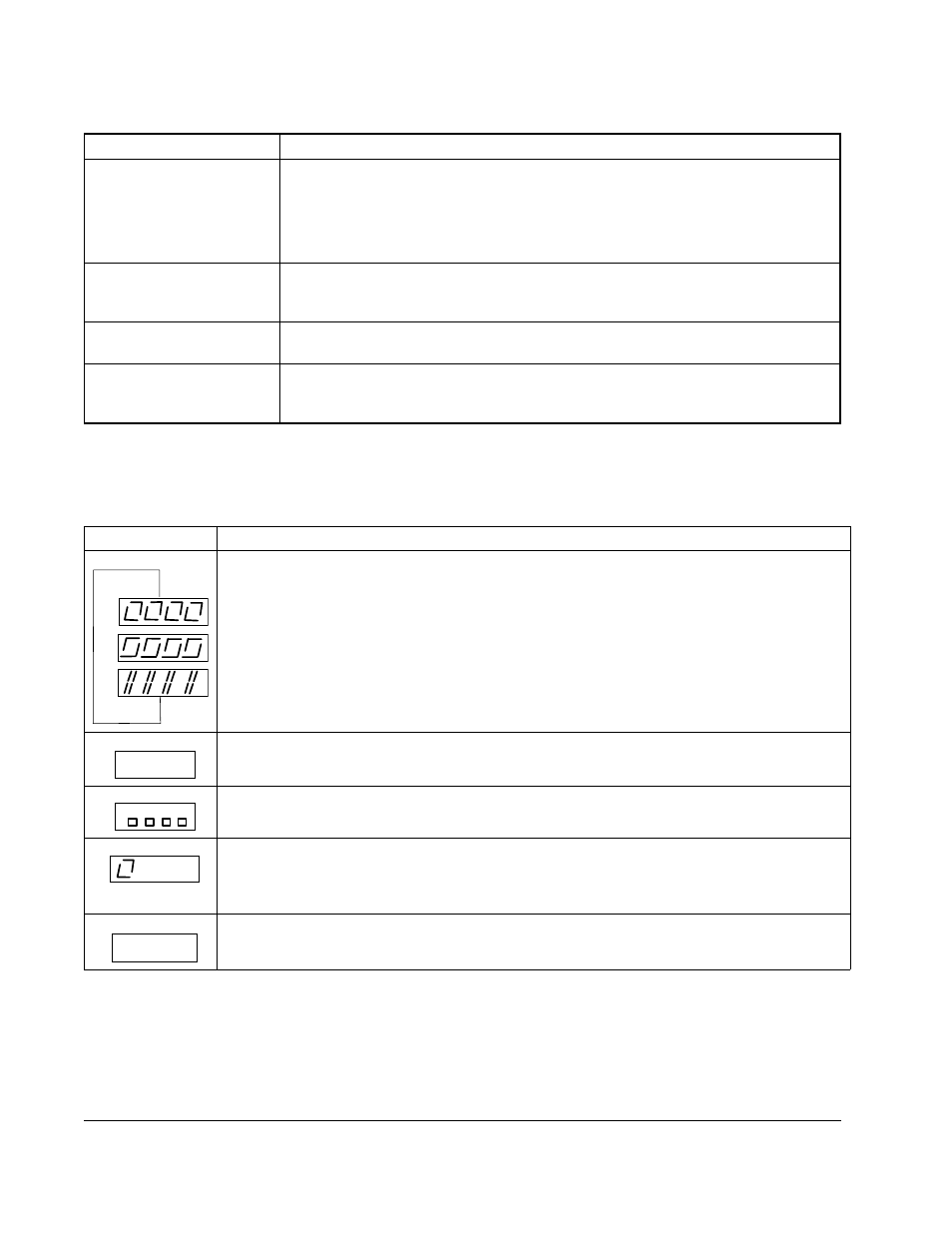
4-4
SP120 AC Drive Installation and Operation
English
4.4
Other Displays on the Keypad
The speed of the motor
does not match the
frequency.
1. Check to see that the maximum frequency has been entered correctly.
2. Check the rated speed of the motor and the reduction ratio of the gear.
3. Check to see if manual boost and current limit are set properly.
4. If PID control is used, check gain adjustments.
The parameters stored do
not match the values
entered.
When the input voltage was switched off the entered values were transferred to
the power-failure safe EEPROM. Power-off time must be at least 6 sec.
No entries can be made.
Check to see if the parameter protection is activated via a digital input setting of
15 {SFT}.
The electronic motor
protection (fault E05) is
triggered.
1. Check the manual boost setting to see if it is too high.
2. Check the electronic motor protection setting to make sure that it is correct.
Table 4.3 – Other Displays on the Keypad
Display
Description
A reset signal has been issued.
The SP120 drive is in standby mode.
Note: If motor was running when the 18{RS} input was received, the motor will coast to a
stop.
The input voltage has been switched off.
The waiting time before automatic restart has expired (see b01
[
RESTART
MODE
SELECT
] to
b03
[
RESTART
TIME
]).
The factory setting has been selected and the drive is in the initialization phase
(see b84 [
RESET
FUNCTIONS
]
, b85 [
FACTORY
DEFAULTS
SELECT
]). If your drive is a K version,
parameters for the 50 Hz version are loaded. If your drive is a U version, parameters for
the 60 Hz version are loaded.
No data present or the function is not active.
Table 4.2 – Drive Problems
Problem
Corrective Action
- - -
_ _ _
