English – Rockwell Automation SP120 ACDrive 115VAC, 1Ph, 230VAC, 1Ph/3Ph, 1/4-5.0HP User Manual
Page 26
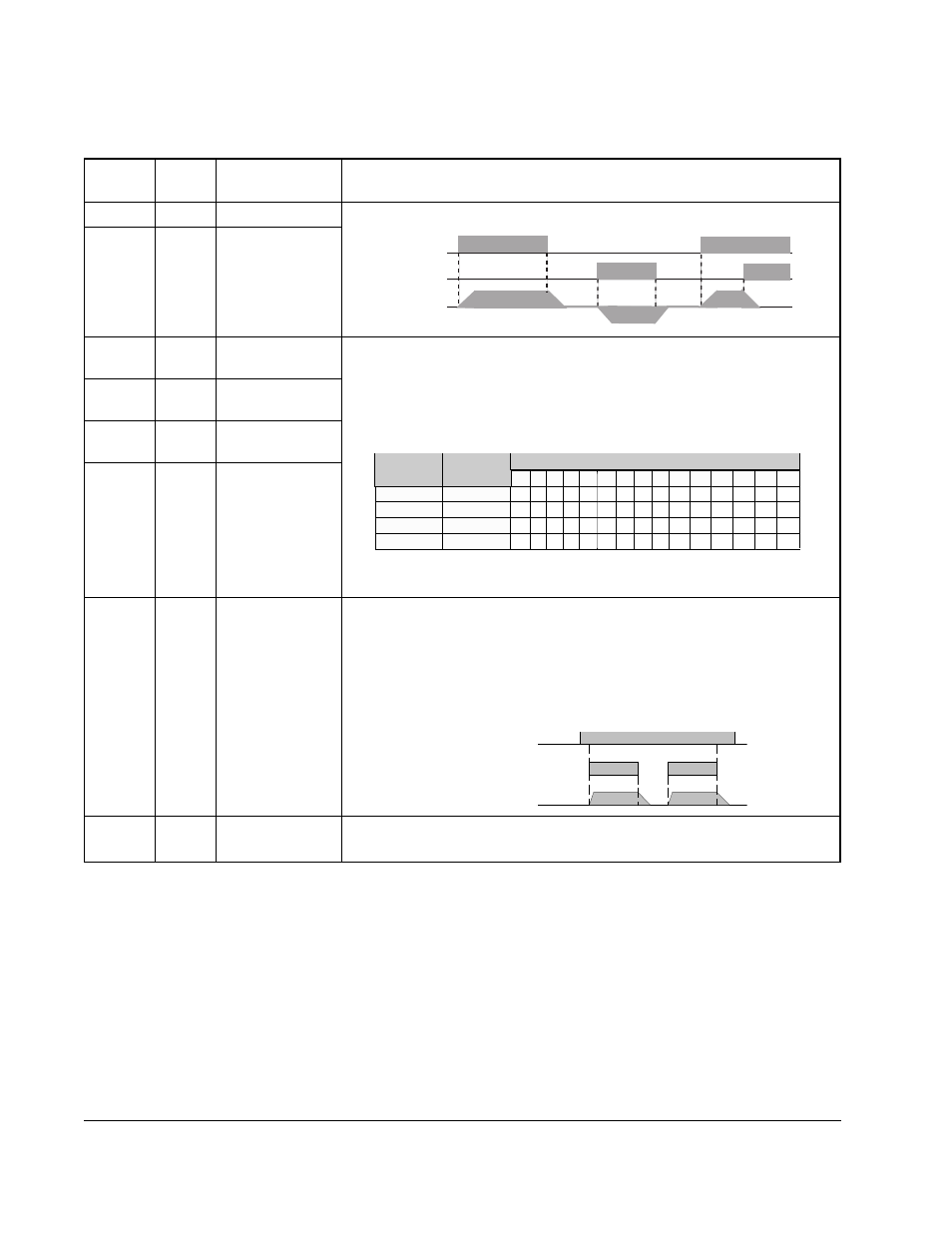
2-12
SP120 AC Drive Installation and Operation
English
Table 2.5 – Programmable Digital Input Functions
Numeric
Setting
Alpha
Setting
Function
Description
00
{FW}
Forward
2-Wire (maintained) Run Forward/Run Reverse settings.
01
{RV}
Reverse
02
{CF1}
Preset
frequency input
The preset frequencies may be programmed in two ways:
1.
By programming desired preset frequency values via parameters
A21 [
PRESET
FREQUENCY
1] through A35 [
PRESET
FREQUENCY
15].
2.
By selecting the corresponding digital input setting and entering the
desired frequency via parameter F01 [
FREQUENCY
COMMAND
].
Note: If any preset frequency input is active, all other frequency
commands will be ignored.
03
{CF2}
Preset
frequency input
04
{CF3}
Preset
frequency input
05
{CF4}
Preset
frequency input
06
{JG}
Jog
When this input is active, the 00{FW} or 01{RV} inputs will respond to
the frequency programmed via parameter A38 [
JOG
FREQUENCY
]. The
accel ramp is NOT active.
The stop command is determined by parameter A39 [
JOG
STOP
MODE
].
Note: The Jog command will not work with 3-wire control.
09
{2CH}
2
nd
Accel/Decel
ramp
2
nd
Accel/Decel ramp times are activated via this input and programmed
via parameter A92 [
ACCEL
TIME
2] and A93 [
DECEL
TIME
2].
00{FW}(N.O.)
01{RV}(N.O.)
Motor Speed
Setting
Input
Preset Speed
02
03
04
05
1 2 3 4 5 6 7 8 9 10 11 12 13 14 15
CF1
CF2
CF3
CF4
ON
ON
ON
ON
ON ON
ON
ON
ON
ON
ON
ON
ON ON
ON
ON
ON
ON
ON
ON
ON ON ON ON
ON ON ON ON
ON ON
ON ON
Input 06 {JG} (NO)
Run CMD (NO)
Motor Speed
