English – Rockwell Automation SP120 ACDrive 115VAC, 1Ph, 230VAC, 1Ph/3Ph, 1/4-5.0HP User Manual
Page 44
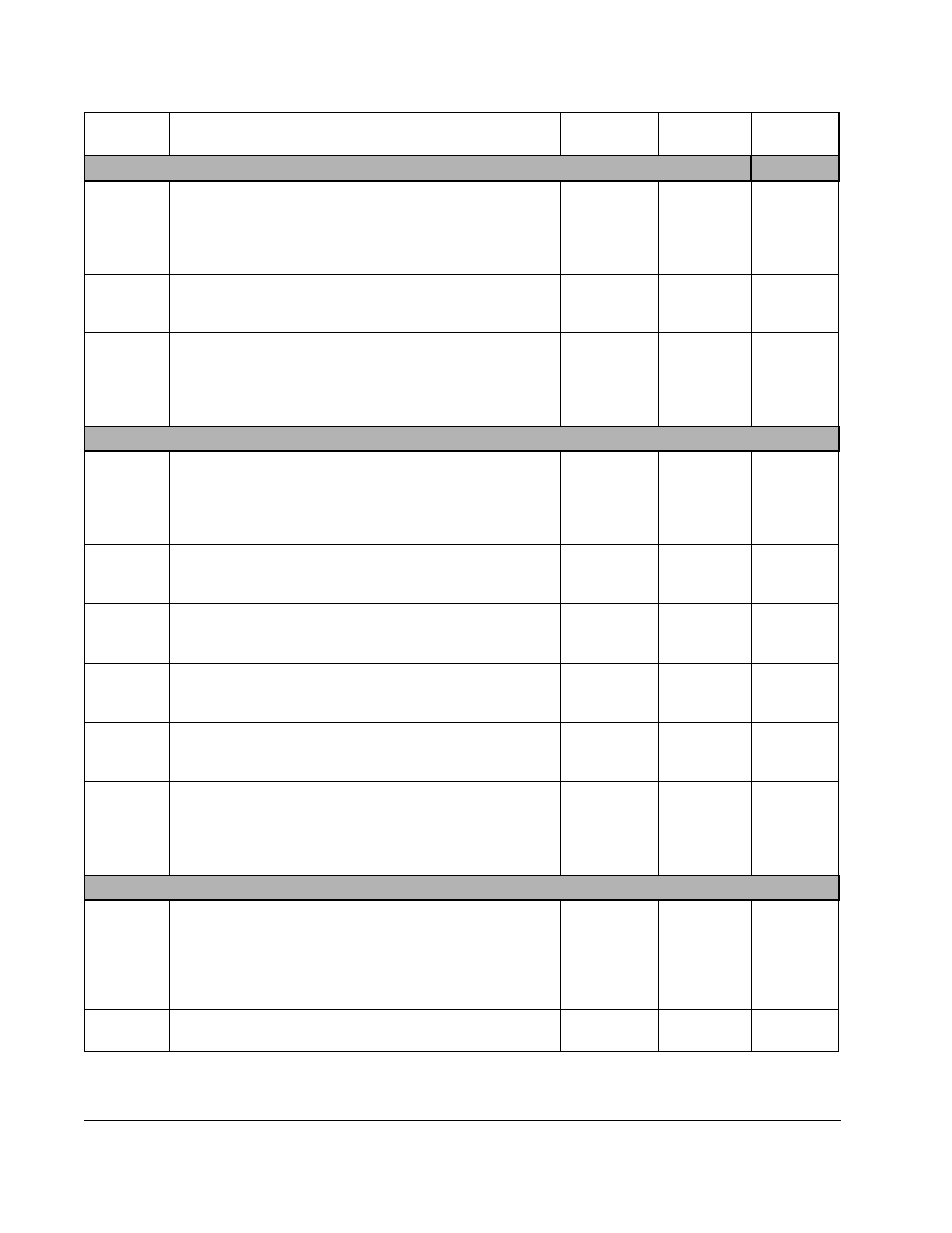
3-14
SP120 AC Drive Installation and Operation
English
Parameter
Number
Parameter Name/ Description
Min./Max
Range
Units
Factory
Default
Operating Frequency Range (continued)
A66
Skip Frequency Band 2
Sets the bandwidth around A65 [
SKIP
FREQUENCY
2].
The bandwidth is 2x A66 [
SKIP
FREQUENCY
BAND
2] with
½ the band below and ½ the band above A65 [
SKIP
FREQUENCY
2].
0.0 to 10.0
0.1Hz
0.5
A67
Skip Frequency 3
Sets a frequency at which the drive will not output
continuously.
0.5 to 360.0
0.1Hz
0.0
A68
Skip Frequency Band 3
Sets the bandwidth around A67 [
SKIP
FREQUENCY
3].
The bandwidth is 2x A68 [
SKIP
FREQUENCY
BAND
3] with
½ the band below and ½ the band above A67 [
SKIP
FREQUENCY
3].
0.0 to 360.0
0.1Hz
0.0
PID Controller
A71
PID Enable
Used to disable / enable the use of PID control.
Settings: 00=disable
01=enable
(See Appendix B for the PID block diagram)
00/01
Numeric
Value
00
A72
PID Proportional Gain*
Sets the proportional gain for PID control.
This parameter can be changed while motor is running.
0.2 to 5.0
N/A
1.0
A73
PID Integral Gain*
Sets the integral gain for PID control.
This parameter can be changed while motor is running.
0.0 to 150.0
0.1 sec
1.0
A74
PID Differential Gain*
Sets the differential gain for PID control.
This parameter can be changed while motor is running.
0.0 to 100.0
N/A
0.0
A75
Process Reference Scale Factor
Used to scale the target value equivalent to the PID
feedback value.
0.01 to 99.99 N/A
1.00
A76
Analog Feedback Select
Selects the source from which the PID feedback
originates
Settings: 00=Input OI
01=Input O
00 to 01
Numeric
Value
00
Automatic Voltage Regulation (AVR)
A81
AVR Function Select
Used to select the Automatic Voltage Regulation
function.
Settings: 00=Active
01=Inactive
02=Inactive during deceleration
00 to 02
Numeric
Value
02
A82
Base Voltage
Set voltage to rated nameplate voltage of motor.
200 to 460
10 Volts
230 or
460
