Error codes – Rockwell Automation 1785-Vx0B, D17856.5.9 PLC-5 VME VMEbus Programmable Controllers User Manual User Manual
Page 76
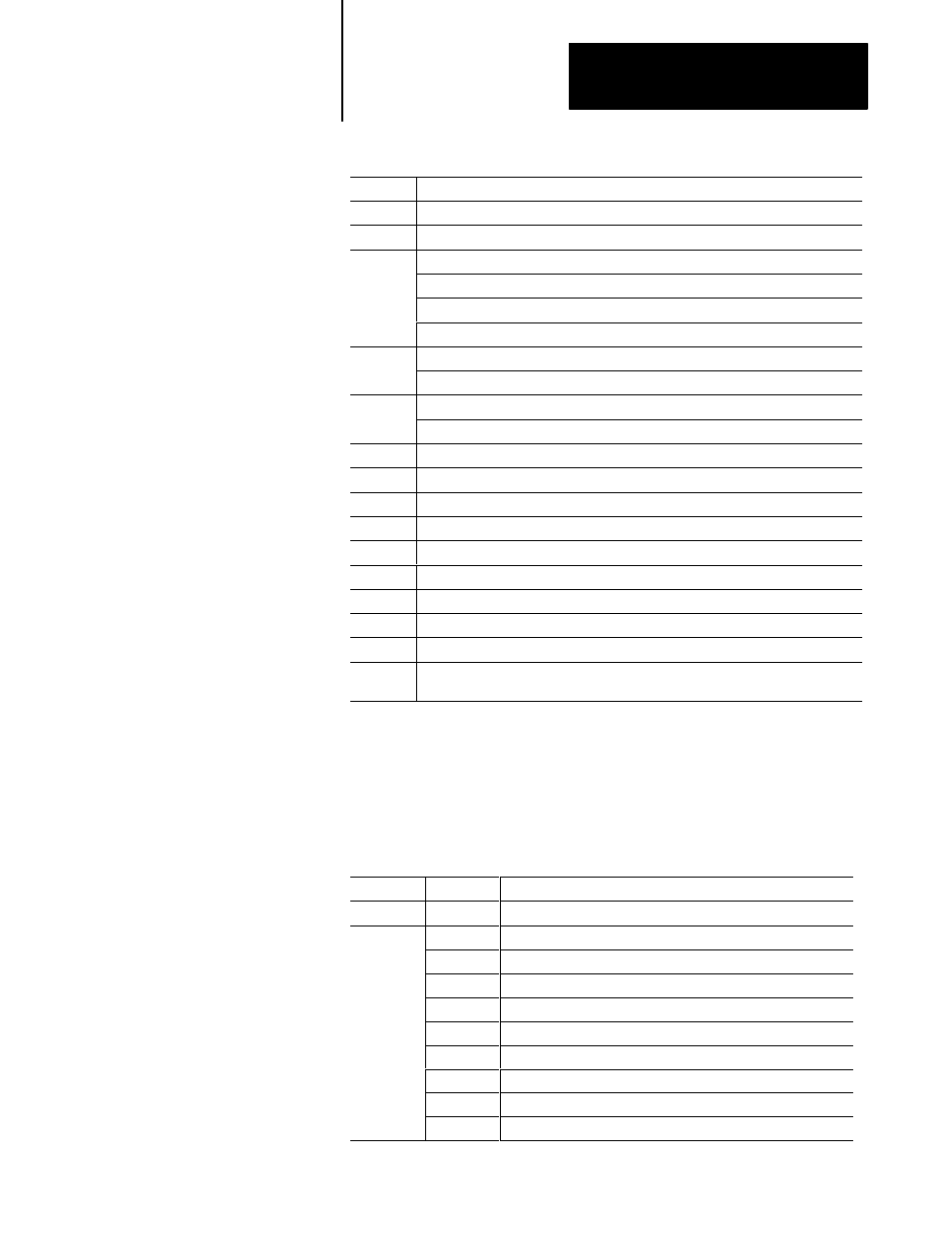
Chapter 6
PLC-5/VME Processor
Communications Commands
6-7
Byte
Description
12,13
Number of data files used (highest assigned file number + 1) (low byte first)
14, 15
Number of program files used (highest assigned file number + 1) (low byte first)
16
Forcing status
Bit 0
0 = no forces active
1 = forces active
Bit 4
0 = no forces present
1 = forces present
All other bits = 0
17
Memory protect
Bits 7-0
0 = memory not protected
any bit set = memory is protected
18
RAM invalid
Bits 7-0
0 = RAM valid
any bit set = invalid RAM
19
Debug mode (non zero means Debug mode is on)
20, 21
Hold point file (low byte first) if Debug mode is on
22, 23
Hold point element (low byte first) if Debug mode is on
24, 25
Edit time stamp seconds (low byte first)
26, 27
Edit time stamp minute (low byte first)
28, 29
Edit time stamp hour (low byte first)
30, 31
Edit time stamp day (low byte first)
32, 33
Edit time stamp month (low byte first)
34, 35
Edit time stamp year (low byte first)
36
Port number this command received on (10H = port 1A, 11H = port 1B, 20H = port
2A, 21H = port 2B, 30H = port 3A, )
Error Codes
Extended status codes are reported in the response packet. The STS byte
contains 00H if no error, F0H when the PLC-5/VME processor detects an
error. If an error, the error code is indicated in the EXT STS byte
as follows:
STS
EXT STS
Description
00H
–
No error
F0H
10H
Illegal command or format
20H
Host has a problem and will not communicate
30H
Remote station host is missing, disconnected, or shut down
40H
Host could not complete function due to hardware fault
50H
Addressing problem or memory protect rungs
60H
Function disallowed due to command protection selection
80H
Compatibility mode file missing or communication zone problem
90H
Remote station cannot buffer command
B0H
Remote station problem due to download
