Rockwell Automation 1772-L8_LW_LWP_LX_LXP,D17726.5.8 User Manual User Manual
Page 39
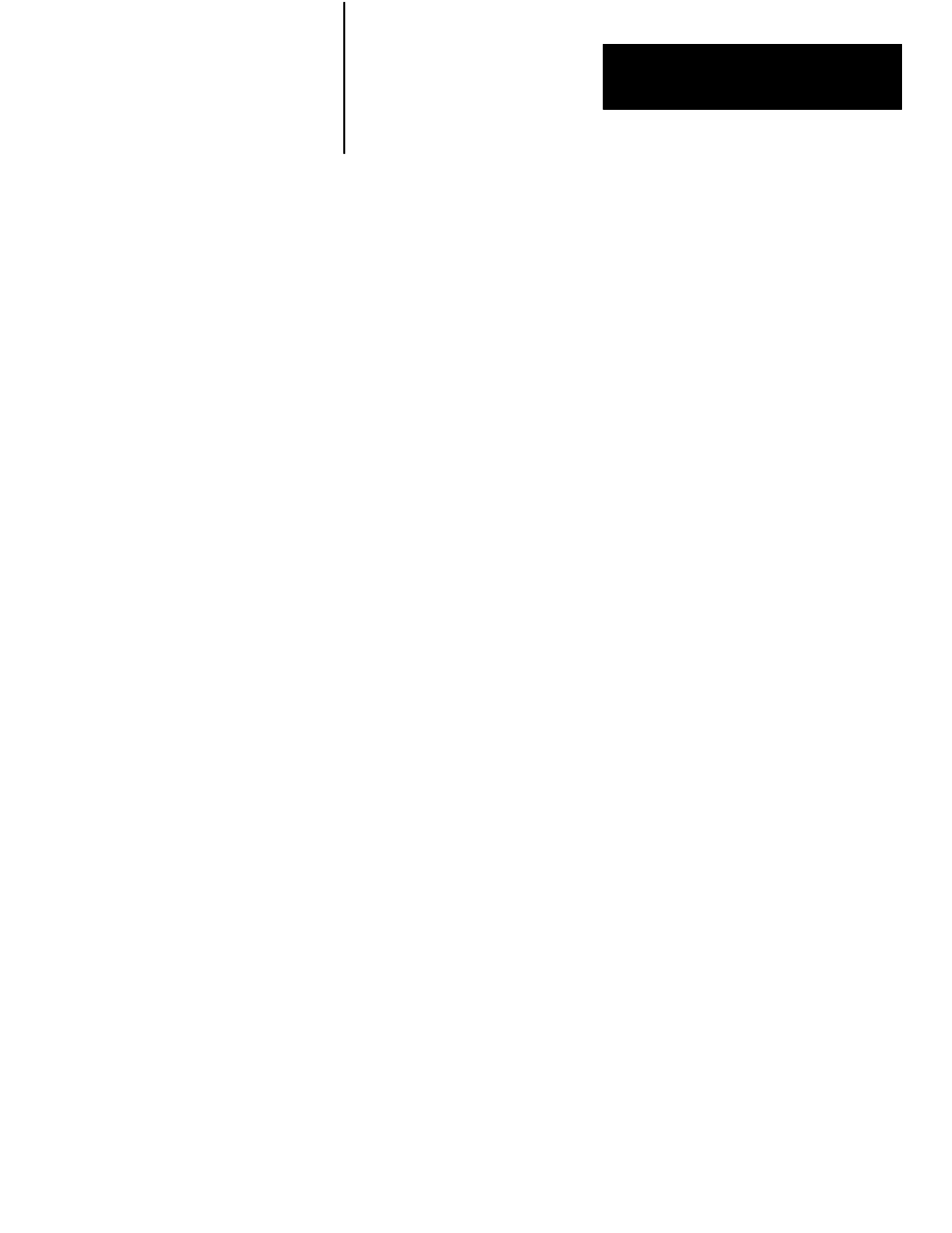
Hardware Features
Chapter 3
3-13
Transferring a Program into the EEPROM (Burning the EEPROM)
1.
Put the processor in the remote program or program mode
of operation.
2.
Place the keyswitch into the MEM STORE position, then to PROG,
and then back to MEM STORE within one second until the green
PROC RUN indicator turns ON. This indicator turns OFF after a few
seconds. If the PROC RUN indicator does not turn green (or if it
turns red), the program was not stored.
Important: Be careful not to touch any of the keys on the industrial
terminal keyboard at any time during the EEPROM burn. If any key is
pressed during the burn, the terminal will exhibit temporary
communications problems and must be re-initialized to the PLC-2
programming mode. Press [1] [1] to re-initialize the terminal after the
EEPROM burn is complete.
Important: Do not leave the keyswitch in the MEM STORE position
after the burn is complete. The terminal will display program mode, but
ladder programming operations will be extremely slow.
Transferring a Program into the Processor from EEPROM
1.
Turn off power to the processor.
2.
Set switch 6 of the switch assembly group on the I/O chassis
backplane to the OFF position. This allows the processor to
unconditionally load its memory with EEPROM contents on
power up.
3.
Turn on power to the processor.
Program transfer and execution begin immediately.
See the EEPROM Memory Module Product Data, publication 1772-2.22
for details. See Table 4.D for further information about setting switch 6.
