Rockwell Automation 1772-L8_LW_LWP_LX_LXP,D17726.5.8 User Manual User Manual
Page 242
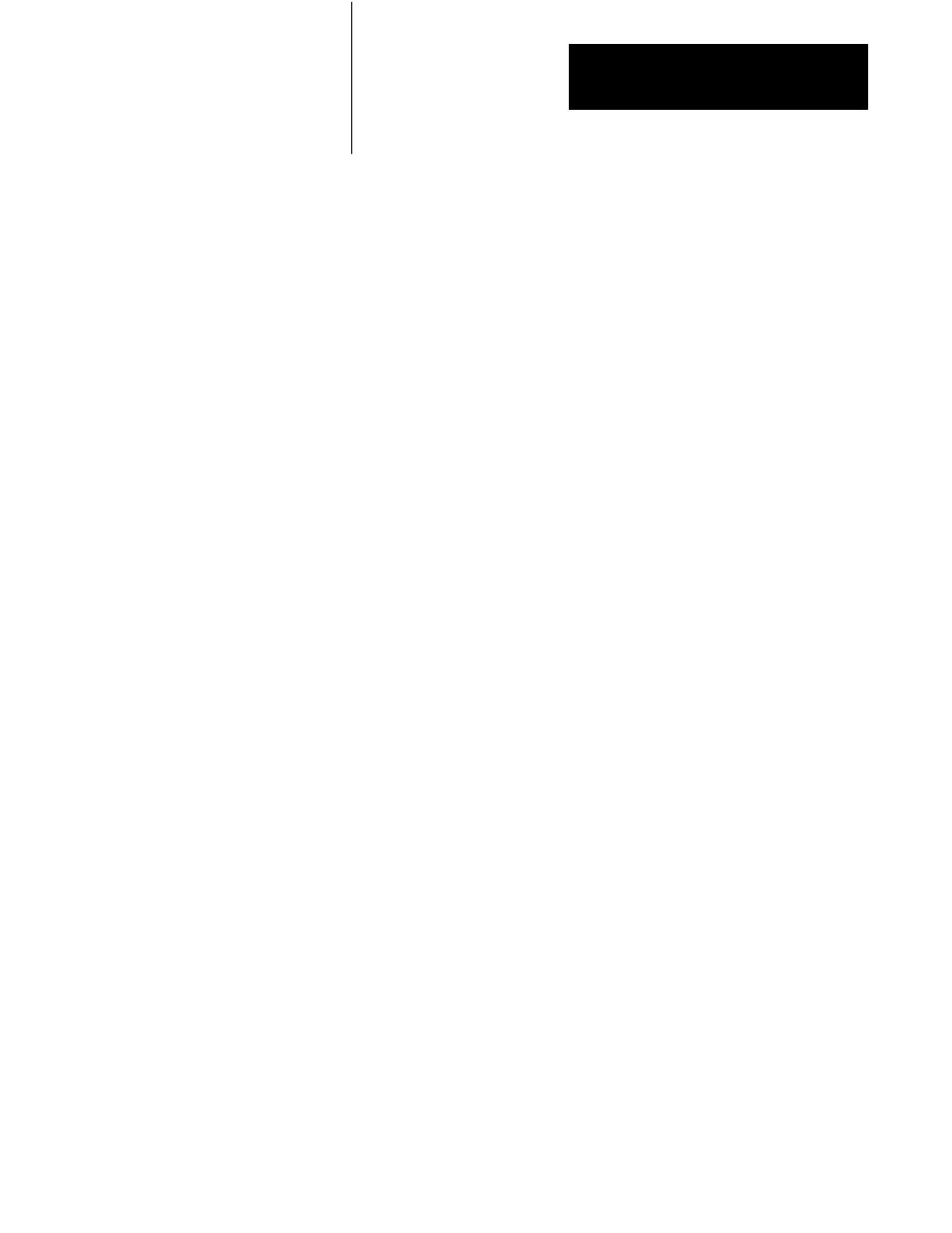
EAF
Process Control Instructions
Chapter 16
16-31
Output Limiting (Word 01, Bit 03)
Set/Reset this bit to enable/inhibit output limiting.
Reset (0)
Output limiting inhibited
Set (1)
Output limiting enabled
Set the output limits as a percentage (0-100%) of control output. When the
instruction detects that the output has reached either of these limits, the
instruction sets an alarm bit in word 01 of the PID control block and
prevents the output from exceeding either value.
Select maximum and minimum control output limits by setting the output
limiting bit (bit 03 of word 01), and entering a maximum limit (word 12)
and minimum limit (word 13). Limit values are a percentage (0-100%) of
the control output (word 17). If you do not select limits, the instruction
limits the range to 0-100%.
The difference between selecting output alarms and output limits is that
you must set bit 03 of word 01 to enable limiting. Limit and alarm values
are stored in the same words. Output alarms are always enabled. Output
limiting is only enabled when word 01, bit 03 is set. Both output alarms
and output limiting use the Maximum Control Output (word 12) and the
Minimum Control Output (word 13) values to determine when action
should be taken, such as set bits or limit the output.
Proportional Gain Constant (Word 04)
When using the Independent Gain Equation, this value is proportional gain
(K
P
) or controller gain (K
C
) when using the Dependent Gain Equation.
PV (Process Variable) (Word 15)
This is the process measurement, scaled according to the minimum and
maximum scaling values. It can be either BCD or Binary format.
Process Variable Sign Bit (Word 02, Bit 06)
This bit is set/reset by the EAF instruction to indicate the polarity of PV.
Reset (0)
PV = positive
Set (1)
PV = negative
Reserved (Word 1, Bit 14 and 16; Words 18-24)
These bits and words are used internally by the PID instruction and should
NEVER be altered by the user.
Resume Control From Last State (Word 02, Bit 10)
This bit should be set when you want to keep the Control Output in last
state (analog output module to hold the last output value). On the first
program scan, the last stored value of the Control Output will then be used
to back-calculate the accumulated integral value.
