Rockwell Automation 1772-L8_LW_LWP_LX_LXP,D17726.5.8 User Manual User Manual
Page 252
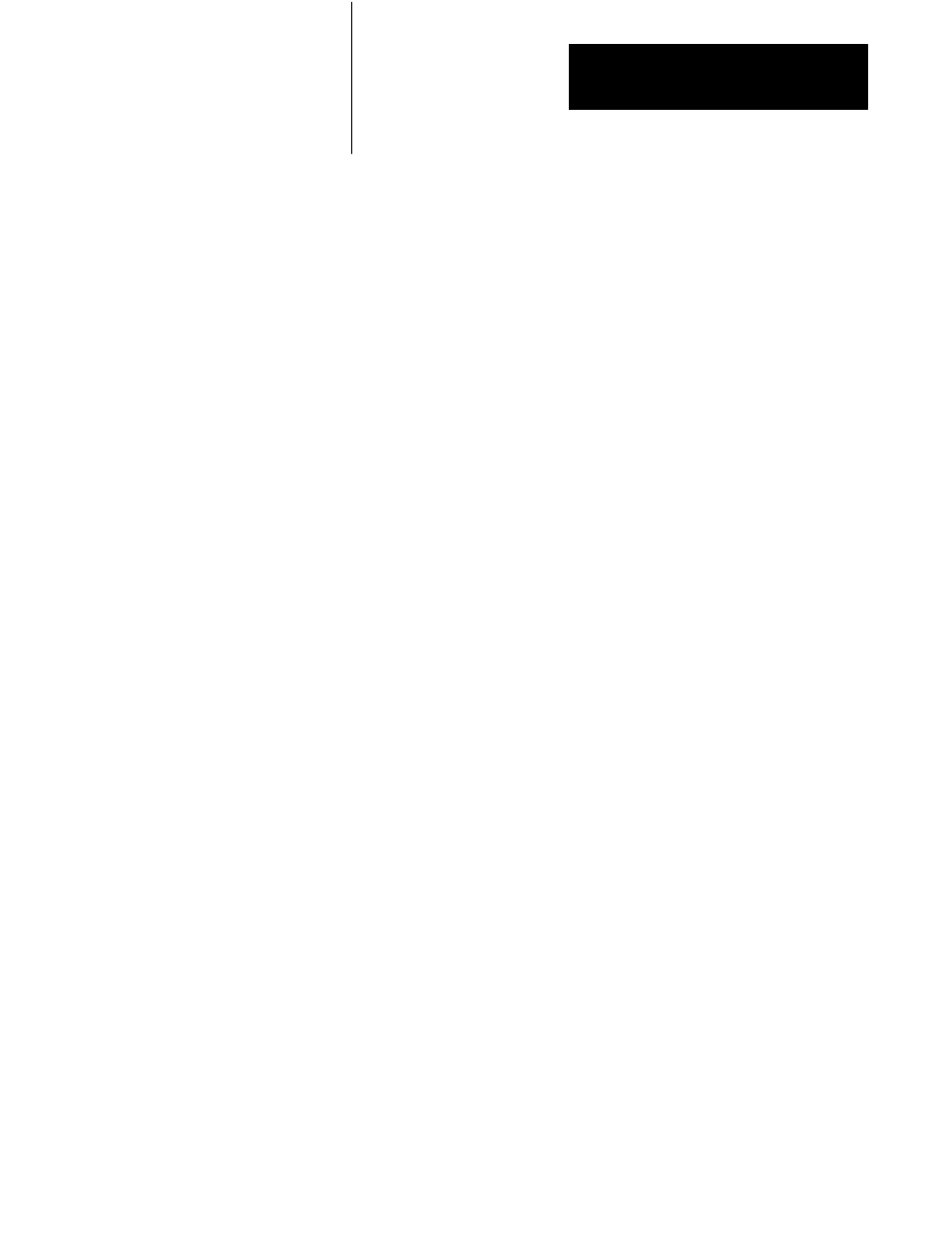
EAF
Process Control Instructions
Chapter 16
16-41
Rung 5
This is the Data Address of the EAF instruction. It points
the next value added to the calculation (present position).
This is an optional display rung.
Rung 6
This rung displays the result of the EAF instruction. Words
040 through 043 are used for internal calculations and must
not be manipulated. Word 044 contains the 3 most
significant digits (fifth word of the EAF result) and word 045
contains the 3 least significant digits (sixth word of the EAF
result). There is an implied decimal point between these two
words (044 and 045). This is an optional display rung.
If you want to calculate the standard deviation for a new set of values, you
must reset to zero:
1.
The accumulated value of the timer.
2.
The data in the data address word, rung 5 (047 in this example).
3.
The results in the result words, rung 6 (0044 and 0045 in
this example).
The starting position of the File-to-Word Move must also be set to one.
(The accumulated value of counter 034 in this example.)
SixĆDigit Functions
Six-digit averaging and standard deviation ladder diagrams are very similar
with the following exceptions:
1.
The averaging function number is 06 and standard deviation is 07.
2.
The first result word in 6-digit averaging occurs one word after the
Result Address. The first eight words of the 6-digit standard
deviation result are reserved for internal processor calculations, and
thus the result occurs 9 decimal words after the Result Address.
