Rockwell Automation 1772-L8_LW_LWP_LX_LXP,D17726.5.8 User Manual User Manual
Page 106
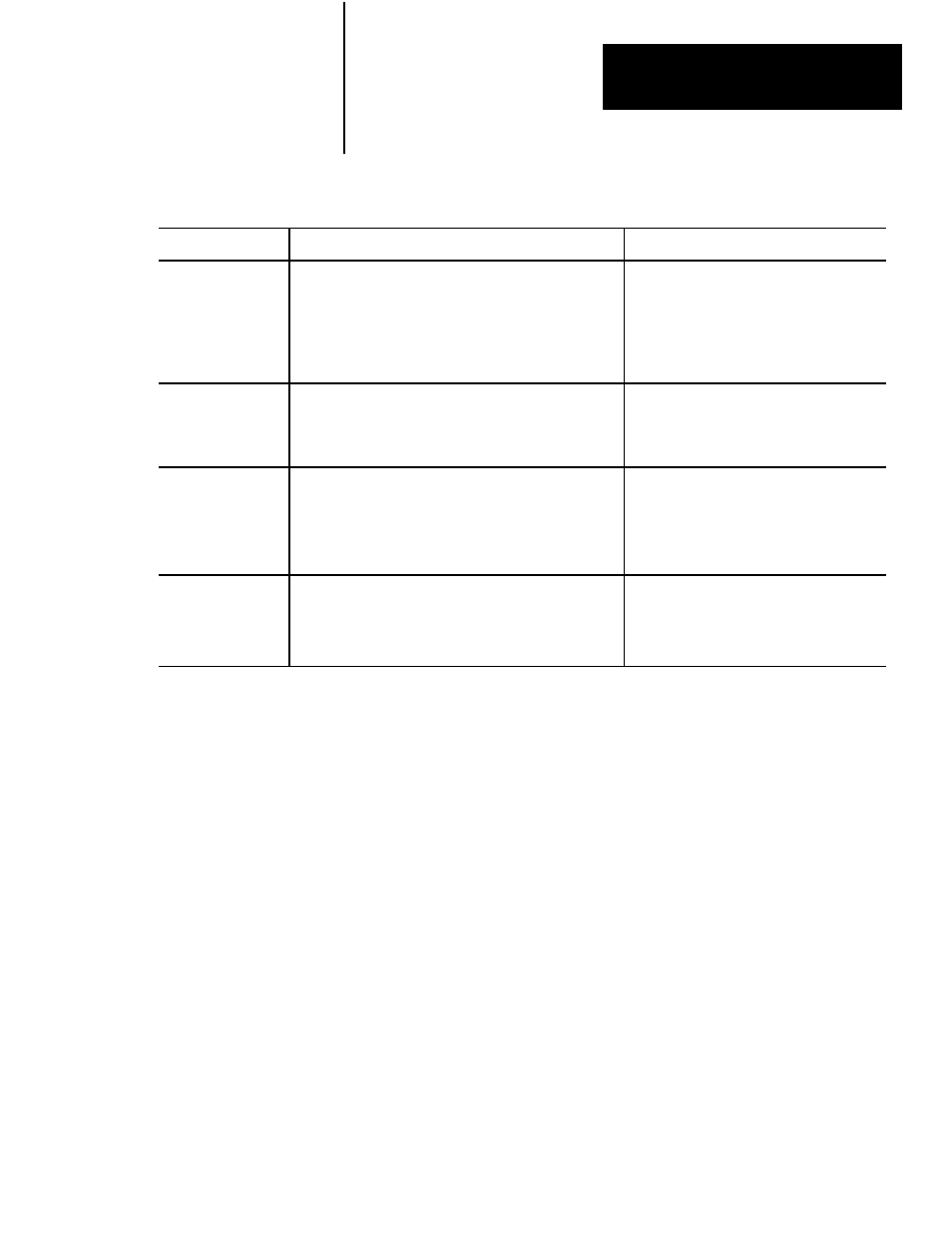
Maintaining and Troubleshooting
Your Processor
Chapter 6
6-3
Table 6.F
The PROC Indicating LED Will Help You Troubleshoot Your Processor
If the PROC indicator
And the processor
You should
Green
is in the Run mode operating normally
•
program is executing
•
outputs are enabled.
is in MEM STORE mode and EEPROM memory module is
being programmed. The indicator will be ON for a few seconds
and then then turn OFF.
No action required
Blinking Green
has an I/O configuration error
•
there is an illegal backplane switch combination (i.e., switch
4 is ON, switch 5 is OFF)
•
the I/O is not in complementary fashion (32Ćpt. I/O only).
Check the switch settings and
module placement.
Red
has a possible hardware failure
•
program is not executing
•
if switch 1 of the switch group assembly if OFF, outputs are
disabled
data lines on the I/O chassis could be shorted to ground
Cycle power.
If the problem still persists, call your
AĆB representative.
Off
is operating normally in Program or Remote Test mode
is operating in Run mode, it has a memory or program error
Change the processor to Program mode, correct
problem and cycle power.
If problem still persists, call your
AĆB representative.
Watchdog Timer
The watchdog timer monitors the operation of the processor hardware. If
something goes wrong with the hardware (electronic circuit failure within
the processor), the watchdog timer times out after 250 milliseconds and a
processor fault (red PROC indicator light) occurs. You then must recycle
power to clear the fault. If repeated faults occur, return your processor
for repair.
Processor Faults and Run-Time Errors
For information on run-time errors, see chapter 26.
Processor Removal
If the Processor is the suspected source of a fault, replace it.
Fuses
A fuse in the processor has no visual indicator. When a fuse is blown, the
processor appears dead (since there is no power) and no indicators
are lighted.
