21ć2, Mask – Rockwell Automation 1772-L8_LW_LWP_LX_LXP,D17726.5.8 User Manual User Manual
Page 326
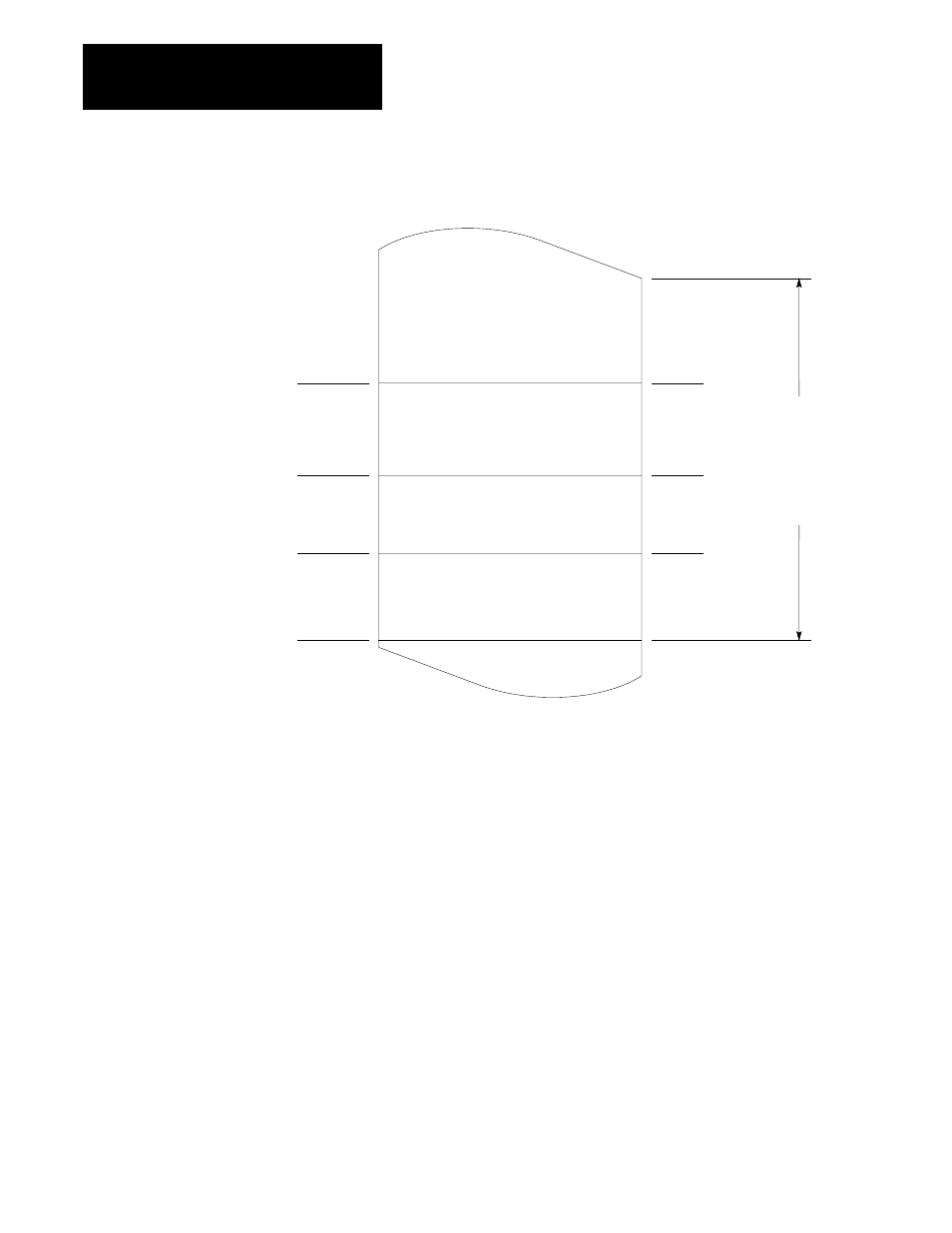
Sequencers
Chapter 21
21-2
Figure 21.2
Sequencer Table Format in the Data Table
Data Table
00 11 01 01 11 00 01 01
01 11 01 00 00 01 11 01
00 01 01 01 10 10 00 00
00 01 11 01
00 01 01 11
10 10 00 10
10 11 10 11
01 01 00 00
01 01 11 01
01 01 01 01
10 11 11 00
11 00 10 10
00 11 00 11
10 10 10 00
11 00 10 11
01 01 11 11
01 01 11 11
01 01 01 01
00 11 00 11
Data Table
Step 001
002
024
Step 001
002
024
Step 001
002
024
Step 001
002
024
Word #1
Word #2
Word #3
Word #4
The 4 words per
step (columns) of
the sequencer table
are located
sequentially in
the data table.
10152ĆI
Internally indexed file instructions perform the operation and then
increment to the next step. In contrast, internally indexed sequencer
instructions increment to the next step and then the operation is performed.
A special programming technique called a “mask” is used with the
sequencer instructions. A mask is a means of controlling what bits are
controlled/compared by the sequencer instruction. By masking bits, you
ensure that the sequencer instruction does not affect them. The masked
bits may then be used for other program purposes.
A zero (0) in a mask bit location prevents the sequencer instruction
transferring data from its file to the output bit location. The output bit is
left in its current/last state. A one (1) in a mask bit location allows the
instruction to transfer data from the file to the output bit. For all data bits
to transfer, a mask of all ones should be used.
Figure 21.3 shows the result of masking transfer data. Although a word
contains 16 bits, only 8 bits are shown for clarity.
Mask
