Calibrate the thermocouple module – Rockwell Automation 1732E-IR4IM12R ArmorBlock Dual-Port EtherNet/IP 4-Point Thermocouple and RTD User Manual
Page 54
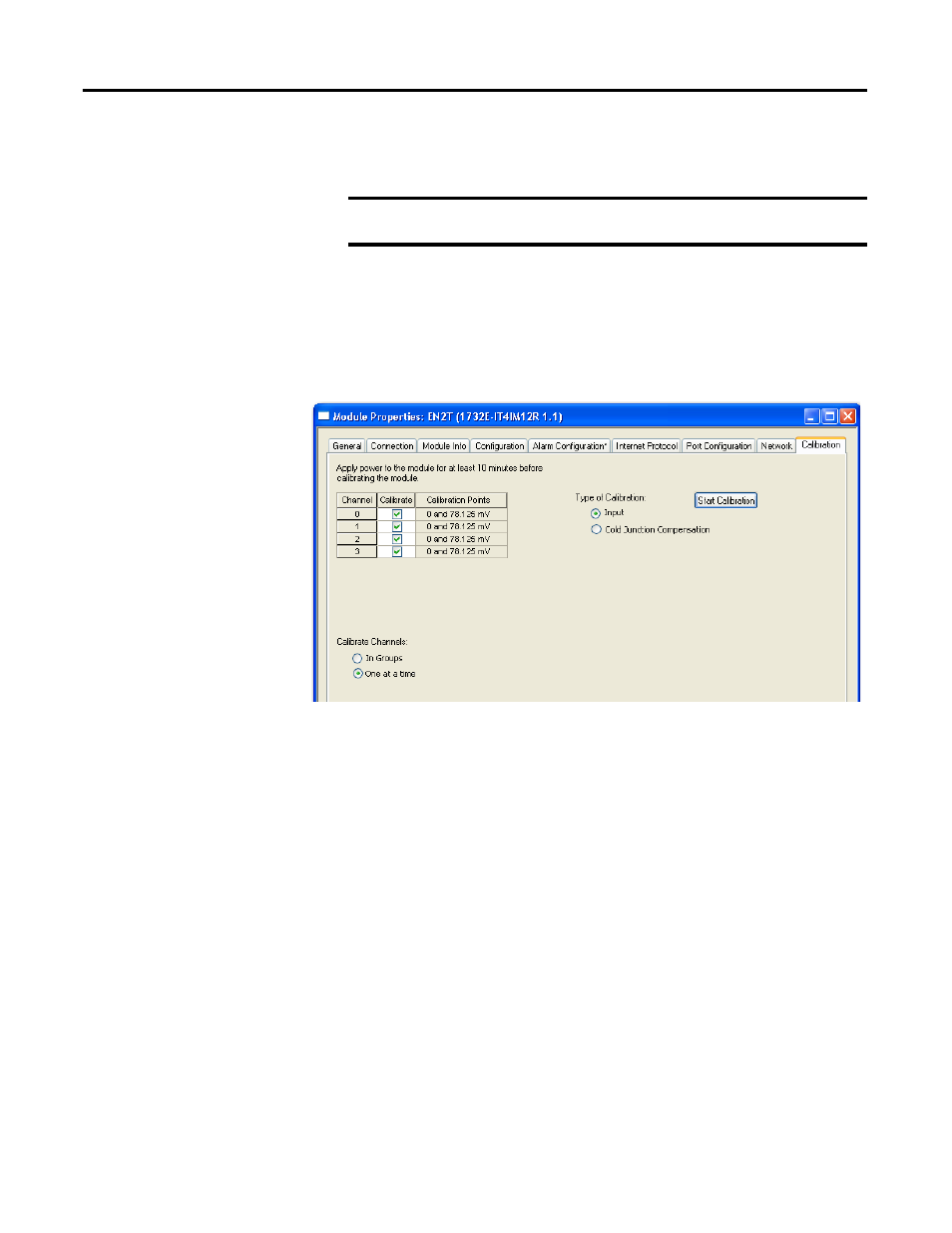
46
Rockwell Automation Publication 1732E-UM004A-EN-E - July 2012
Chapter 5 Calibrate Your Modules
Calibrate the Thermocouple
Module
The 1732E-IT4IM12R module only calibrates in millivolts. You can calibrate the
module to a 0…78.125 mV range.
Perform the calibration process through the RSLogix 5000 software.
While you are online, you must access the Calibration tab on the Module
Properties dialog box.
1.
Click Calibration Tab on the Module Properties dialog box.
2.
Check the Calibrate checkbox to specify which channel to calibrate.
In this example, check all channels.
Calibration points are automatically set to 0 and 78.125 mV.
3.
Under Calibrate Channels select One at a time.
4.
Under Type of Calibration, select Input.
5.
Click Start Calibration, which is active when:
• the system is online, and
• you selected at least one of the channels.
IMPORTANT
Apply power to the power supply and module for at least 10 minutes
before calibrating the module.
TIP
Note that you can press the F1 button on your keyboard or click Help from
the wizard and warning message that appear to get detailed information
about the procedures for calibration.
