Configuration tab for 1732e-ir4im12r – Rockwell Automation 1732E-IR4IM12R ArmorBlock Dual-Port EtherNet/IP 4-Point Thermocouple and RTD User Manual
Page 32
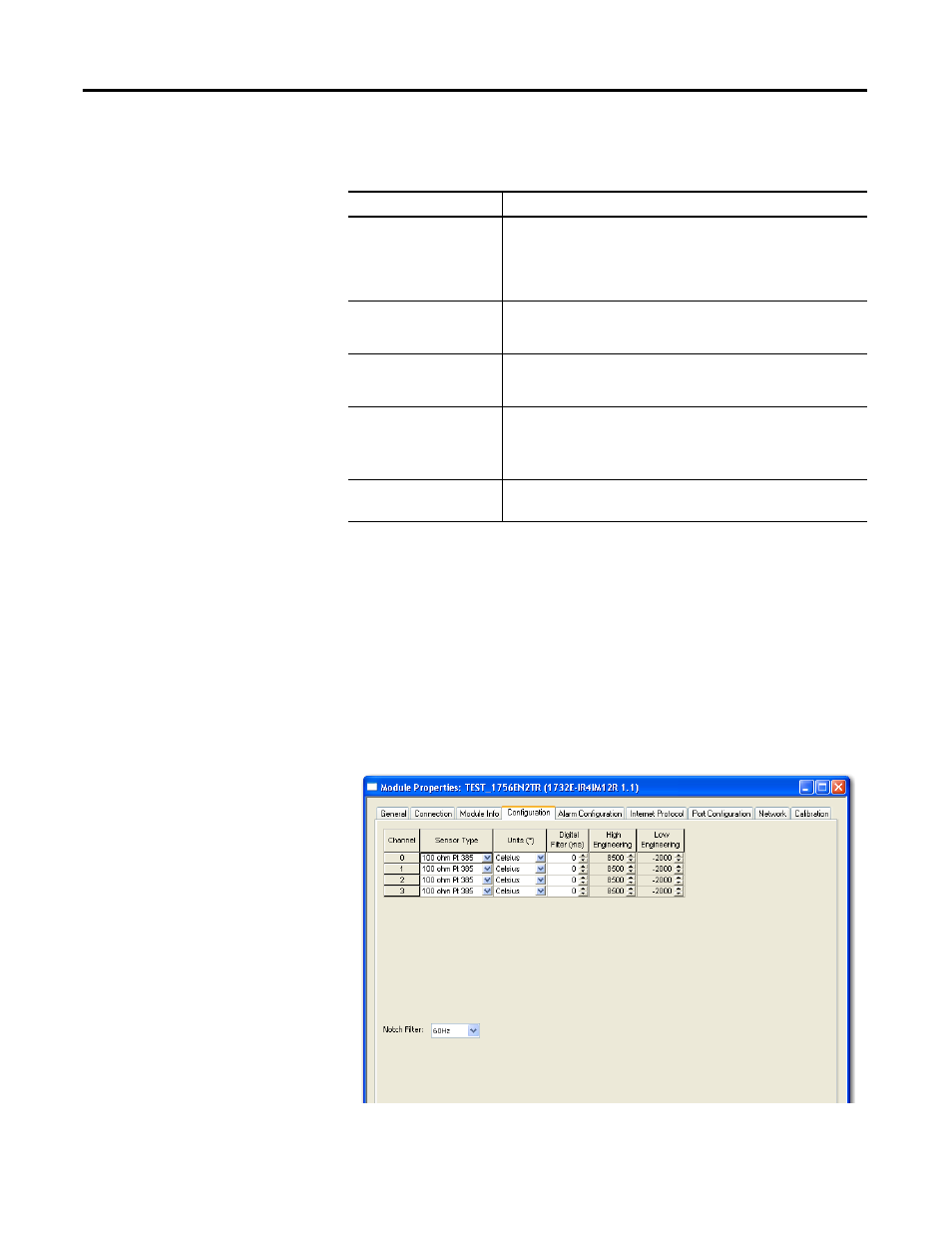
24
Rockwell Automation Publication 1732E-UM004A-EN-E - July 2012
Chapter 3 Configure Your Thermocouple and RTD Input Modules with RSLogix 5000 Software
2.
Do one of the following:
• Click Apply to store a change but stay on the dialog box to choose
another tab.
• Click OK if you are finished making changes.
Configuration Tab for 1732E-IR4IM12R
The Configuration tab on the Module Properties dialog box lets you program
information on each of the four channels on the 1732E-IR4IM12R module.
Connection Tab Fields
Field
Description
Requested Packet Interval
(RPI) (ms)
A user-defined rate at which the module updates the information sent
to its owner-controller.
This interval defines the slowest rate at which a module sends its
data to the owner-controller. The time ranges from 2.0…750 ms and
is sent to the module with all other configuration parameters.
Inhibit Module
Check the box to prevent communication between the ownercontroller
and the module. This option allows for maintenance of the module
without faults being reported to the controller.
Major fault On Controller If
Connection Fails While in
Run Mode
Check the box to create a major fault if there is a connection failure
with the controller while in Run mode.
Use Unicast Connection
over EtherNet/IP
This option is enabled by default.
Unicast connections are point to point transmissions between a
source node and destination node on the network. A Frame is sent to
a single destination.
Module Fault
The fault box is empty if you are offline. The type of connection fault
appears in the text box if a fault occurs when the module is online.
