Alarm configuration tab – Rockwell Automation 1732E-IR4IM12R ArmorBlock Dual-Port EtherNet/IP 4-Point Thermocouple and RTD User Manual
Page 36
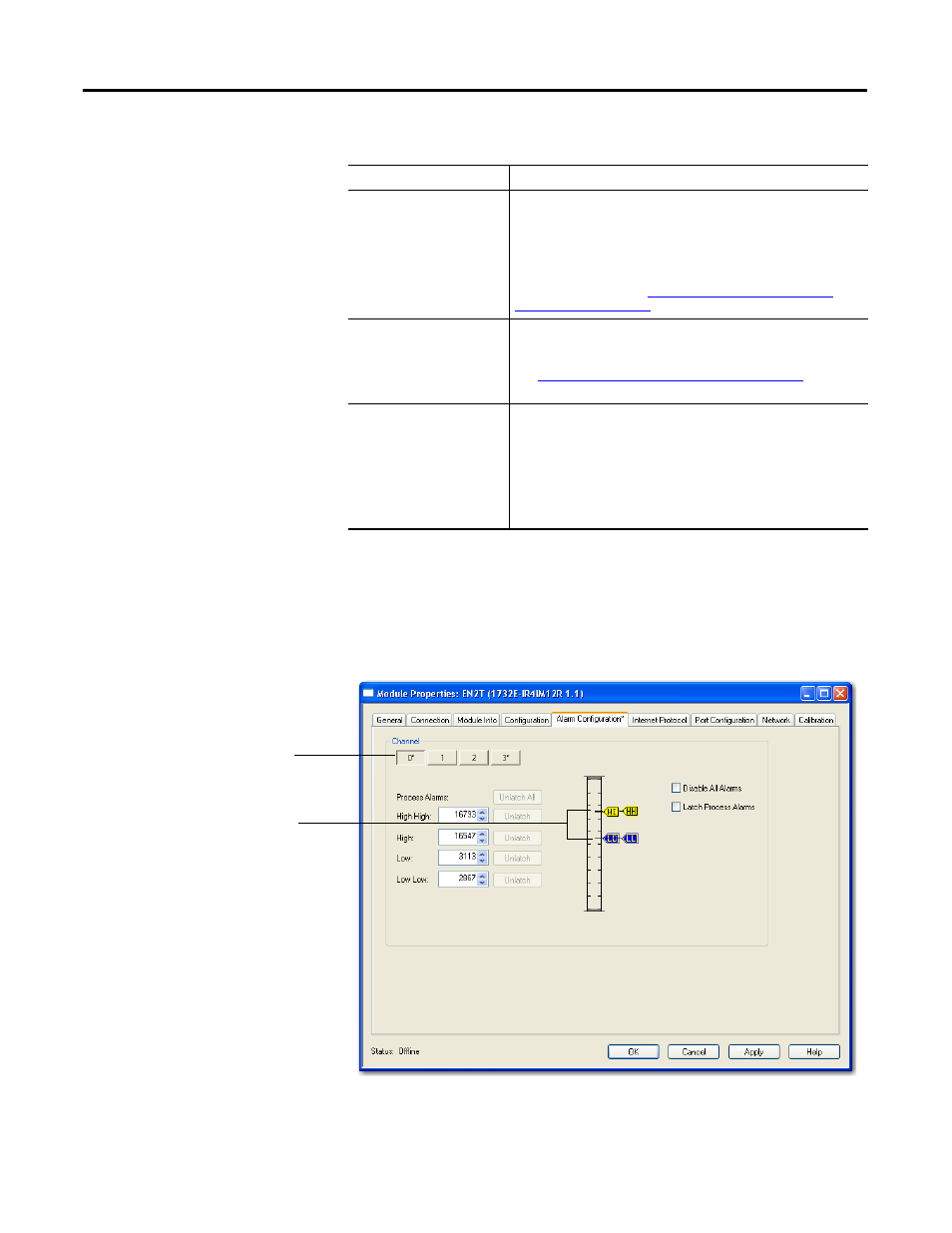
28
Rockwell Automation Publication 1732E-UM004A-EN-E - July 2012
Chapter 3 Configure Your Thermocouple and RTD Input Modules with RSLogix 5000 Software
Alarm Configuration Tab
The Alarm Configuration tab on the Module Properties dialog box lets you
program high and low limits, and disable and latch alarms per channel.
Cold Junction Compensation
Offset
Cold Junction Compensation Offset lets you manually enter a cold
junction temperature. This can only be done if the external cold
junction compensation is disabled.
If there is no thermistor available, and the ambient temperature is
known to be, for example, 28.00 °C (82.40 °F), you can type the value
into the box to provide the cold junction compensation.
For more information, see
Cold Junction Compensation (1732E-
Cold Junction Compensation
Mode
When the cold junction is enabled, the mode determines where the
temperature measurement source (the thermistor) is located. Valid
values are Channel Independent, or Average Selected.
See
Cold Junction Compensation (CJC) Mode on page 39
more about the CJC modes.
Select Channels for
Averaging
This option is only available if the Cold Junction Compensation
Mode is Average Selected. It allows you to select all the channels
that have a thermistor attached.
When a single channel is selected, the thermistor attached to that
channel provides the compensation temperature for all channels.
When more than one channel is selected, the temperature used by
the selected channels is averaged across all selected channels that
have a valid thermistor detected.
Configuration tab
Field
Description
Click Channel button to set limits
and alarm configuration for each
of the 4 channels.
Use the sliders to set limits. HH
slider sets High High limits; HI
sets High limits; LL for Low Low;
and LO for Low.
