Overview, Configure your input modules, Chapter 4 – Rockwell Automation 1732E-IR4IM12R ArmorBlock Dual-Port EtherNet/IP 4-Point Thermocouple and RTD User Manual
Page 43: Overview configure your input modules, Configurable features for the, Chapter
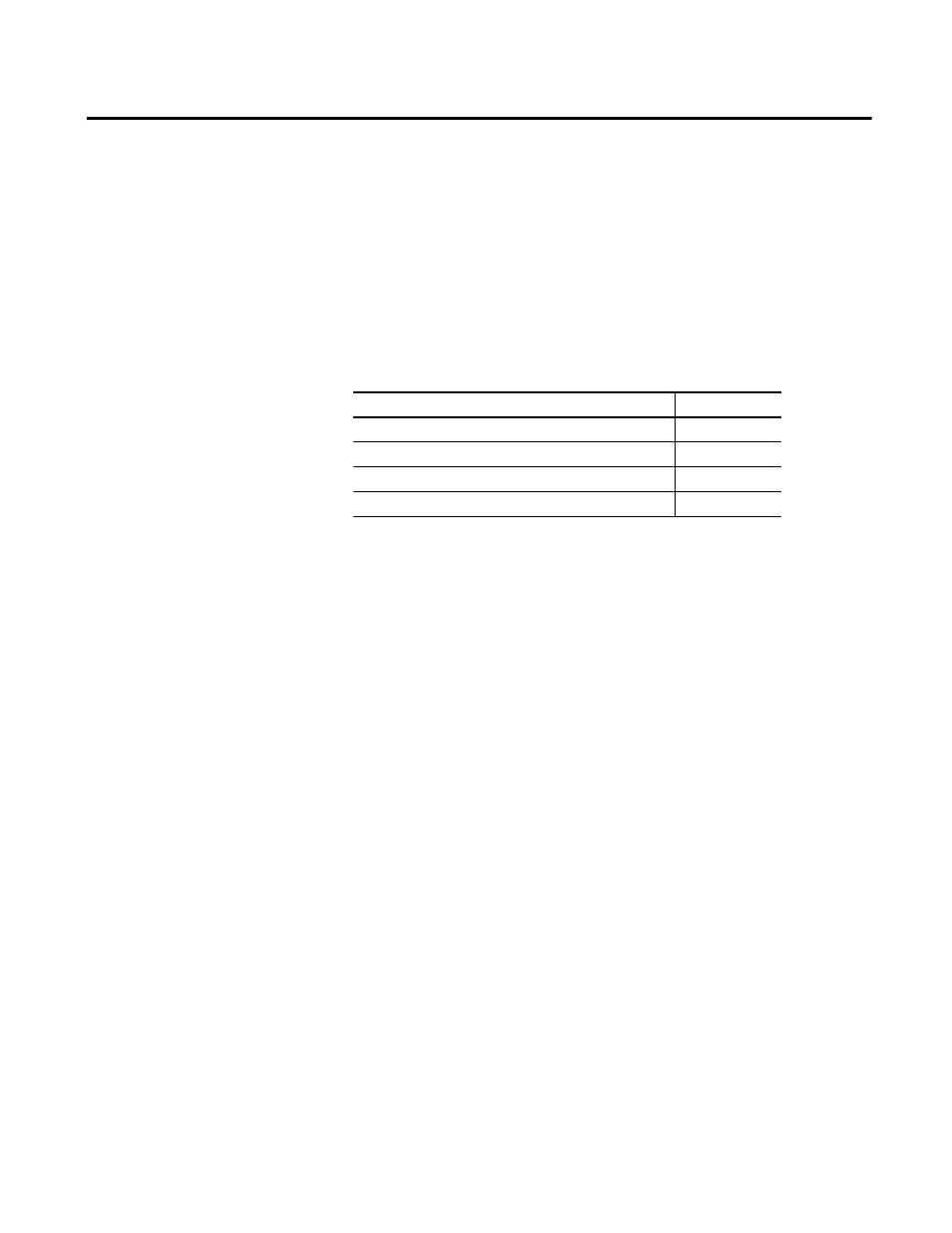
Rockwell Automation Publication 1732E-UM004A-EN-E - July 2012
35
Chapter
4
Configurable Features for the Thermocouple
and RTD Input Modules
Overview
This chapter describes how the different configuration parameters affect the
Thermocouple and RTD input channels. It also includes the data structure for
both modules.
The parameters discussed in this chapter can be set through the RSLogix 5000
software. See the previous chapter, Configure Your Thermocouple and RTD
Input Modules with RSLogix 5000 Software, to learn more about the step-by-
step I/O configuration and setup process.
Configure Your Input
Modules
The modules are configured using a group of data table words mapped by the
processor that is used when the connection to the module is established.
The software configurable features available are:
• sensor type
• temperature units reported in °C, °F
• cold junction compensation enable, mode, and offset
(for 1732E-IT4IM12R)
• digital filters
Topic
Page
