Rockwell Automation 1756-OF8I ControlLogix Eight-channel Isolated Analog I/O Modules User Manual
Page 54
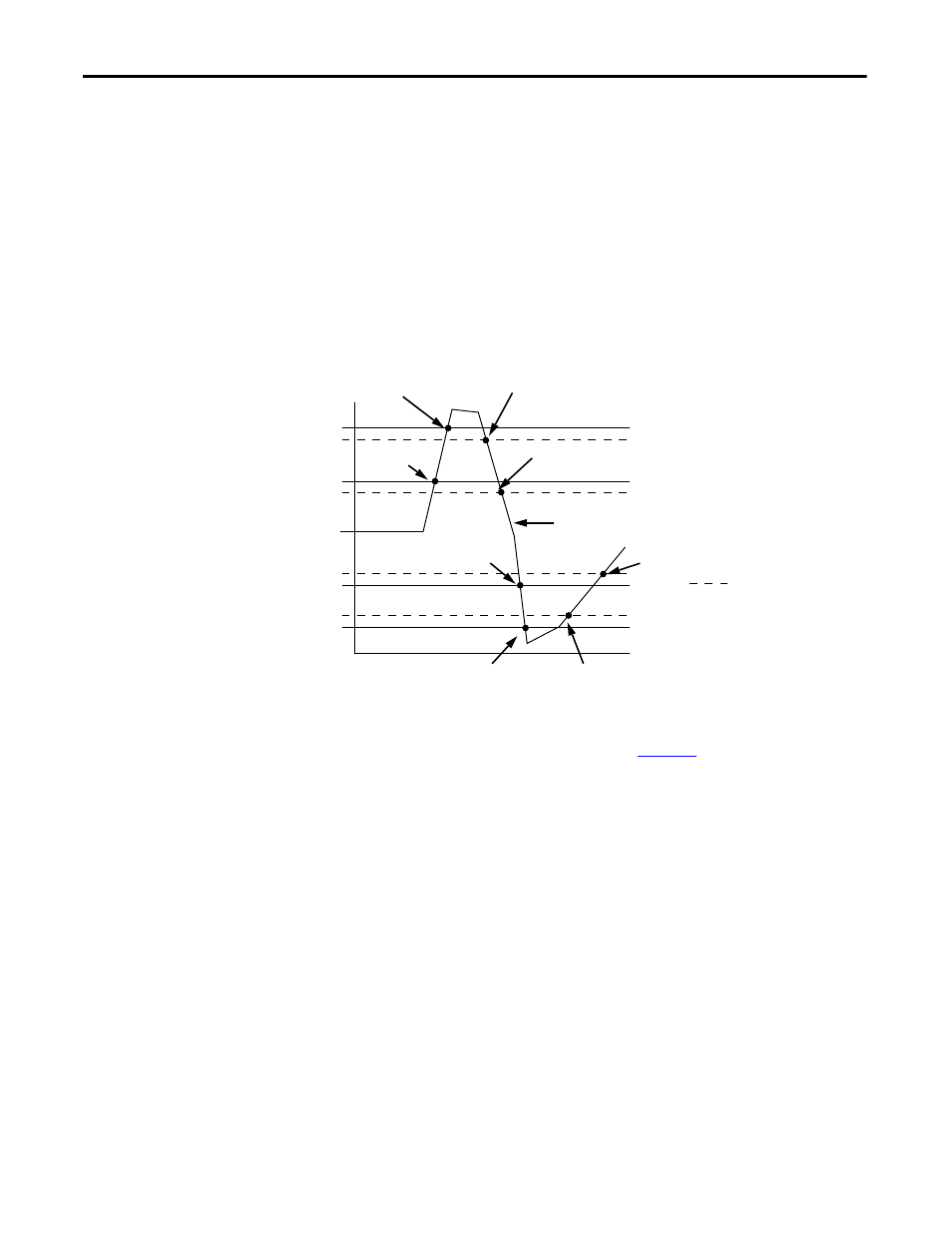
54
Rockwell Automation Publication 1756-UM540A-EN-P - May 2014
Chapter 3
1756-IF8I Isolated Analog Input Module
Alarm Deadband
You can configure an alarm deadband to work with these alarms. The deadband
lets the process alarm status bit remain set, despite the alarm condition
disappearing, as long as the input data remains within the deadband of the
process alarm.
The following graphic shows input data that sets each of the four alarms at some
point during module operation. In this example, latching is disabled; therefore,
each alarm turns Off when the condition that caused it to set ceases to exist.
Figure 4 - Alarm Deadband Alarm Settings
To see where to set the Alarm Deadband, see
43153
High high
Low low
Low
High
Alarm Deadbands
High high alarm turns Off.
High alarm remains On.
High high alarm turns On.
High alarm remains On.
Normal Input Range
Low low alarm turns Off.
Low alarm remains On.
High alarm turns Off.
Low low alarm turns On.
Low alarm remains On.
Low alarm turns Off.
Low alarm turns On.
High alarm
turns On.
