A - isolated analog i/o module tag definitions, Access the tags, Appendix a – Rockwell Automation 1756-OF8I ControlLogix Eight-channel Isolated Analog I/O Modules User Manual
Page 173: Isolated analog i/o module tag definitions, See appendix a, Isolated analog i/o, E appendix a, Appendix
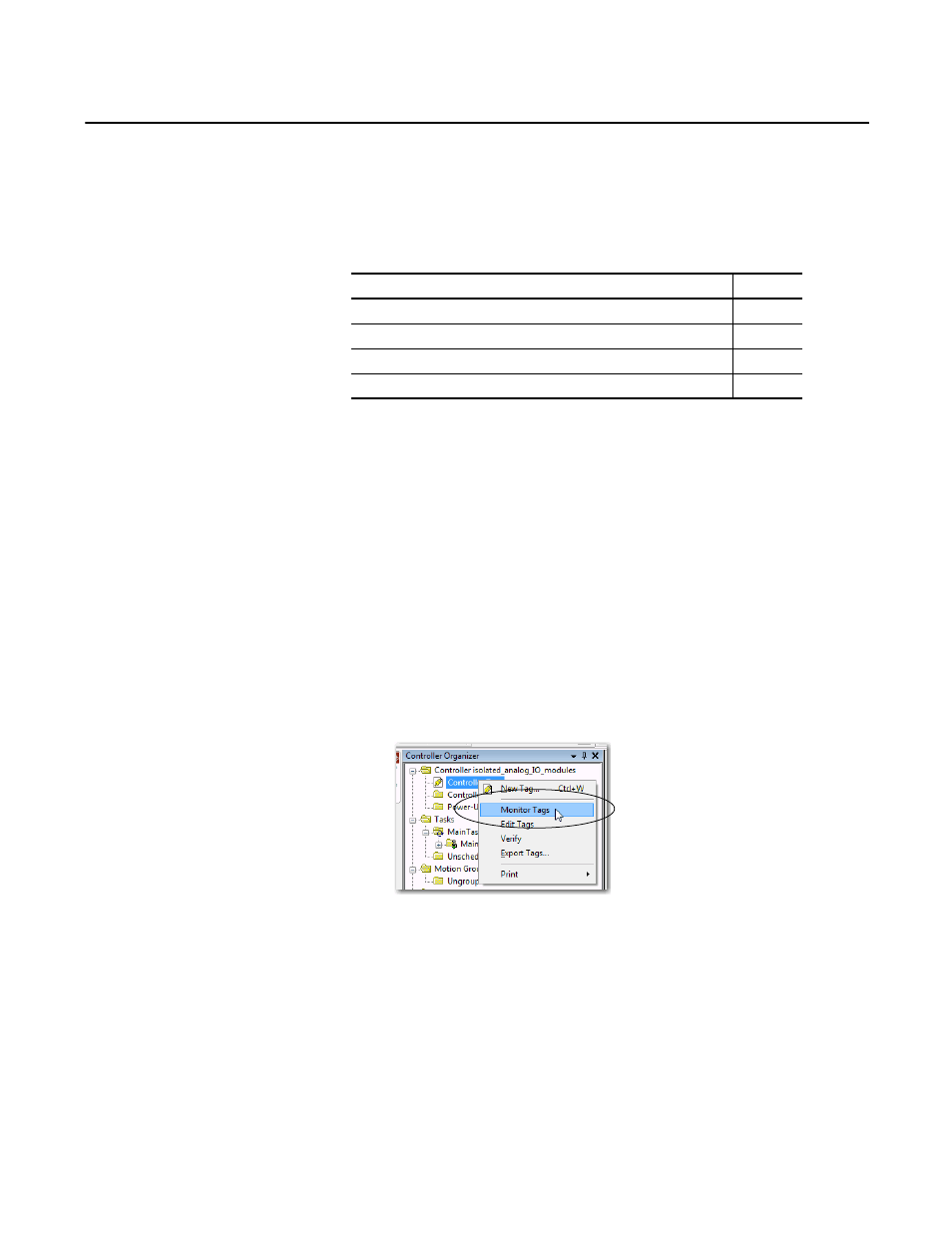
Rockwell Automation Publication 1756-UM540A-EN-P - May 2014
173
Appendix
A
Isolated Analog I/O Module Tag Definitions
Module tags are created when you add a module to the Logix Designer
application project. The set of tags associated with any module depends on the
module type and the connection type. There are three sets of tags for
each module:
•
Configuration
•
Input
•
Output
Access the Tags
You can view tags from the Tag Editor. Complete the following steps.
1.
Open your Logix Designer application project.
2.
Right-click Controller Tags and choose Monitor.
Topic
Page
This manual is related to the following products:
