Underrange/overrange detection – Rockwell Automation 1756-OF8I ControlLogix Eight-channel Isolated Analog I/O Modules User Manual
Page 51
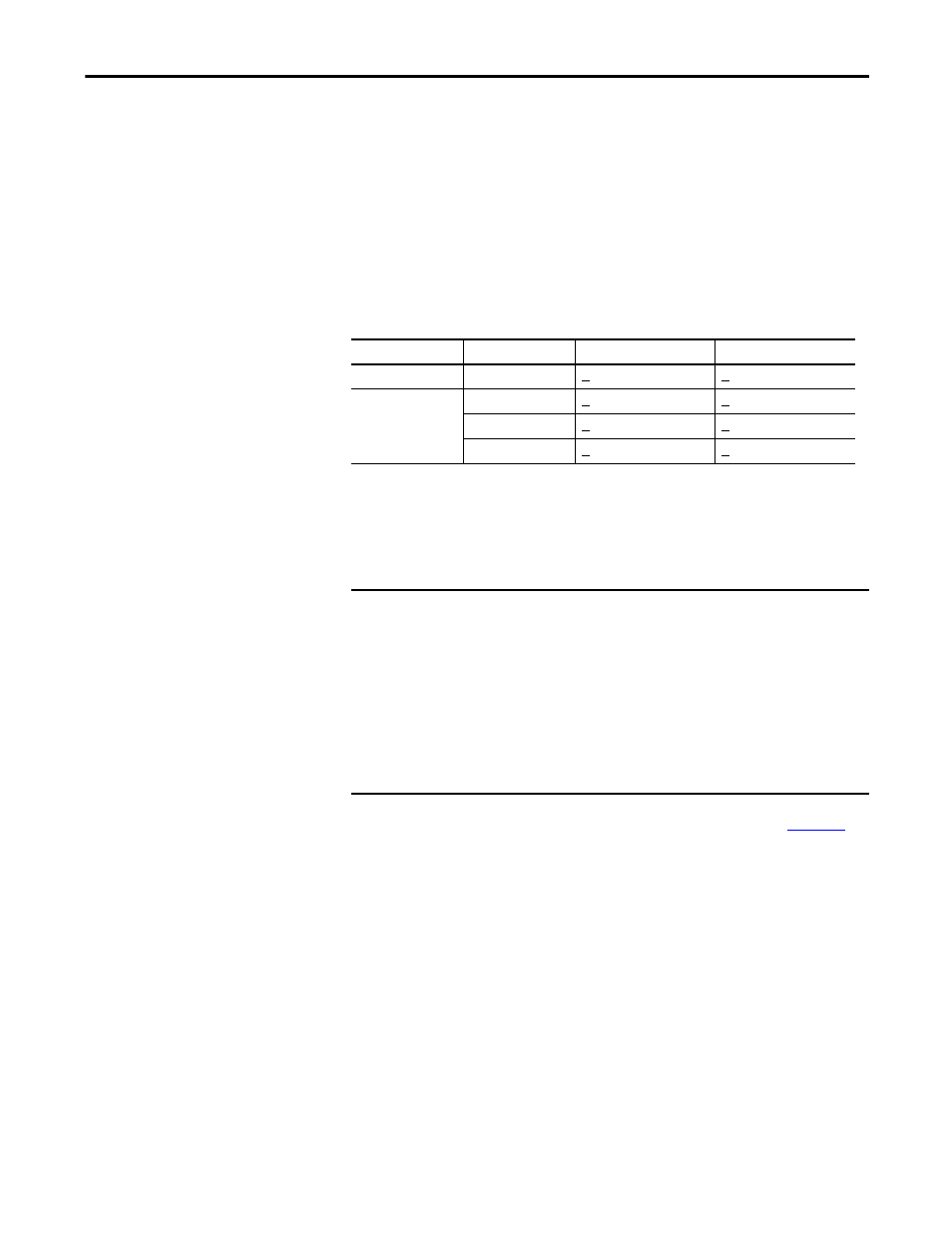
Rockwell Automation Publication 1756-UM540A-EN-P - May 2014
51
1756-IF8I Isolated Analog Input Module
Chapter 3
Underrange/Overrange Detection
This feature detects when the isolated input module is operating beyond limits
set by the input range. For example, if you are using the 1756-IF8I module in the
0…10V input range and the module voltage increases to 11V, the overrange
feature detects this condition.
The following table lists the input ranges of the 1756-IF8I module and the
lowest/highest signal available in each range before the module detects an
underrange/overrange condition.
To see where to set the Underrange/Overrange detection values, see
Input Type
Range
Underrange Threshold
Overrange Threshold
Current (mA)
0…20 mA
< 3.6 mA
(1)
(2)
(1) Underrange is set at 3.6 mA, but the I:Ch[x].Data tag reports values as low as 0.0 mA.
(2) When used with a Current input type, the module has an inherent deadband. Once latched, an Underrange condition continues
until the signal is greater than 3.8 mA.
> 21.00 mA
(3)
(3) When used with a Current input type, the module has an inherent deadband. Once latched, an Overrange condition continues
until the signal is less than 20.75 mA.
Voltage (V)
±10.00V
< -10.50
>10.50
0…10V
< 0.00V
>10.50
0…5V
< 0.00V
> 5.25V
IMPORTANT
Be aware that the Disable All Alarms feature, does not disable the
underrange/overrange detection feature. The Disable All Alarms feature
disables all alarms on the module.
The underrange/overrange detection feature is not an alarm. It is an
indicator that channel data has gone beyond the absolute maximum or
minimum, respectively, for the channel’s chosen range but does not trigger
an alarm.
To disable the underrange/overrange detection feature, you must disable
the channel.
