Rockwell Automation 1756-OF8I ControlLogix Eight-channel Isolated Analog I/O Modules User Manual
Page 138
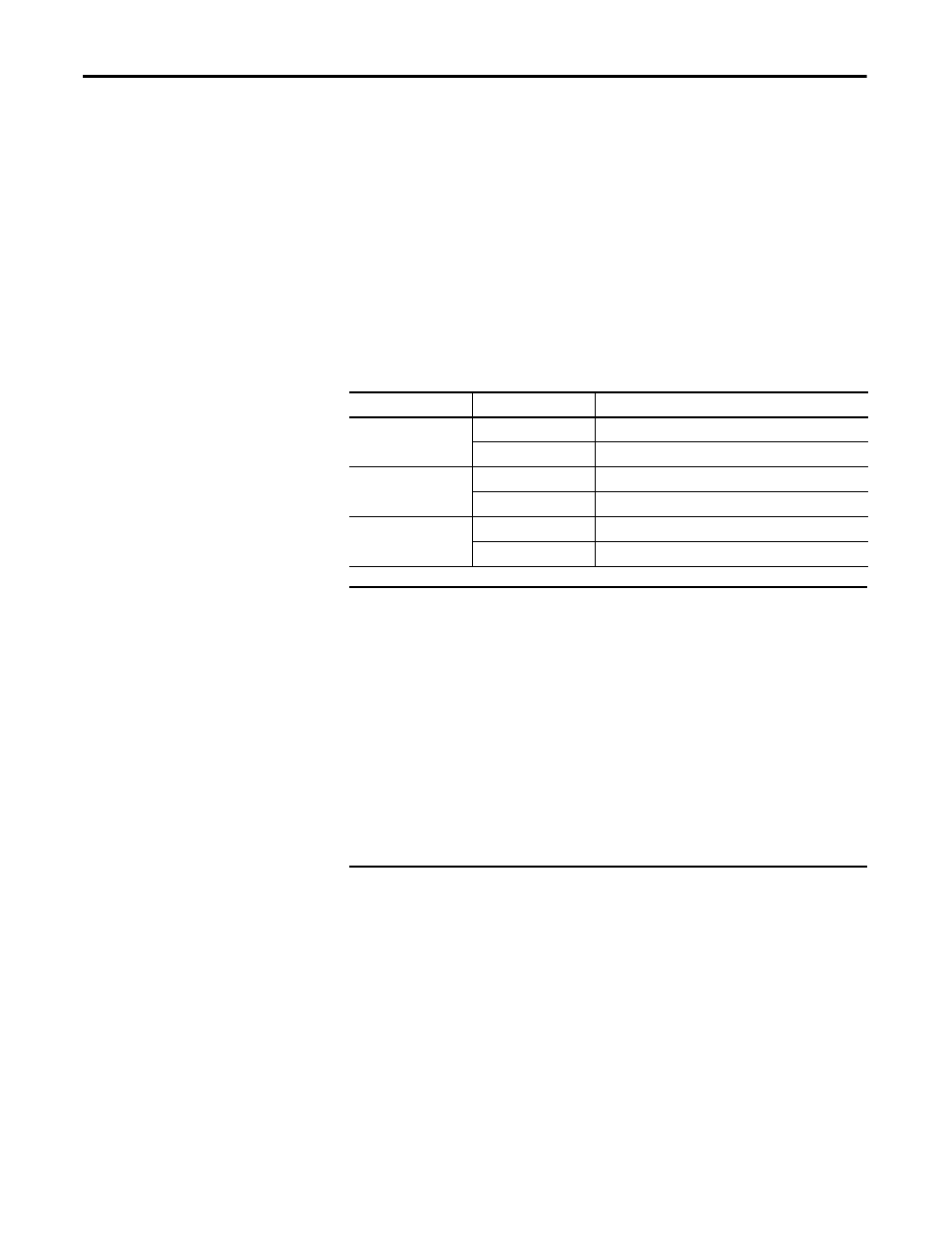
138
Rockwell Automation Publication 1756-UM540A-EN-P - May 2014
Chapter 8
Calibrate the ControlLogix Isolated Analog I/O Modules
Difference between
Calibrating an Input Module
and an Output Module
Although the purpose of calibrating analog modules is the same for input and
output modules, to improve the module’s accuracy and repeatability, the
procedures involved differs for each:
•
When you calibrate input modules, you use current, voltage, or ohms
reference signals to send a signal to the module to calibrate it.
•
When you calibrate output modules, you use a digital multimeter (DMM)
to measure the signal the module is sending out.
To maintain your module's factory calibration accuracy, we recommend
instrumentation with the specifications listed below. A high resolution DMM
can also be used to adjust a voltage/current calibrating source to its value.
Module
Channel Input Type
Recommended Instrument Specifications
1756-IF8I
Current (mA)
1.00…20.00 mA source ±100 nA current
Voltage (V)
0…10V source ±2 μV voltage
1756-IRT8I
RTD
1.0…487.0
Ω
resistors ±0.01%
Thermocouple (mV)
0…100 mV source ±0.5 μV
1756-OF8I
Current (mA)
DMM with resolution better than 0.15 μA
Voltage (V)
DMM with resolution better than 1.0 μV
IMPORTANT
Do not calibrate your module with an instrument that is less accurate than
those recommended. The following events can result:
• Calibration appears to occur normally but the module gives inaccurate
data during operation.
• A calibration fault occurs, forcing you to abort calibration.
• The I.Ch[x].CalibrationFault tag is set for the channel you attempted to
calibrate.
You can clear the tag by completing a valid calibration or cycling power
to the module. In this case, you must recalibrate the module with an
instrument as accurate as recommended.
