Edit the configuration – Rockwell Automation 1756-OF8I ControlLogix Eight-channel Isolated Analog I/O Modules User Manual
Page 125
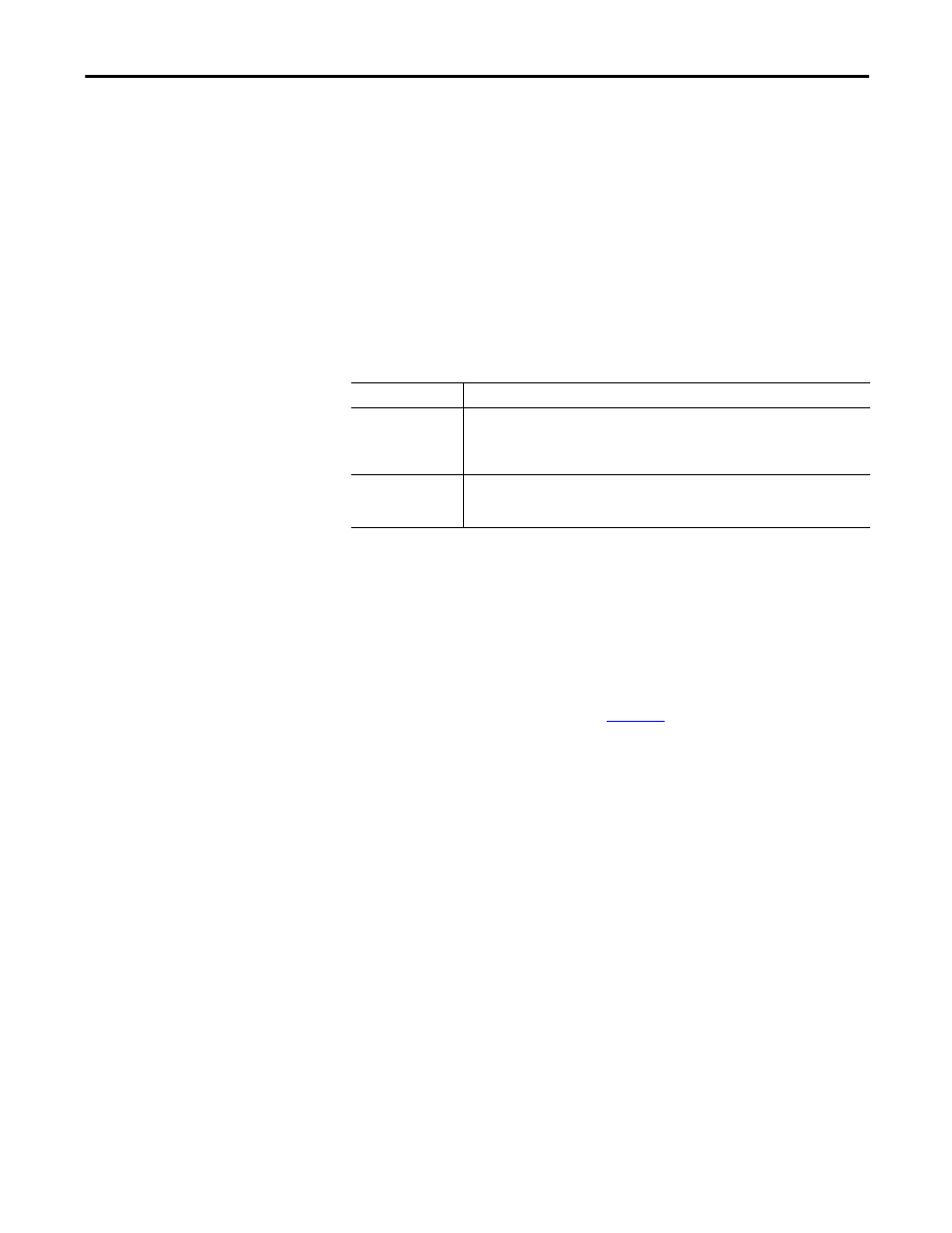
Rockwell Automation Publication 1756-UM540A-EN-P - May 2014
125
Configure ControlLogix Isolated Analog I/O Modules
Chapter 7
Connection Type
The communication format determines the following for the module type
you configure:
•
Available configuration parameters
•
Data type transferred between the module and the controller
•
Which tags are generated when configuration is complete
The following table describes connection formats used with isolated analog
I/O modules.
Edit the Configuration
You use the tabs in the New Module dialog box to edit module configuration.
Some tabs show the same fields regardless of the module type you are
configuring, and other tabs show fields specific to the module type.
The following tabs show the same fields regardless of module type. These tabs are
not shown in this section:
•
General (described beginning on
)
•
Connection
•
Module Info
•
Time Sync
The following tabs show fields specific to the module type:
•
Configuration
•
Calibration
•
Alarm Configuration - Available with only the 1756-IF8I and
1756-IRT8I modules.
•
CJ Configuration - Available with only the 1756-IRT8I module.
•
Limit Configuration - Available with only the 1756-OF8I module.
Connection Type
Definition
Input Data
All available configuration, input and output data. This connection type creates all of the
appropriate controller tags for the module type being used. For example, tags specific to a
channel on the 1756-IRT8I module using the RTD input type are different from those specific
to a channel on the same module using the thermocouple input type.
Listen-only
Controller and module establish communication without the controller sending any
configuration or output data to the module. A full input data connection is established but is
dependent on the owner-controller’s connection.
