Rockwell Automation 1756-OF8I ControlLogix Eight-channel Isolated Analog I/O Modules User Manual
Page 169
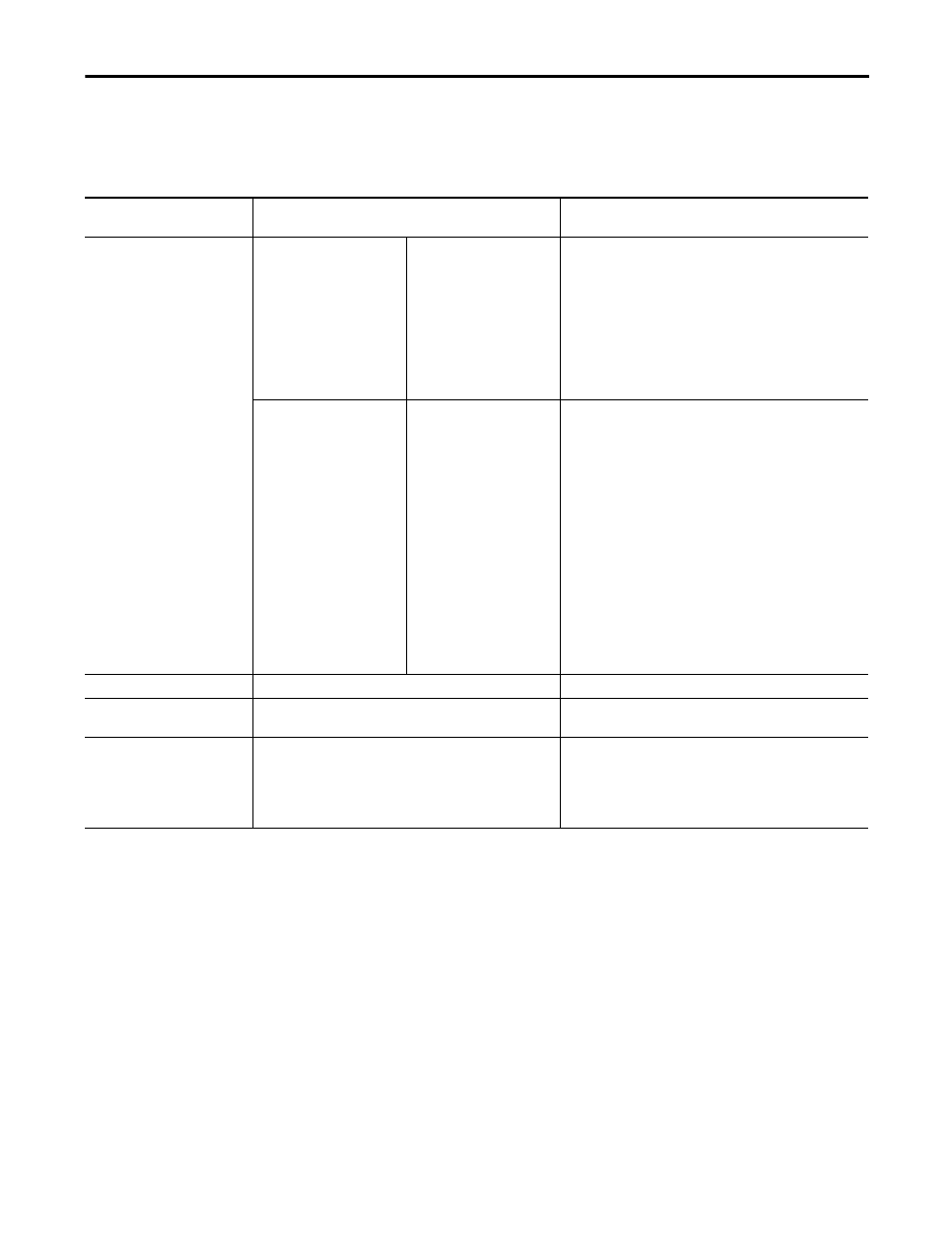
Rockwell Automation Publication 1756-UM540A-EN-P - May 2014
169
Troubleshoot Your Module
Chapter 9
If the previously listed tasks fail to resolve your issue with incorrect voltage or
current readings on your module, use the following table.
Table 18 - 1756-IF8I Module - Troubleshoot Incorrect Input Voltage/Current Readings
Possible Cause of Incorrect
Reading
Description
Recommended Action
Open wire
When the module is used in
Voltage mode and any of the
following:
• A wire is disconnected from
the module.
• A 4-wire transmitter has no
power applied.
The following occurs:
• Input data for that channel
changes to the scaled value
associated with the
overrange signal value of
the selected operational
range.
• The I.Ch[x].Overrange
(x=channel number) tag is
set to 1.
• Check the wiring to verify that all wires are connected.
• Verify that the 4-wire transmitter, if used, is powered.
When the module is used in
Current mode and any of the
following:
• A wire is disconnected from
the module.
• The RTB is disconnected from
the module.
• The external loop power is
not wired correctly, not
working or the module is
configured to supply loop
power and is not required.
• The module supplied loop
power is not wired correctly,
not working or not
configured to supply loop
power when required.
The following occurs:
• Input data for that channel
changes to the scaled value
associated with the
underrange signal value of
the selected operational
range.
• The I.Ch[x].Underrange
(x=channel number) tag is
set to 1.
• Check all wiring to verify that all wires are connected.
• Check the RTB to verify that it is fully seated on the module.
• If an external power source is providing loop power, verify
the following:
– The external power source is properly wired.
– Module configuration accurately indicates that an external
power source is providing loop power.
• If the module is providing loop power internally, verify
the following:
– The module is properly wired.
– Module configuration accurately indicates that loop power is
being supplied internally.
Short-circuited input
Reading the minimum can mean that there is a short-circuited input.
Check wiring and correct terminations.
Incorrect polarity
The wiring polarity of the transmitter and loop power must match
the wiring diagrams, or negative readings can result
Check wiring polarity of the transmitter and the loop power source
Electrical noise
Erratic readings, that is, data fluctuating more than is typical, are a
cause of noise. An oscilloscope shows the magnitude of noise.
• Disconnect all but one input to see if channels are affecting each
other, that is, there is bleed-over.
• Eliminate or suppress the effect of noise.
Employ hardware or software filters provided by the 1756-IF8I
module, such as the Notch Filter.
