Using driveexecutive – Rockwell Automation 22-WIM-N1 DSI Wireless Interface Module User Manual
Page 87
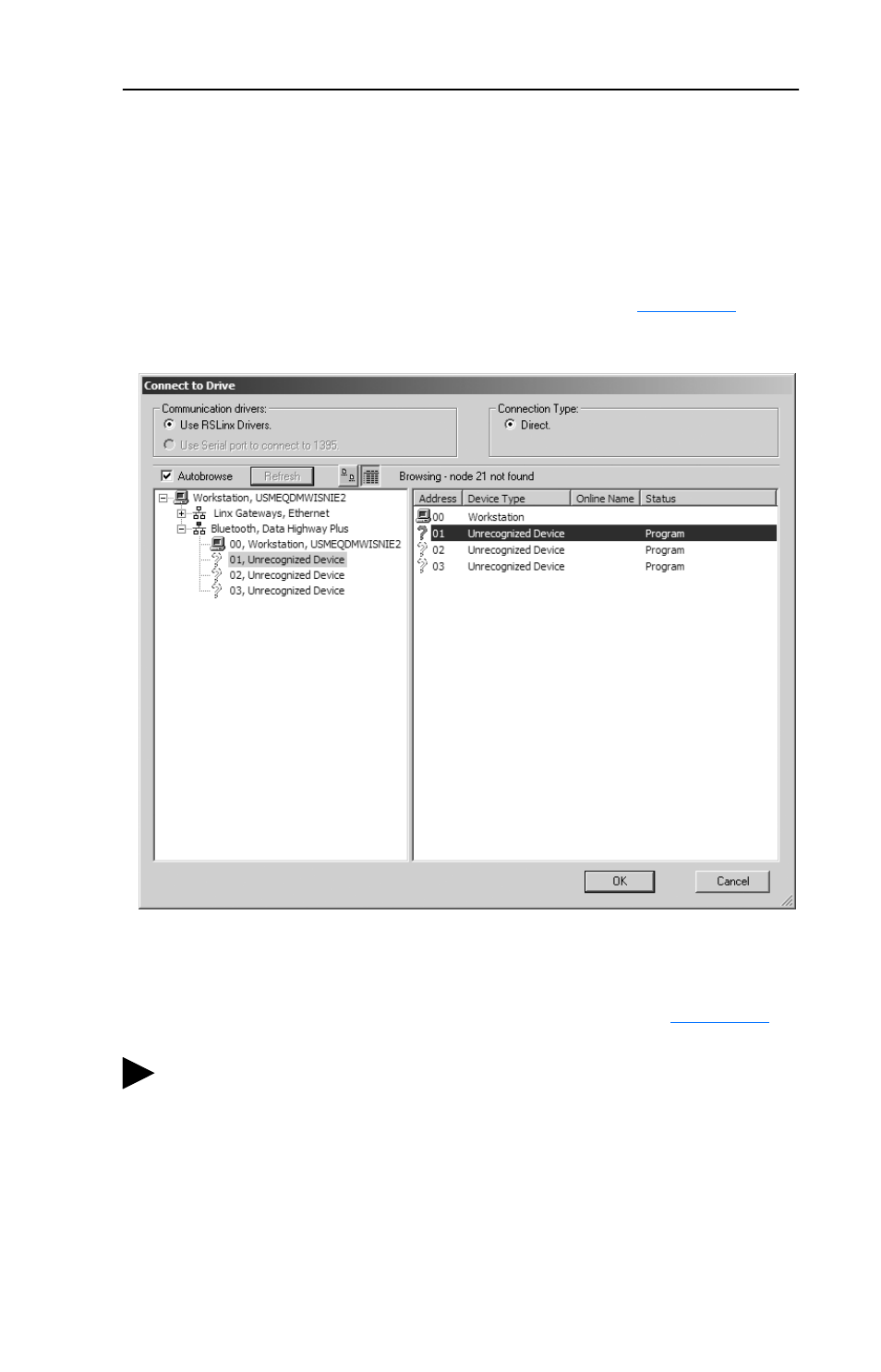
Using RTU Master Mode
D-13
Using DriveExecutive
1. Re-establish wireless communication between the WIM and the
computer. Launch DriveExecutive. In the application window, select
Drive > Connect to Drive… to display the Connect to Drive
window. Then expand the menu tree in the left pane to display either
the “Unrecognized Device” icons (which represent the drives) or the
“DSI” icons. The window should look similar to
Figure D.23 Connect to Drive Window
2. Select the drive to which you want to connect to (for this example,
the node address 01 drive) and click OK. DriveExecutive will upload
the drive information and display its online window (
).
TIP: If the drive information does not exist on the computer or is
different than existing information on the computer, DriveExecutive will
automatically create a database file for the drive before displaying its
online window.
