Rockwell Automation 22-WIM-N1 DSI Wireless Interface Module User Manual
Page 33
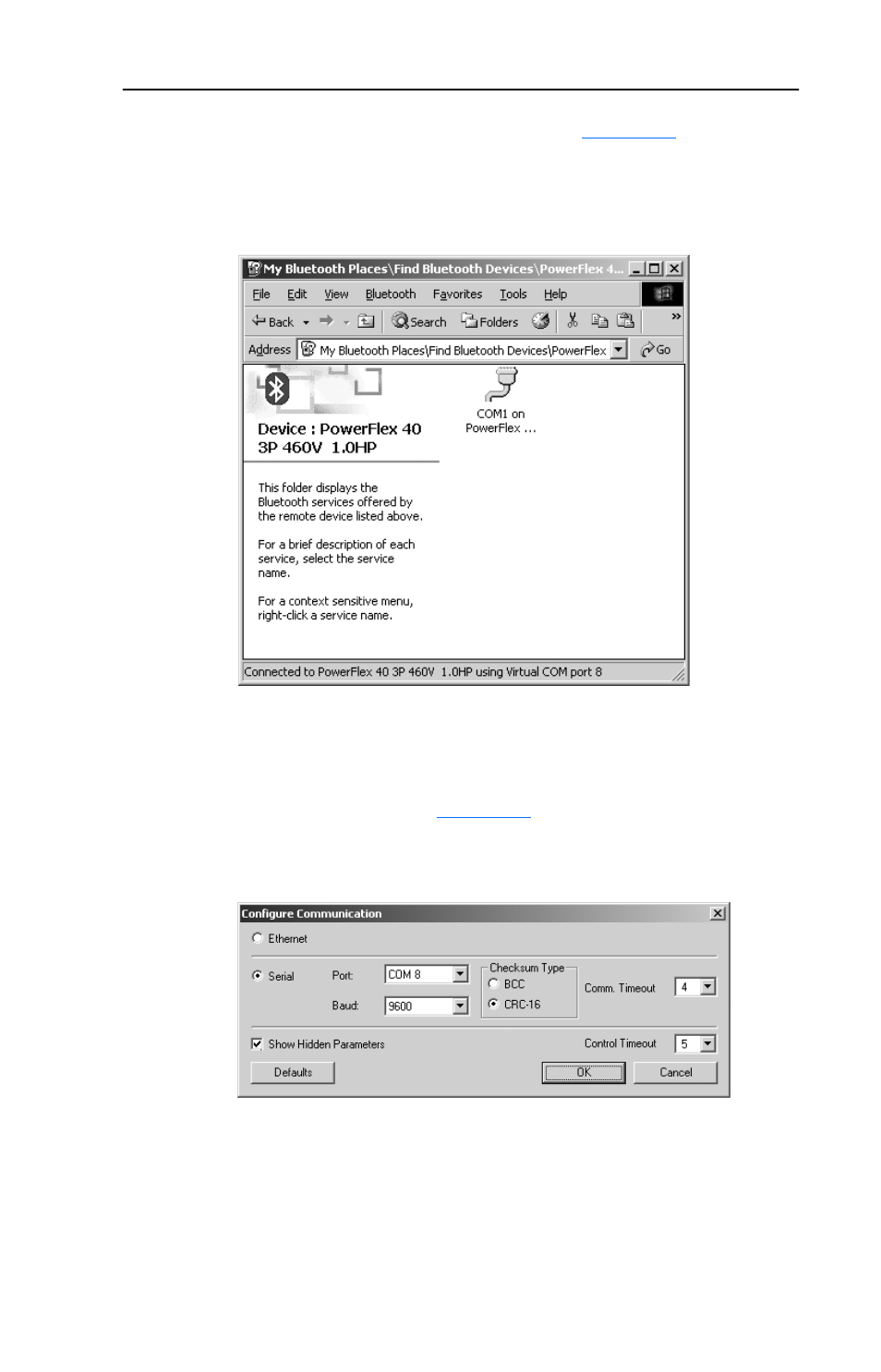
Configuring the WIM
3-13
The “PowerFlex 40” connection window (
but this time with the “COM1 on PowerFlex…” icon lit up in green,
indicating that a wireless communication connection now exists.
Figure 3.23 PowerFlex 40 Connection Window with Lit Green Icon
5. Launch DriveExplorer or DriveExplorer Lite to access parameters in
the WIM, connected drive, and any connected peripherals. Then
select Explore > Configure Communication. The Configure
Communication screen (
) will appear.
Figure 3.24 DriveExplorer/DriveExplorer Lite Configure Communication
Screen
6. Select the same COM port established by the Bluetooth wireless
technology enabled computer (noted in Step 4). For this example,
COM8 is used. There is no need to set the baud rate or change any
other settings. Then click OK.
