Configuring the wim for rtu master mode, Using pocket driveexplorer for pocket pc – Rockwell Automation 22-WIM-N1 DSI Wireless Interface Module User Manual
Page 78
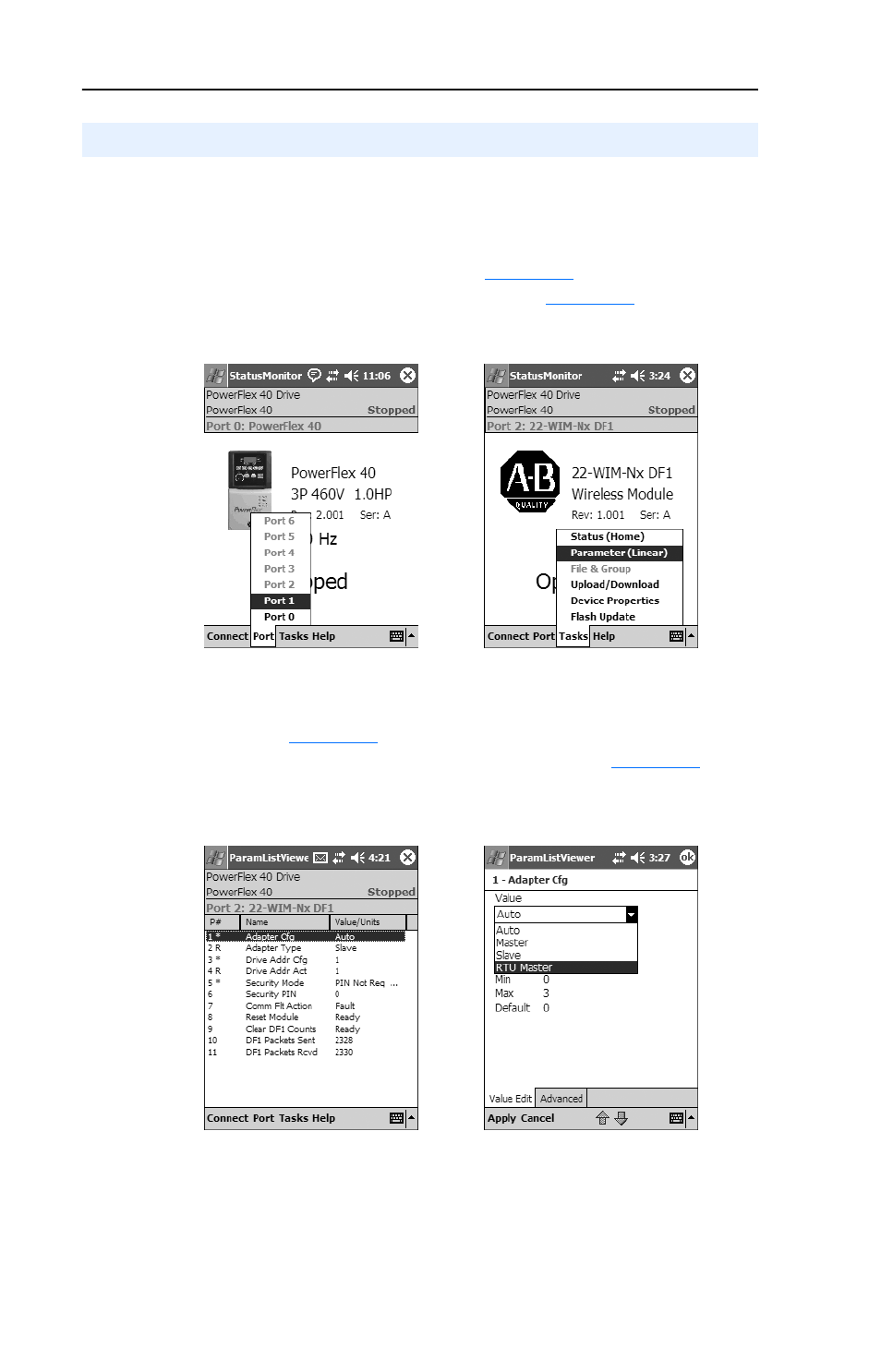
D-4
Using RTU Master Mode
Using Pocket DriveExplorer for Pocket PC
1. On the drive StatusMonitor screen (
Figure D.1
), select Port > Port 1
to display the WIM StatusMonitor screen (
Figure D.2
).
2. Select Tasks > Parameter (Linear) to display the WIM parameter
list screen (
Figure D.3
). Then tap WIM Parameter 01 - [Adapter
Cfg] to display the Adapter Cfg parameter screen (
Figure D.4
).
3. Select RTU Master from the pull-down menu, and tap Apply to
confirm the change. Then tap OK (at top right of screen) to return to
the WIM parameter list screen.
Configuring the WIM for RTU Master Mode
Figure D.1 Port 1 Selection Screen
Figure D.2 WIM StatusMonitor Screen
Figure D.3 WIM Parameter List
Screen
Figure D.4 Adapter Cfg Parameter
Screen
This manual is related to the following products:
