Rockwell Automation 22-WIM-N1 DSI Wireless Interface Module User Manual
Page 60
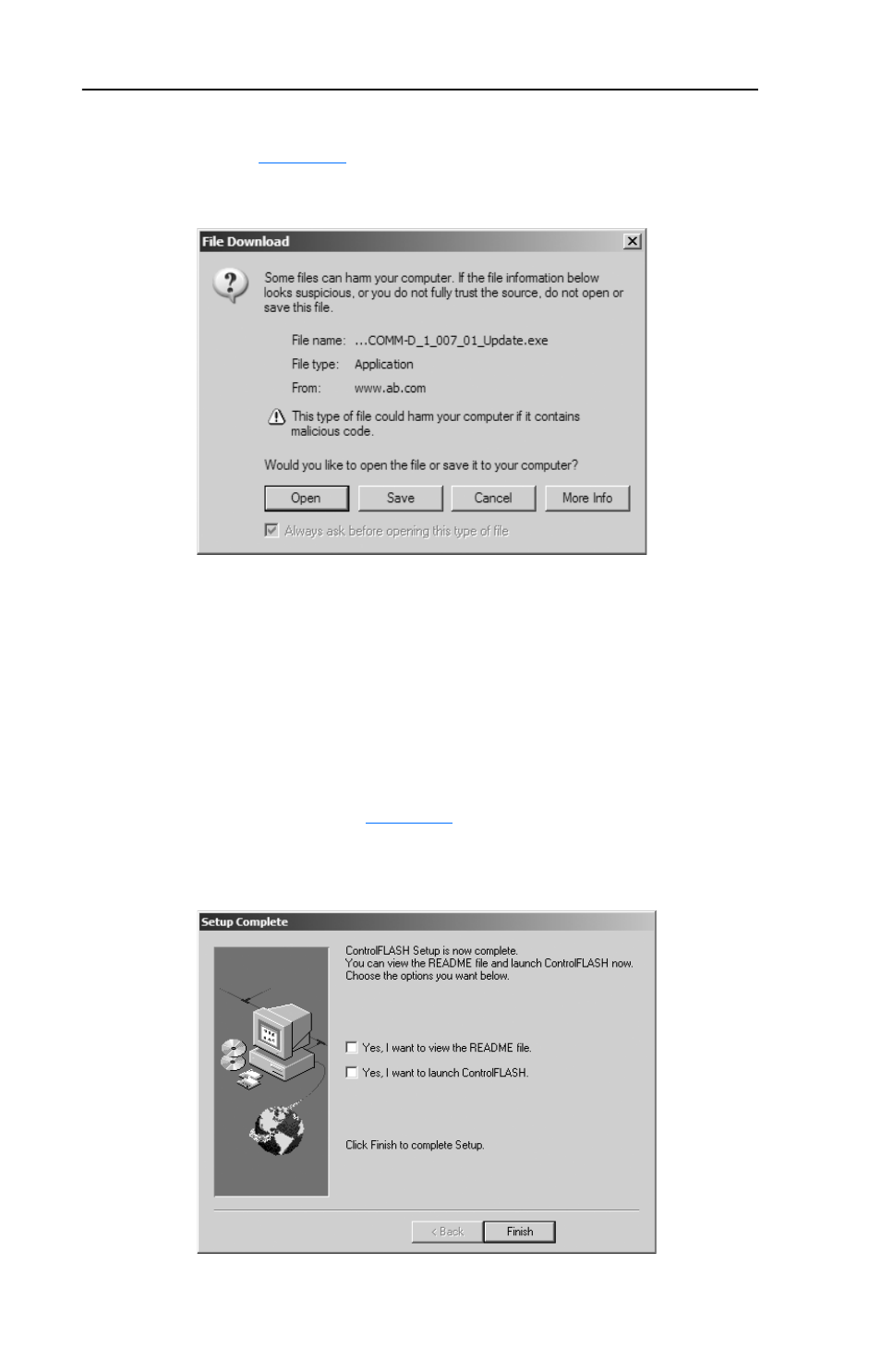
C-2
Wireless Flash Updating DSI Peripherals
2. Click on the appropriate flash kit version to open the File Download
Figure C.1 File Download Screen
Important: The Pocket PC must be docked with the desktop or
laptop computer during the synchronization process.
Click Open to launch the firmware installation tool. Then click
Next > to launch the ControlFLASH wizard to install the device’s
firmware update on the desktop or laptop computer. Follow the
instructions on the ControlFLASH wizard screens.
Important: In the last screen, the ControlFLASH Setup Complete
screen (
), uncheck both boxes and click
Finish.
Figure C.2 ControlFLASH Setup Complete Screen
This manual is related to the following products:
