Rockwell Automation 22-WIM-N1 DSI Wireless Interface Module User Manual
Page 27
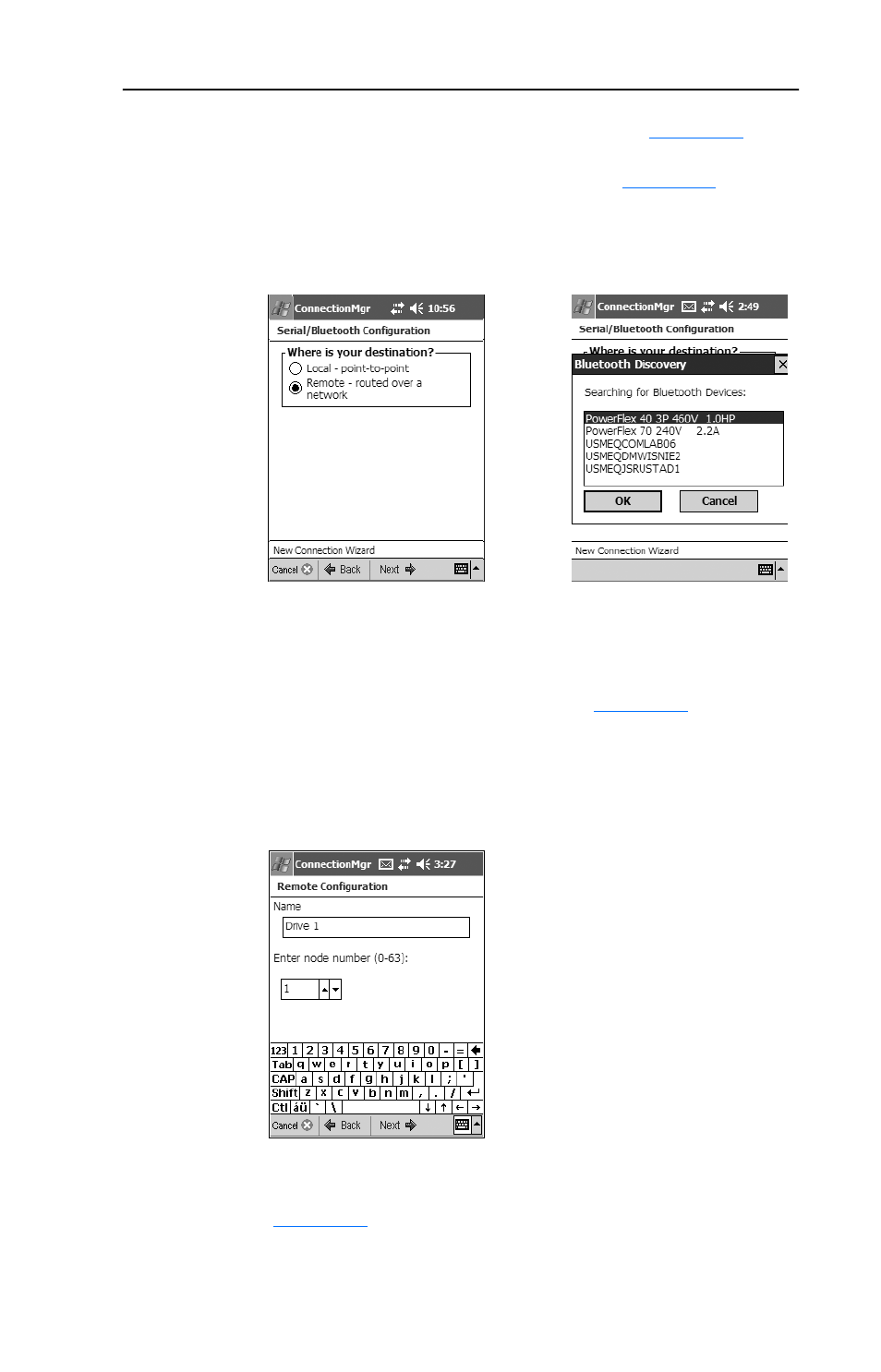
Configuring the WIM
3-7
A. With the “Where is your destination?” screen (
displayed and “Remote” selected, tap Next -> to display the
“Searching for Bluetooth Devices:” screen (
) that lists
the detected Bluetooth devices.
B. Select the Bluetooth device to which you want Pocket
DriveExplorer for Pocket PC to connect to, and tap OK.
C. With the Remote Configuration screen (
) displayed,
enter a name (for this example, Drive 1) for the drive. Then set its
node address (for this example, “1”) to match the node address of
the 22-COMM-D DeviceNet adapter in Drive 1.
Figure 3.12 Drive 1 Remote Configuration Screen
D. Tap Next -> to display the Connection Summary screen
(
Figure 3.13
) which shows information about this drive being
connected to the network. Then tap Save and Connect Now to
Figure 3.10 “Where is your
destination?” Screen
Figure 3.11 Bluetooth Browser
Screen
