Viewing and clearing events, To view the event queue, Events – Rockwell Automation 22-WIM-N1 DSI Wireless Interface Module User Manual
Page 50: Viewing and clearing events -4
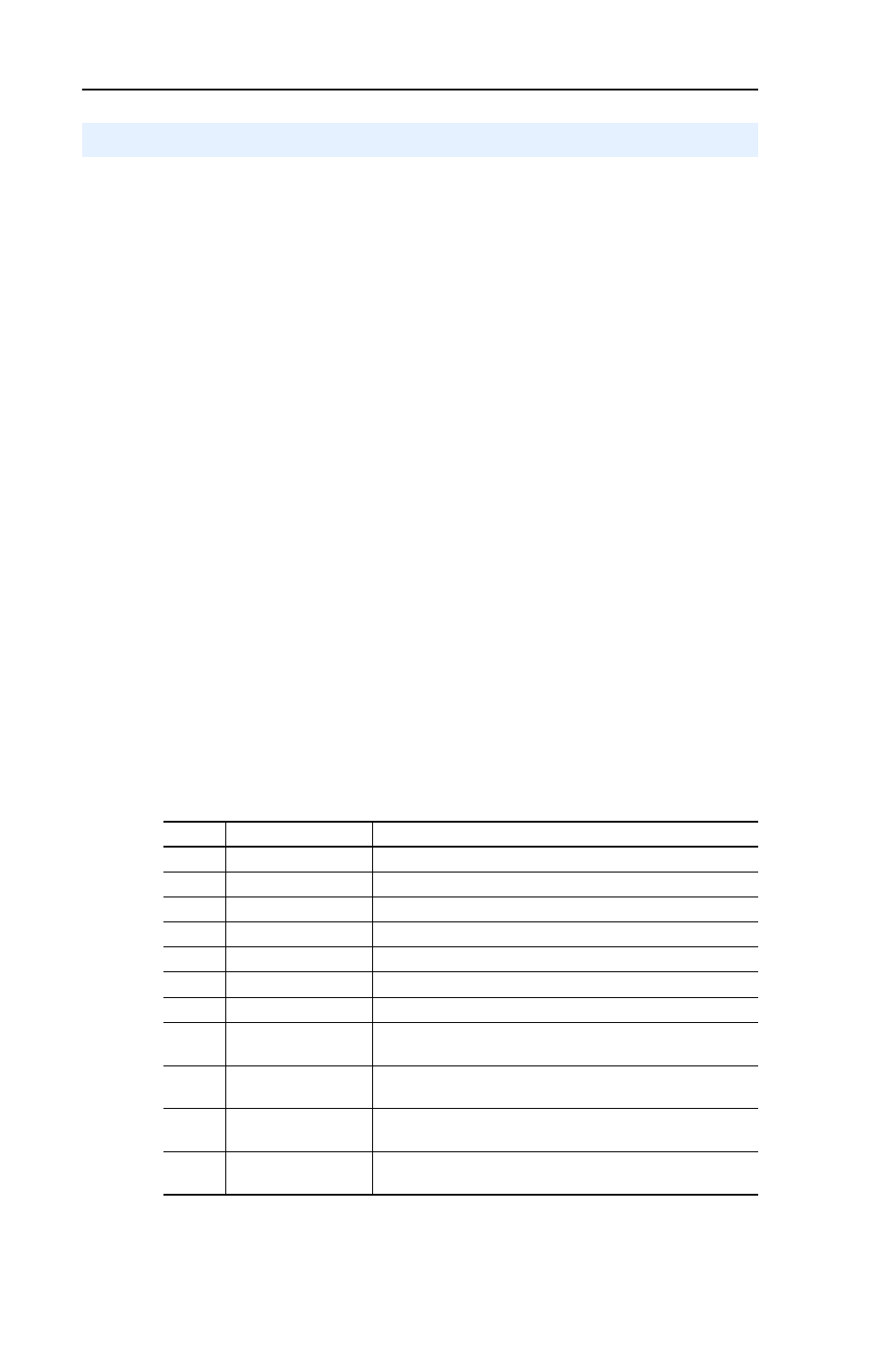
4-4
Troubleshooting
The WIM maintains an event queue that reports the history of its actions.
You can view the event queue with the following tools:
• For Pocket PCs, use Pocket DriveExplorer for Pocket PC software
(version 1.01 or higher).
• For laptop or desktop computers, use DriveExplorer software
(version 4.04 or higher), DriveExecutive software (version 3.01 or
higher)
• An LCD PowerFlex 4-Class HIM.
To view the event queue
1. Access the event queue using a configuration tool.
2. Scroll through events in the event queue.
Events
Many events in the Event queue occur under normal operation. If you
encounter unexpected communications problems, the events may help
you or Allen-Bradley personnel troubleshoot the problem. The following
events may appear in the event queue:
Viewing and Clearing Events
Code
Event
Description
F0
No Event
No event present in the WIM event queue.
F1
Adapter Reset
The WIM was reset by the user.
F2
Slave Detected
A slave was detected to be present by the master.
F3
Slave Removed
A slave was detected to be removed by the master.
F4
Host Timeout
A timeout condition occurred on Msg to Host.
F5
Slave Timeout
A timeout condition occurred on Msg to Slave.
F6
Master Timeout
A timeout condition occurred on Msg to Master.
F7
Serial Timeout
A timeout occurred on the Serial 232 side (with control
enabled).
F8
Control Enabled
The WIM has sent a “Soft Control Enable” command to
the drive.
F9
Control Disabled
The WIM has sent a “Soft Control Disable” command to
the drive.
F10
EEPROM Sum Flt
The startup sequence detected corrupt EEPROM
storage in the WIM.
