Rockwell Automation 22-WIM-N1 DSI Wireless Interface Module User Manual
Page 48
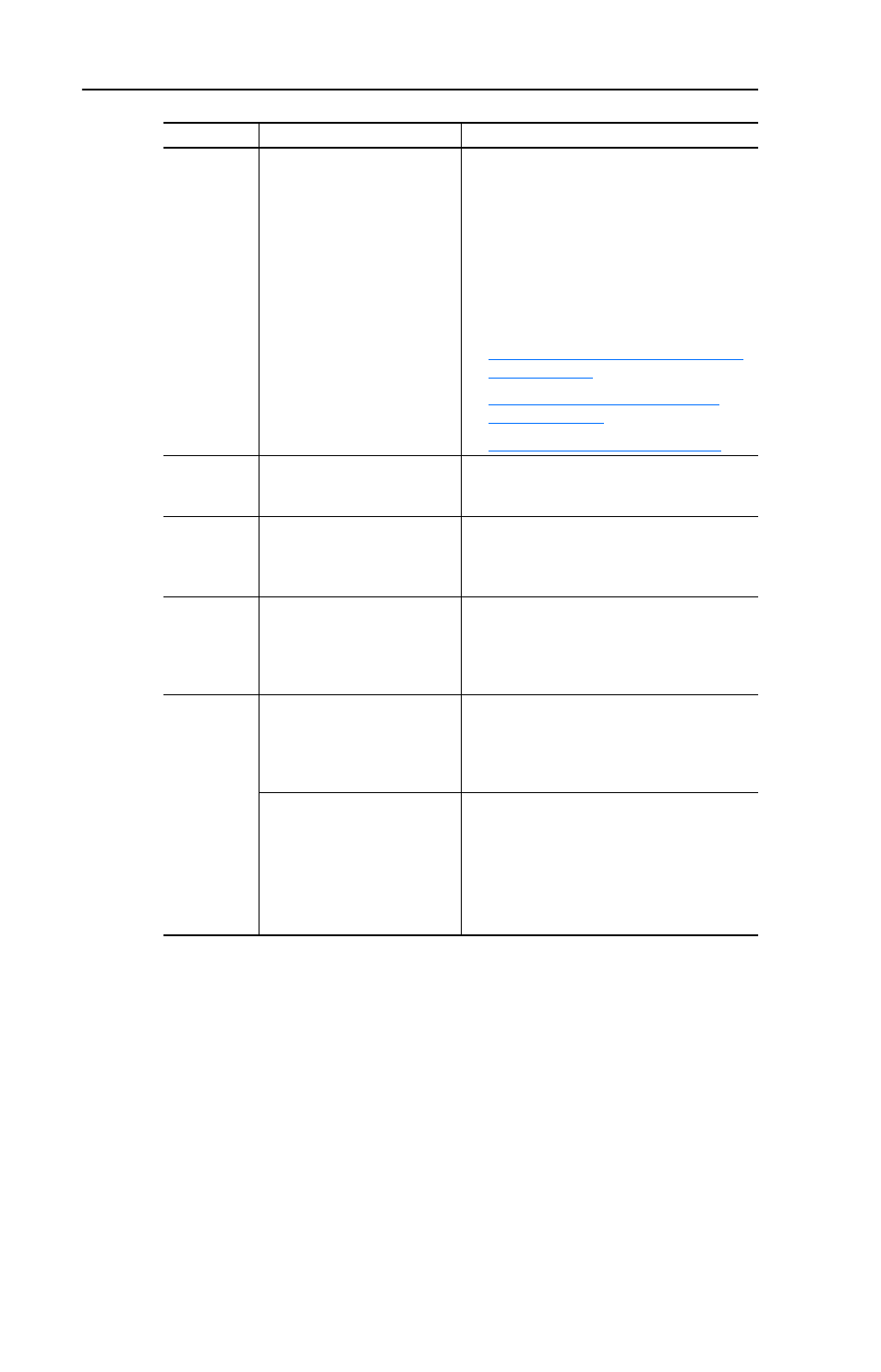
4-2
Troubleshooting
Flashing
Green
WIM is communicating with
drive, but not transmitting or
receiving wireless signals.
This is normal behavior for a WIM when it is
operational, but not communicating with a
wireless device.
Establish wireless communication with the
Bluetooth wireless technology enabled
Pocket PC or computer. For this procedure,
refer to the respective section in Chapter 3
that corresponds to the drive software tool
you are using:
•
Using Pocket DriveExplorer for Pocket
PC on page 3-2
•
Using DriveExplorer/DriveExplorer
Lite on page 3-10
•
Using DriveExecutive on page 3-16
Flashing
Green/Red
WIM is in boot mode, or WIM
may have a corrupted flash
file.
Reflash WIM firmware. If issue persists,
return WIM to factory for repair/
replacement.
Solid Blue
WIM is communicating with
drive, or is in process of flash
updating (WIM or DSI
peripheral).
No action required.
Solid Red
Internal communication error.
WIM diagnostic and
initialization sequence did
not complete.
• Power cycle the drive.
• Check cables and their connections.
• If issue persists, return WIM to factory
for repair/replacement.
Flashing
Red
WIM is not communicating
with drive.
• Power cycle the drive.
• Check cables and their connections.
• If issue persists, return WIM to factory
for repair/replacement.
WIM is a slave device and
the DSI master stopped
communicating or was
removed.
• Power cycle the drive.
• Check cables and their connections.
• Check and/or replace 22-COMM-*
adapter installed in drive.
• If issue persists, return WIM to factory
for repair/replacement.
Status
Cause
Corrective Action
