Summary of changes – Rockwell Automation 22-WIM-N1 DSI Wireless Interface Module User Manual
Page 3
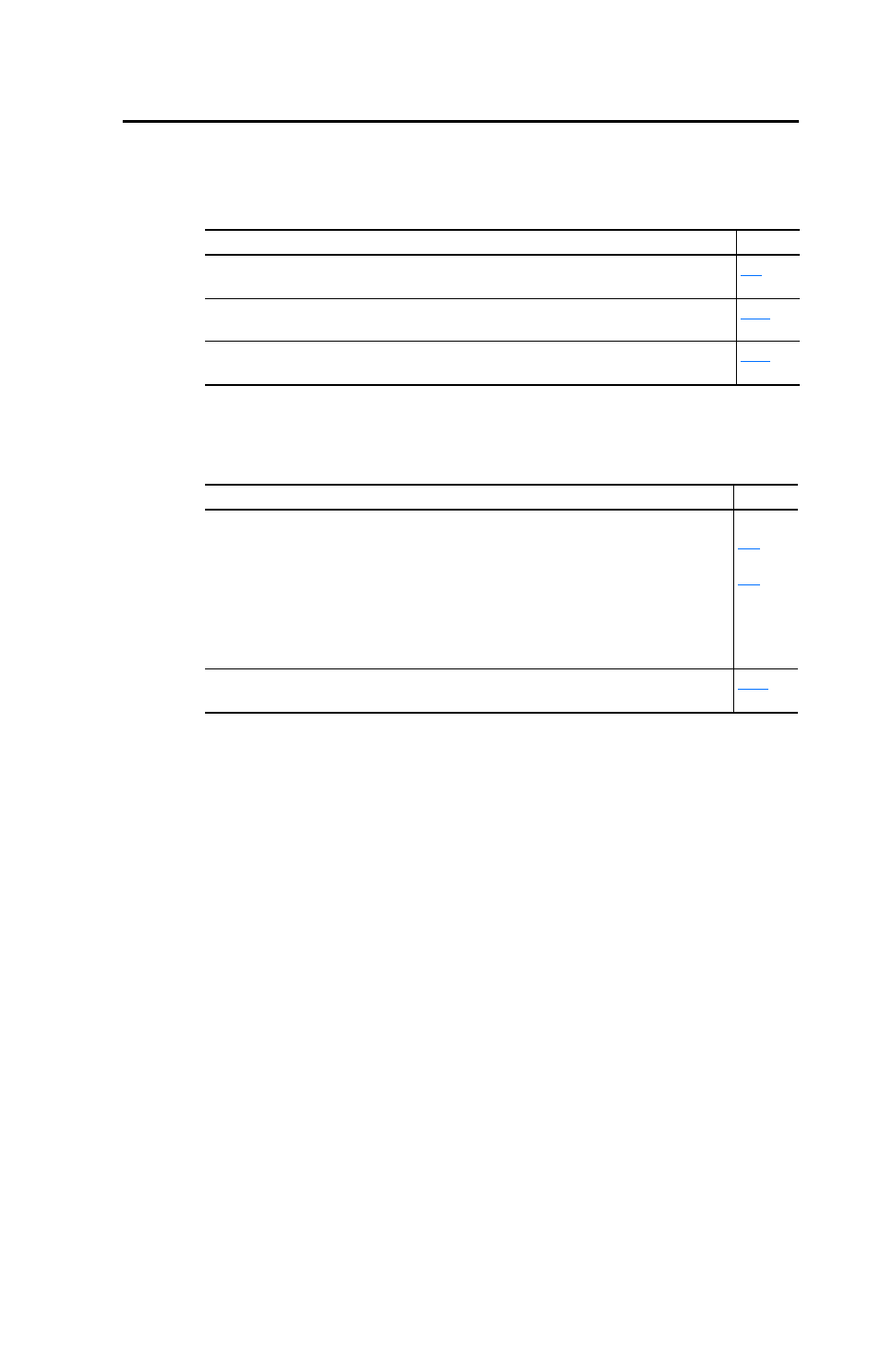
Summary of Changes
The information below summarizes the changes made to this manual
since its last release (July 2005):
The information below summarizes the changes made to this manual
since its last release (March 2005):
Description of Change
Page(s)
In Chapter 3 in the “Using Pocket DriveExplorer for Pocket PC” section, added
the new subsection “Assigning a Name for the WIM.”
In Chapter 3 in the “Using DriveExplorer/DriveExplorer Lite” section, added the
new subsection “Assigning a Name for the WIM.”
In Chapter 3 in the “Using DriveExecutive” section, added the new subsection
“Assigning a Name for the WIM.”
Description of Change
Page(s)
In Chapter 1:
• In section “Equipment Shipped with the WIM,” added categories and items
for 22-WIM-N1 and 22-WIM-N4S.
• In Step 3 of the Quick Start table:
– Corrected Comm Flt Action parameter number from “02” to “07.”
– Corrected Security Mode parameter number from “03” to “05.”
– Corrected Security PIN parameter number from “04” to “06.”
– Added “Use the RTU Master mode to …” and a reference to Appendix D.
In Chapter 3 in subsection “To reset a PIN number when misplaced or
forgotten,” added information to retrieve a stored PIN number.
