Rockwell Automation 22-WIM-N1 DSI Wireless Interface Module User Manual
Page 61
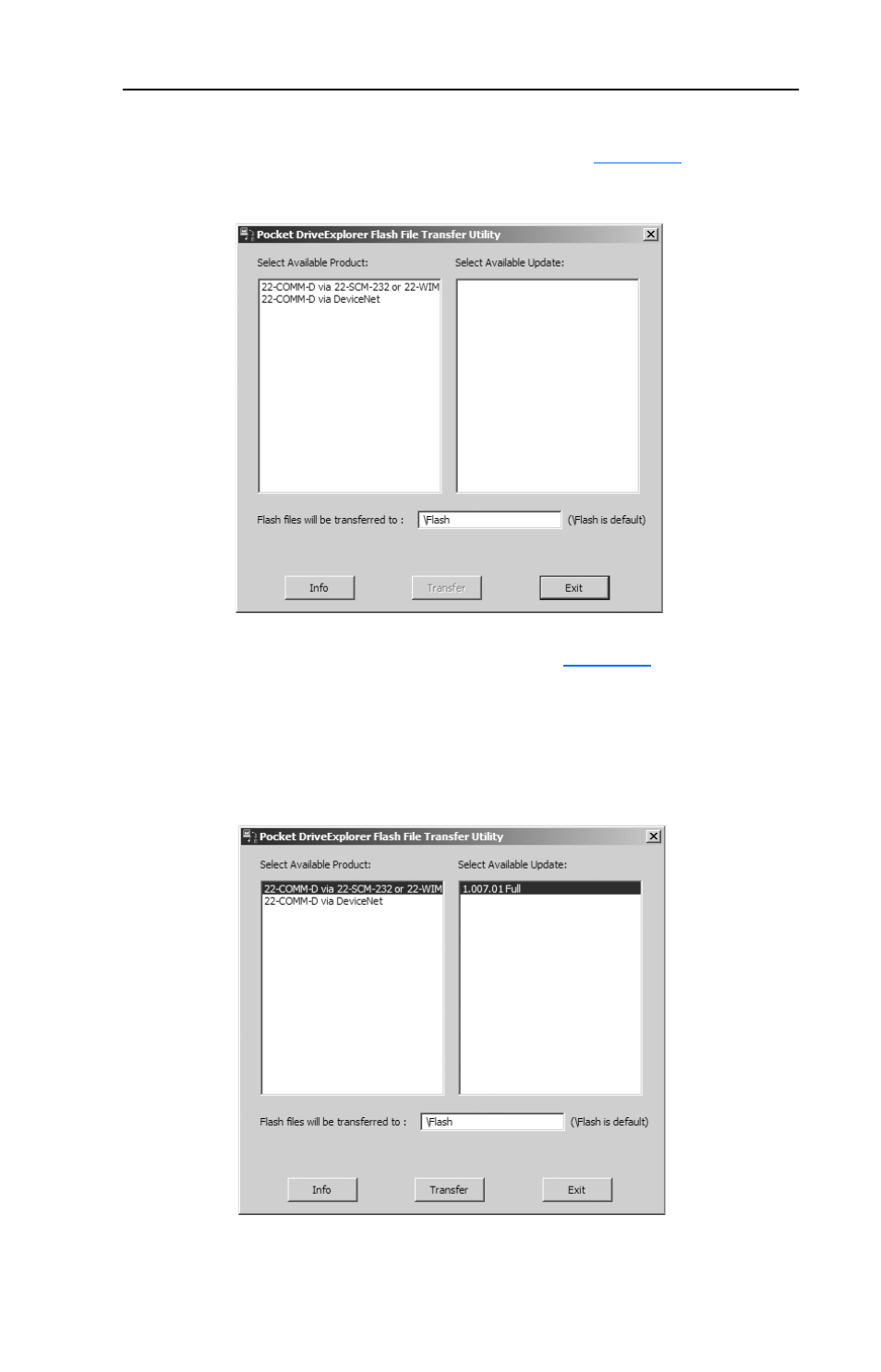
Wireless Flash Updating DSI Peripherals
C-3
3. With the PDE Flash File Xfer (Transfer) Utility installed on your
desktop or laptop PC, launch this program (
Figure C.3 Flash File Transfer Utility Screen
4. In the Select Available Product window (
product to list available updates on the desktop or laptop PC (for this
example, 20-COMM-D via 22-SCM-232 or 22-WIM). In the Select
Available Update window, select the firmware version to be transferred
to the Pocket PC for flash updating (for this example, 1.007.01 Full).
Figure C.4 Flash File Firmware Version Screen
Then click Transfer. Click OK after the files were successfully
transferred. Then click Exit to close the utility program.
This manual is related to the following products:
