Main control board dip switch settings – Rockwell Automation 20D PowerFlex 700S Phase II Drive Frames 1...6 Installation Instructions User Manual
Page 53
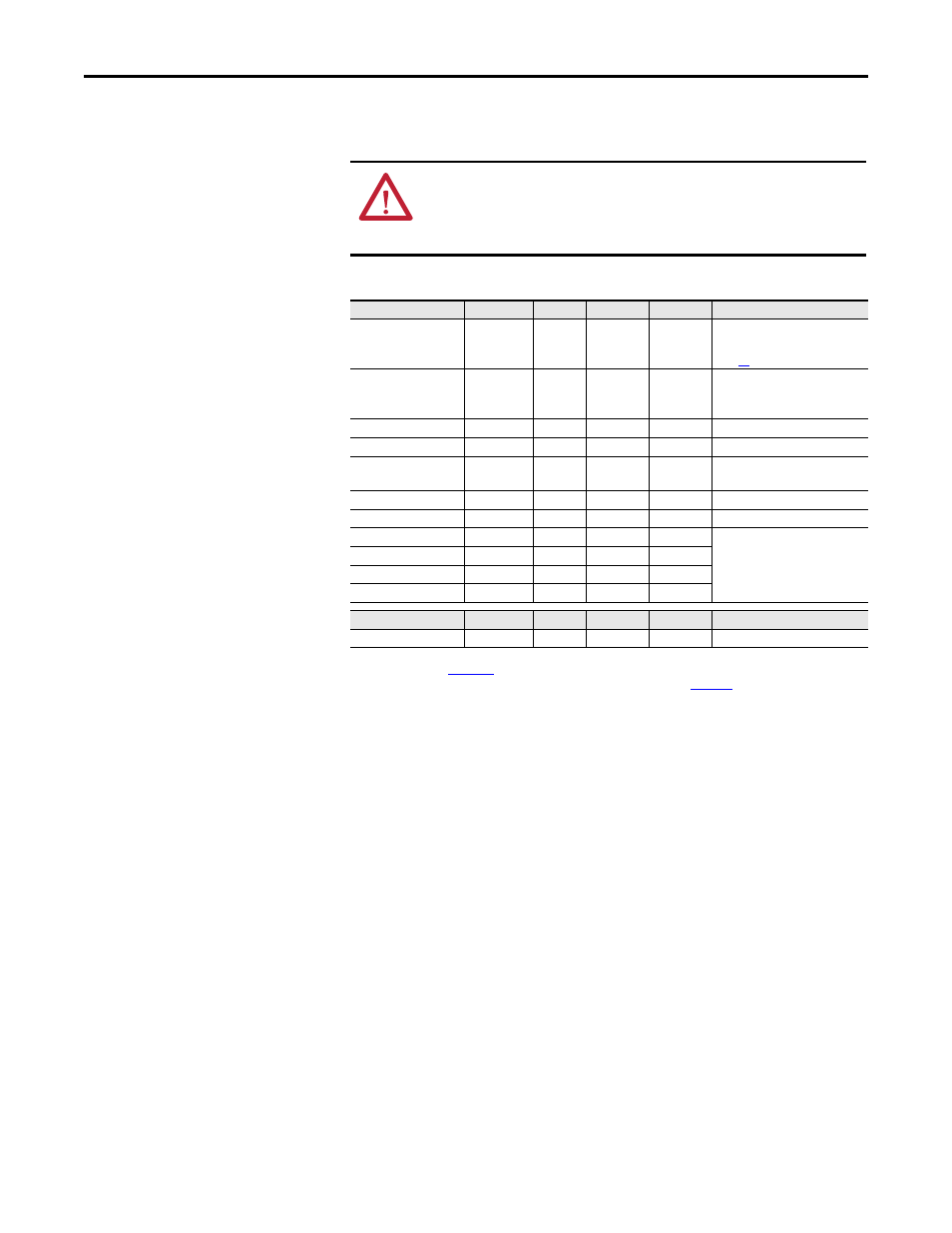
Rockwell Automation Publication 20D-IN024C-EN-P - July 2013
53
PowerFlex 700S Adjustable Frequency AC Drive - Phase II Control
Main Control Board DIP Switch Settings
Table 23 - Switch and Jumper Settings
Please note there are two separate values for an encoder.
ATTENTION: The DIP switches for Digital Inputs 4…6 are set to 24V DC at the
factory. If you are running a 115V AC input application, the switches must be set
as indicated below before applying power to the drive or damage to the main
control board may occur.
Function
Default
Switch
Open
Closed
Notes
HW Enable Jumper (P22) pins 2-4
HW Enbl
SHUNT
Jumper
pins 2-4
HW Enbl
pins 1-3
No Enbl
No Jmpr = HW Enbl
See Hardware Enable Circuitry on
page
for configuration.
Gate Enable Jumper
(P13)
Jumper on
pins 15-16
SHUNT
Jumper
No Jmpr
Jumper on
pins 15-16
No Jmpr = Gate disable or Safe-
Off/Second Encoder board is
present
(1)
(1) Refer to publication
DriveGuard® Safe-Off Option for PowerFlex® 700S Phase II AC Drives and PowerFlex 700L Liquid-
Cooled AC Drives, for more information on the Safe-Off Option board, or public
tallation Instructions - Second
Encoder Option Card for PowerFlex® 700S Drives with Phase II Control, for more information on the Second Encoder Option board.
Analog Input 1
Voltage
S5-2
Voltage
Current
Change with Power Off
Analog Input 2
Voltage
S5-1
Voltage
Current
Change with Power Off
Digital Inputs 4-6
Voltage
24V DC
S4-1,
S4-2
115V AC
24V DC
Change with Power Off
Digital Input 1 Voltage
24V DC
S3-1
24V DC
12V DC
Change with Power Off
Digital Input 2 Voltage
24V DC
S3-2
24V DC
12V DC
Change with Power Off
Encoder Supply Voltage
12V DC
S2-4
12V DC
5V DC
Change with Power Off
Typically, set all switches the same
Encoder Signal A Voltage 12V DC
S2-1
12V DC
5V DC
Encoder Signal B Voltage 12V DC
S2-2
12V DC
5V DC
Encoder Signal Z Voltage 12V DC
S2-3
12V DC
5V DC
Function
Down
Switch
Up
Center
Notes
DriveLogix Processor
RUN
S1
Prog
Remote
Processor Mode
