Ac input phase selection (frames 5 and 6 only), Thro – Rockwell Automation 20D PowerFlex 700S Phase II Drive Frames 1...6 Installation Instructions User Manual
Page 34
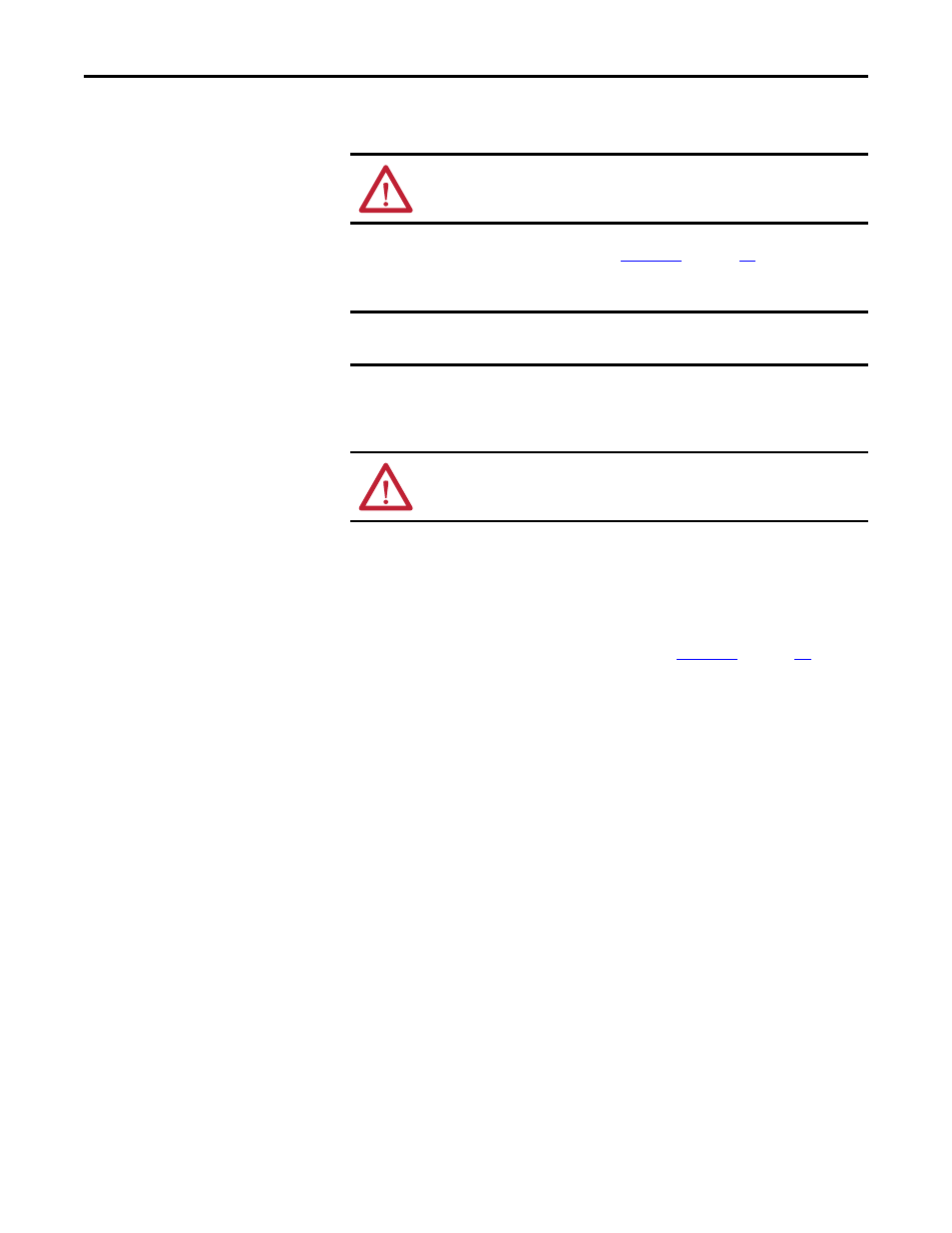
34
Rockwell Automation Publication 20D-IN024C-EN-P - July 2013
PowerFlex 700S Adjustable Frequency AC Drive - Phase II Control
AC Input Phase Selection (Frames 5 and 6 Only)
Moving the “Line Type” jumper shown in
on page
will select single
or three-phase operation. Remove plastic guard to access jumper.
Selecting/Verifying Fan Voltage (Frames 5 and 6 Only)
Frames 5 and 6 utilize a transformer to match the input line voltage to the
internal fan voltage. If your line voltage is different than the voltage class specified
on the drive nameplate, it may be necessary to change transformer taps as shown
below. Common bus (DC input) drives require user supplied 120 or 240V AC to
power the cooling fans. The power source is connected between “0 VAC” and the
terminal corresponding to your source voltage (see
ATTENTION: To avoid a shock hazard, be sure that all power to the drive has
been removed before performing the following.
IMPORTANT
When selecting single-phase operation, input power must be applied to the R
(L1) and S (L2) terminals only.
ATTENTION: To avoid a shock hazard, be sure that all power to the drive has
been removed before performing the following.
