Waters CORTECS 1.6 um Columns User Manual
Page 7
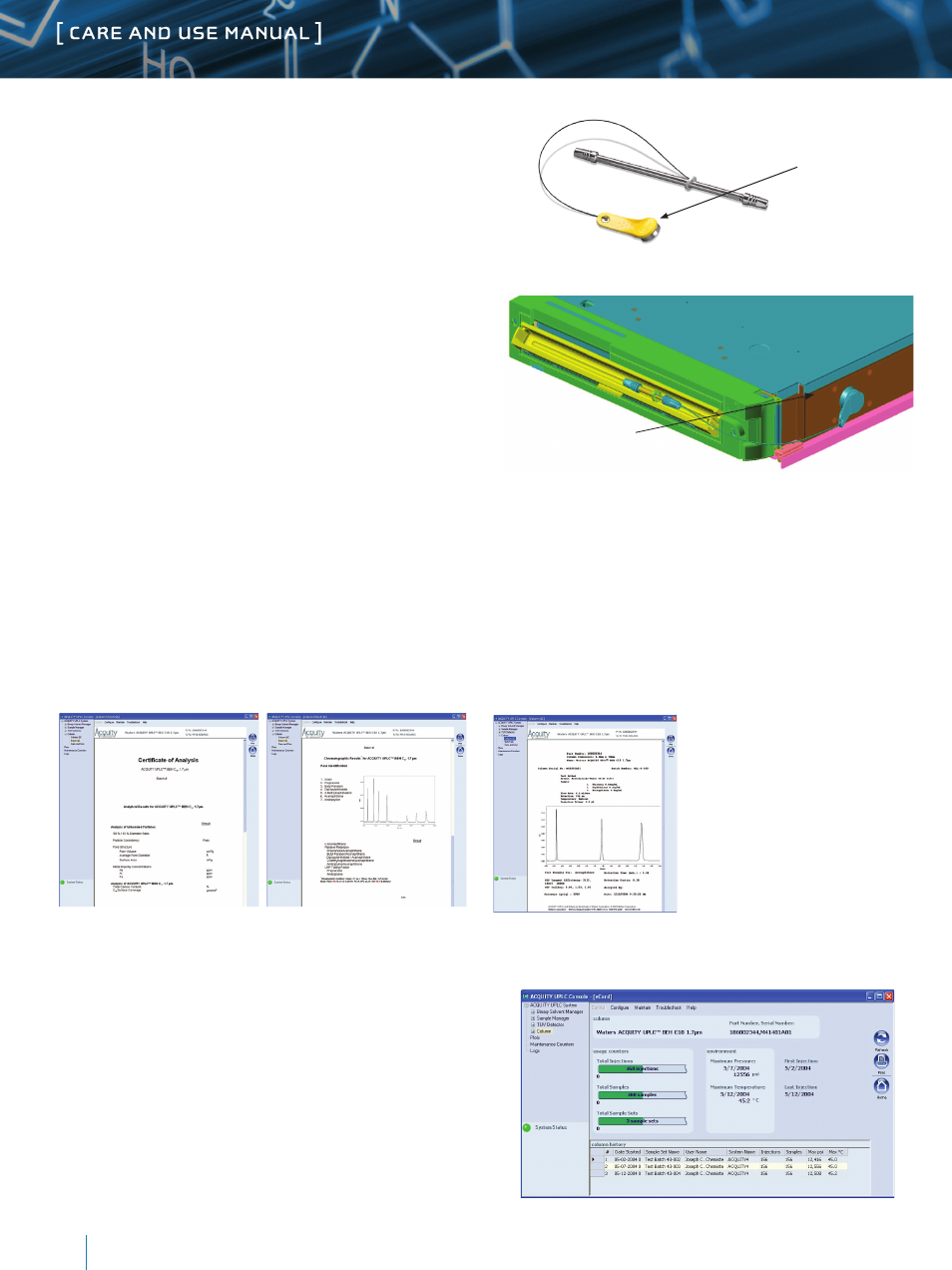
7
CORTECS Columns
IV. IntRoDUCInG eCoRD InteLLIGent CHIP
teCHnoLoGY
a. Introduction
The eCord Intelligent Chip provides the history of a column’s performance
throughout its lifetime. The eCord will be permanently attached to the
column to assure that the column’s performance history is maintained in
the event that the column is moved from one instrument to another.
At the time of manufacture, tracking and quality control information
will be downloaded to the eCord. Storing this information on the chip
will eliminate the need for a paper Certificate of Analysis. Once the
user installs the column, the software will automatically download key
parameters into a column history file stored on the chip. In this manual,
we explain how the eCord will provide a solution for easily tracking the
history of the columns, reduce the frustration of paperwork trails, and give
customers the reassurance that a well-performing column is installed onto
their instruments.
b. Installation
Install the column into the column heater. Plug the eCord into the side of the column heater. Once the eCord
is inserted into the column heater the identification and overall column usage information will be available
allowing the user to access column information on their desktop.
c. manufacturing Information
d. Column use Information
The eCord chip provides the customer with column use data. The top of the
screen identifies the column including chemistry type, column dimensions and
serial number. The overall column usage information includes the total number
of samples, total number of injections, total sample sets, date of first injection,
date of last injection, maximum pressure and temperature. The information
also details the column history by sample set including date started, sample
set name, user name, system name, number of injections in the sample set,
number of samples in the sample set, maximum pressure and temperature in
the sample set and the column.
The eCord chip provides the user with an overview of the bulk material QC test results.
The eCord chip provides QC test
conditions and results on the
column run by the manufacturer.
The information includes mobile
phases, running conditions
and analytes used to test the
columns. In addition the QC
results and acceptance is placed
onto the column.
eCord inserted into
side of column heater
Waters eCord -
intelligent chip
Figure 1. Waters eCord Intelligent Chip
Figure 2. eCord Inserted into Side of Column Heater
