Care and use manual – Waters Dye QCRM Kit User Manual
Page 5
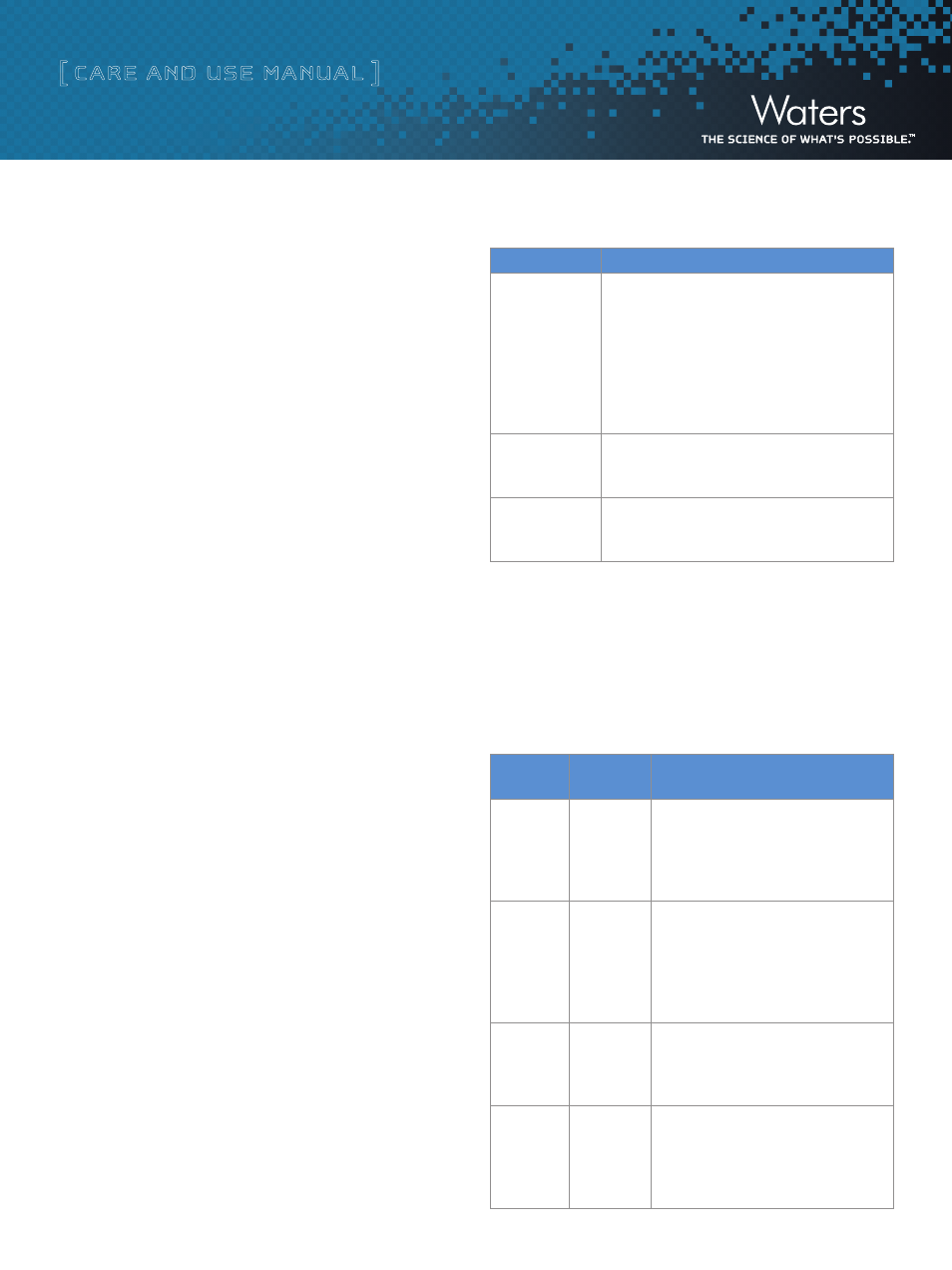
Dye Quality Control Reference Material Kit
5
[ CARE AND USE MANUAL ]
• For a UV-directed system, enter 418 in the Wavelength A
column and 590 in the Wavelength B column. In the Fraction
Trigger 1 column, enter Wavelength A for a PDA detector
or UV1 for a UV detector, such as the Waters 2489 dual
wavelength absorbance detector. In the Fraction Trigger 2
column, enter Wavelength B for a PDA detector, or UV2 for
an UV detector.
Tip: The Mass and Wavelength columns are for information only,
unless the corresponding fraction information is entered in the
Fraction Trigger column.
6. For systems that include a ZMD mass detector, set the
instrument’s multiplier voltage to 550 V. For systems that
include a ZQ
™
mass detector, set the multiplier voltage to
500 V. For systems that include a 3100 or SQD2 mass
detector, retain the default gain setting of 0.1.
7. From the shortcut bar, click FractionLynx > Collection
Control, and verify that your system is activated.
To set the FractionLynx method parameters for a system test
1. In the FractionLynx main window, click Edit FractionLynx method.
2. In the FractionLynx method, click each tab to set the parameters
you want to define for this fraction collection method.
Exception: The FractionLynx method parameters for the UV-based
system test apply to Waters UV detectors. When using the detectors
of other manufacturers, the threshold values can differ slightly. They
might also differ from system to system. Use the values specified in
the Table 3 as guidelines.
Table 3. FractionLynx Method Settings
Parameter Tab
Settings You Can Specify
General
•
Set Fraction Collection to On and Peak Type to
Preparative
•
Select the Max Fractions per injection check box,
and specify a value of 10
•
Select the Max Tubes per injection check box, and
specify a value of 10
•
Rinse time = 0
•
Span = 0.5 amu
Timing
•
Solvent Front Delay = 0 seconds
•
Split/Collector Delay = seconds, where x = the
split collector delay determined earlier
Volume
•
Minimum Fraction Width = 3 seconds
•
Maximum Fraction Width = 120 seconds
•
Maximum Tube Fill = 90 percent
3. Based on your detector, enter the values specified in the
table below.
Tip: Where values are not specified in Table 4, retain FractionLynx
method’s defaults.
Table 4. FractionLynx Method Settings Based on Detector Type
Detector
Type
FractionLynx
Method Tab
Settings You Can Specify
2489
UV
•
MIT = 1000
•
Peak Start = Leading Edge Gradient %
with a value of 30
•
Terminate Peak = Below Gradient %
with a value of 60
PDA
PDA
•
Span = 3 nm
•
MIT = 5,000
•
Peak Start = Leading Edge Gradient %
with a value of 30
•
Terminate Peak = Below Gradient %
with a value of 60
Mass Spec
ES+
•
ES+ Ion Adducts = 1
•
MIT = 5,000,000
•
Peak Start = Use MIT only
•
Terminate Peak = Use MIT only
Analog
Analog
•
MIT = 5,000
•
Peak Start = Leading Edge Gradient %
with a value of 30
•
Terminate Peak = Below Gradient %
with a value of 60
