Waters CORTECS 2.7 um Columns User Manual
Page 7
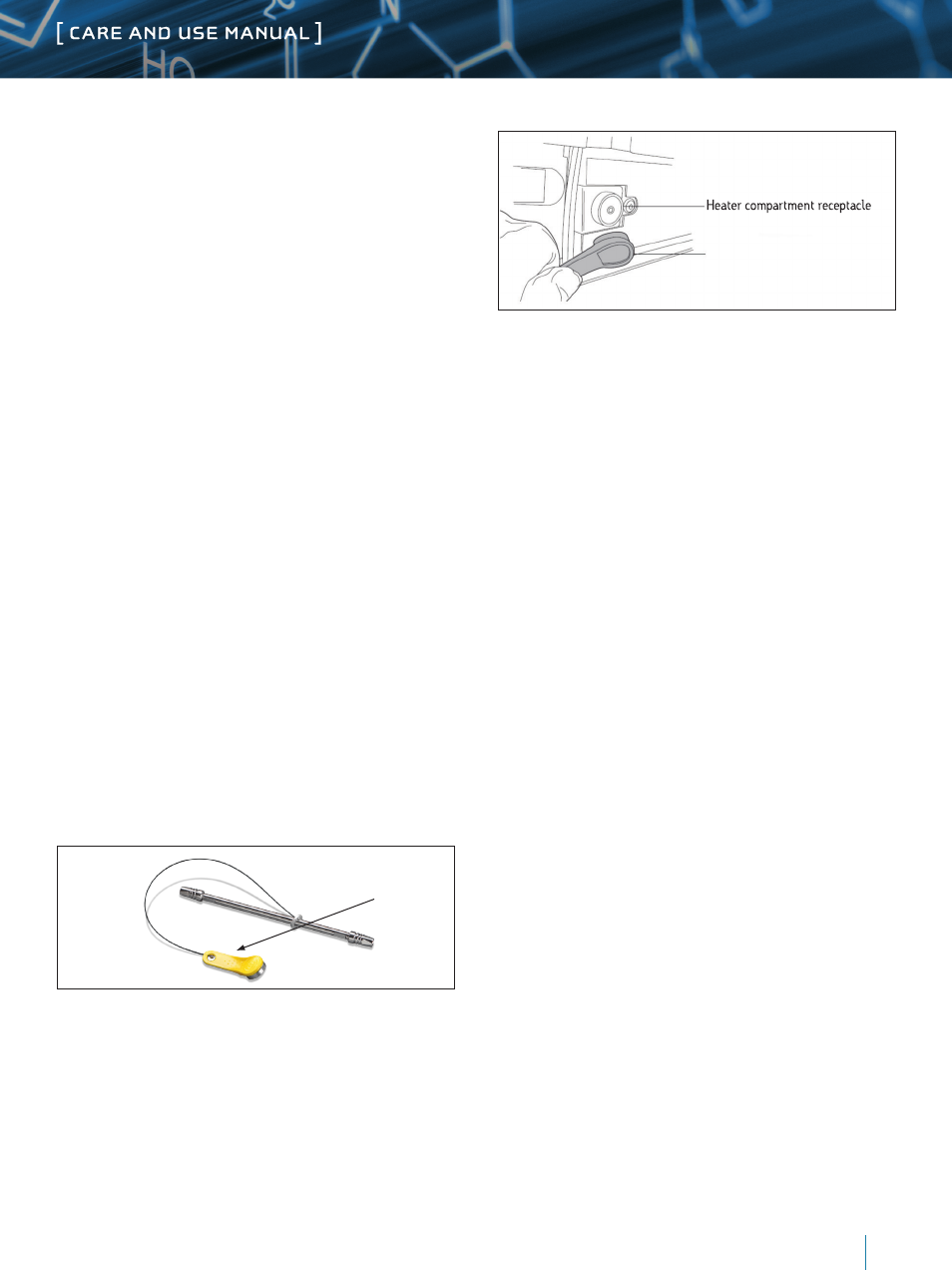
7
CORTECS 2.7 µm Columns
b. Storage after Reversed-Phase and HILIC Use
For periods longer than four days, store the column in 100%
acetonitrile. For separations utilizing elevated temperature,
store immediately after use in 100% acetonitrile. Do not store
columns in buffered eluents. If the mobile phase contained a buffer
salt, flush the column with 10 column volumes of HPLC-grade
water (see Table 3 for column volume information) followed
by 10 column volumes of acetonitrile. Failure to perform this
intermediate step could result in precipitation of the buffer salt
in the column when 100% acetonitrile is introduced. Completely
seal the column to avoid solvent evaporation and drying out of the
chromatographic bed.
Note. If a column has been run with a formate-containing mobile
phase (e.g., ammonium formate, formic acid, etc.) and is purged
with 100% acetonitrile, slightly longer equilibration times may be
necessary when the column is re-installed and re-wetted with that
same formate-containing mobile phase.
V. ECORD INT ELLIGENT CHIP T ECHNOLOGY
a. Introduction
The eCord Intelligent chip provides a paperless tracking history
of the column’s performance and usage throughout its lifetime.
The eCord is permanently attached to the column body via a
tether that cannot be removed. This ensures that the history of the
column is always accessible to the user of that column. The eCord
Intelligent Chip is available on CORTECS Columns with 2.1 mm
and 3.0 mm inner dimensions.
Waters eCord -
intelligent chip
Figure 5.: eCord Intelligent Chip Identification.
At the time of manufacture, the Performance Test Chromatogram,
analytical data for the particles, and Certificate of Batch Analysis
is downloaded onto the eCord. This information may then be
accessed via the ACQUITY UPLC console once the column is
installed.
b. Installation of the eCord
The eCord device can be read by connecting the yellow fob to the
heater compartment receptacle located on the right hand side
of the ACQUITY UPLC Column heater module. Once the eCord
is connected, column identification and overall column usage
information can be accessed.
eCord Fob
Figure 6. Installing the eCord Intelligent Chip.
c. Column Use Information
The eCord Intelligent Chip provides the user with specific column
information as well as column use data including; chemistry
type, column dimension, serial number and part number. The
overall column use information includes; total number of samples
injected, total number of injections as well as the maximum
pressure and temperature that the column has been exposed to.
Additionally, detailed column history includes the sample set
start date, user name and system name.
VI. ADDITIONAL INFORMATION
a. Tips for Maximizing Column Lifetime
1. To maximize column lifetime, pay close attention to:
■
■
Water quality (including water purification systems)
■
■
Solvent quality
■
■
Mobile phase preparation, storage, and age
■
■
Sample, buffer, and mobile phase solubility
■
■
Sample quality and preparation
2. When problems arise, systematically troubleshoot potential
cause one variable at a time in a systematic fashion.
3. Always remember to:
■
■
Use an in-line filter unit (part number 205000343) or a
suitable Vanguard Pre-Column.
■
■
Discourage bacterial growth by minimizing the use of
100% aqueous mobile phases where possible.
■
■
To reduce the chances of mobile phase contamination
or degradation, prepare enough mobile phase to last for
3–4 days. Alternatively, store excess bulk quantities in a
refrigerated environment.
■
■
Discard and re-prepare aqueous mobile phase every
24–48 hours (if 100% aqueous mobile phase is required).
■
■
Add 5–10% organic modifier to aqueous buffer to minimize
bacterial growth (adjust gradient profile as necessary).
■
■
Filter aqueous portions of mobile phase through a
0.2 µm filter.
