Opticon PHL 8000 User Manual
Page 62
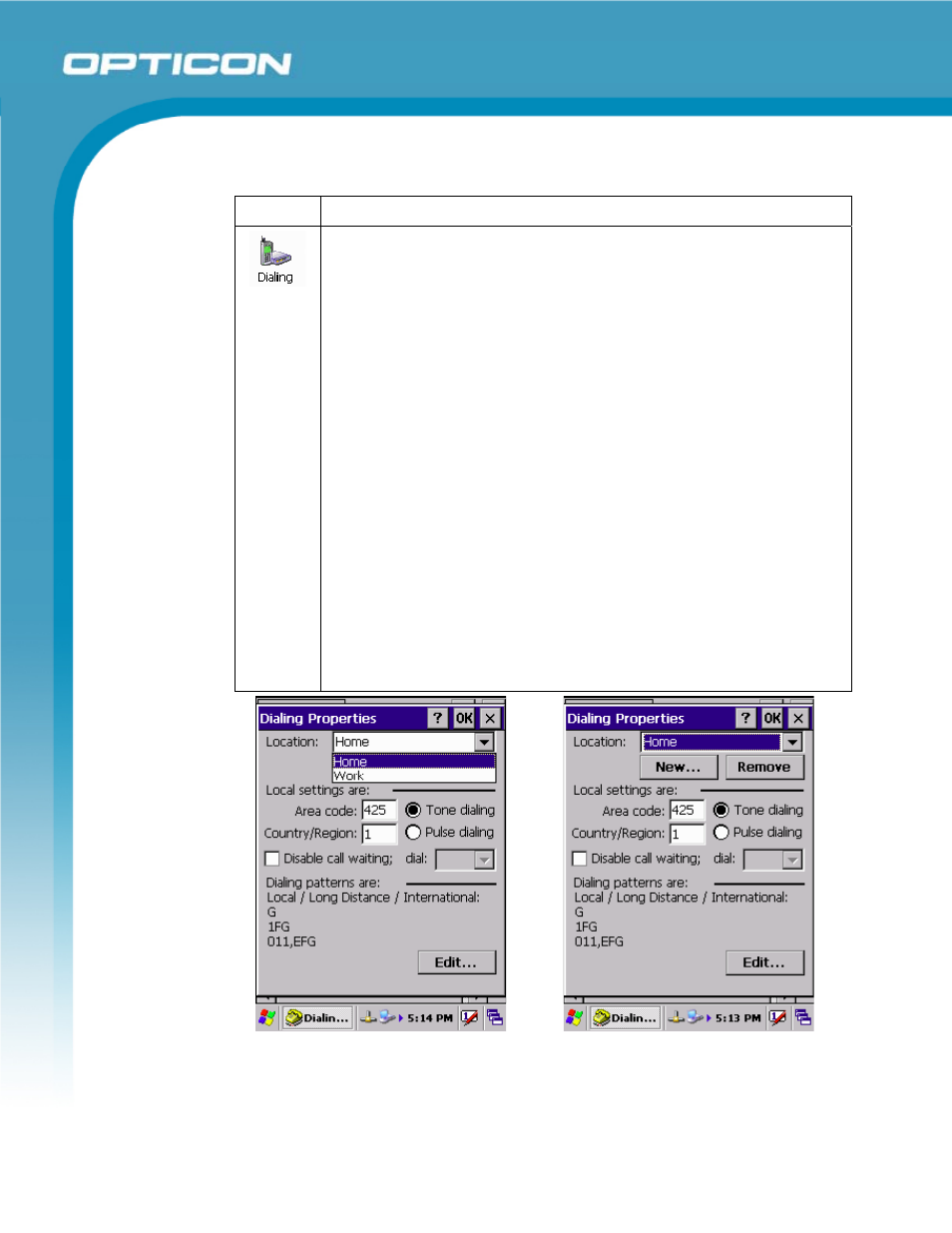
Opticon
PHL 8000 series
User Manual
62
Table 3-19. Dialing Properties
Icon
Item & Function
Dialing Properties Tab
• In
the
When dialing from list, select the Location where you
want to change settings.
• To create a new location, select New. Enter the location, and
select OK.
• Enter or edit the area code and local country code, as needed.
• In
Dial using, select Tone dialing or Pulse dialing. Most
phone lines are tone.
• To automatically disable call waiting, select Disable call
waiting by dialing, select the appropriate number sequence in
the list, or enter a new sequence.
Editing dialing patterns
• Using the codes listed in the topic; revise the dialing patterns as
needed.
NOTES:
• If you need to use characters other than the ones listed here,
use manual dialing.
• Hyphens and spaces in dialing strings are ignored.
• Some external modems may not respond to certain characters,
even though your device lets you add them to the dial string.
Figure 3-53: Dialing Properties:
location
Figure 3-54: Dialing Properties:
new location
