2 displaying measured values, Displaying measured values, 4 operation – JUMO 709062 TYA 202 - Three-Phase Power Controller Operating Manual User Manual
Page 42
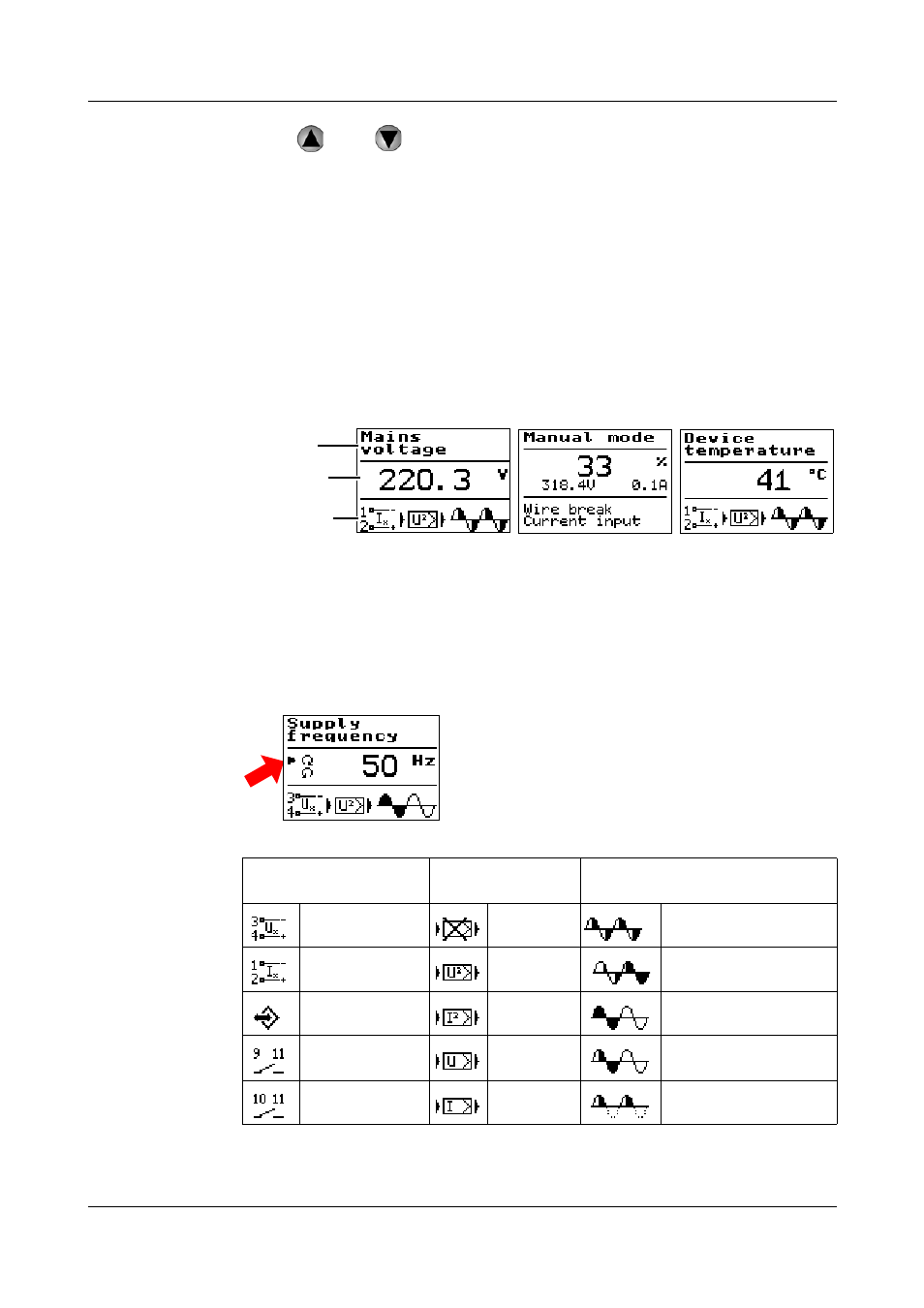
4 Operation
40
2012-12-31/00561073 [SCR power switch TYA202]
Using
and
the current measured values such as currents, voltage
actual values, setpoint value load resistance, device temperature, and power
can be viewed.
This information is also displayed in the diagnosis window of the setup pro-
gram.
4.1.2 Displaying measured values
Overview of
measured val-
ues
At this level, the designation of the measured value is displayed in the top row,
and the numerical value together with the unit of measurement is displayed in
the middle row.
The info line shows the selected input (with terminal designation), the set sub-
ordinate control loop, and the operating mode.
It is also used to display temporary states (e.g. error messages).
v Chapter 8 "Fault messages and alarms"
Supply frequen-
cy
In this window, the rotary field direction is shown alongside the supply fre-
quency. The small triangle indicates the corresponding direction of rotation.
Meaning of the
symbols in the
info line
Description
Measured value
Info line or error
Input signal
Subordinate
control loop
Operating mode
load output
Voltage
None
Current
U
2
Soft start in phase an-
gle control
Interface
I
2
Burst-firing mode
Binary input1
U
Burst-firing mode with
α
start
Binary input2
I
Half-wave control
