Menu lockout – ETC SmartPack v2.1.0 User Manual
Page 32
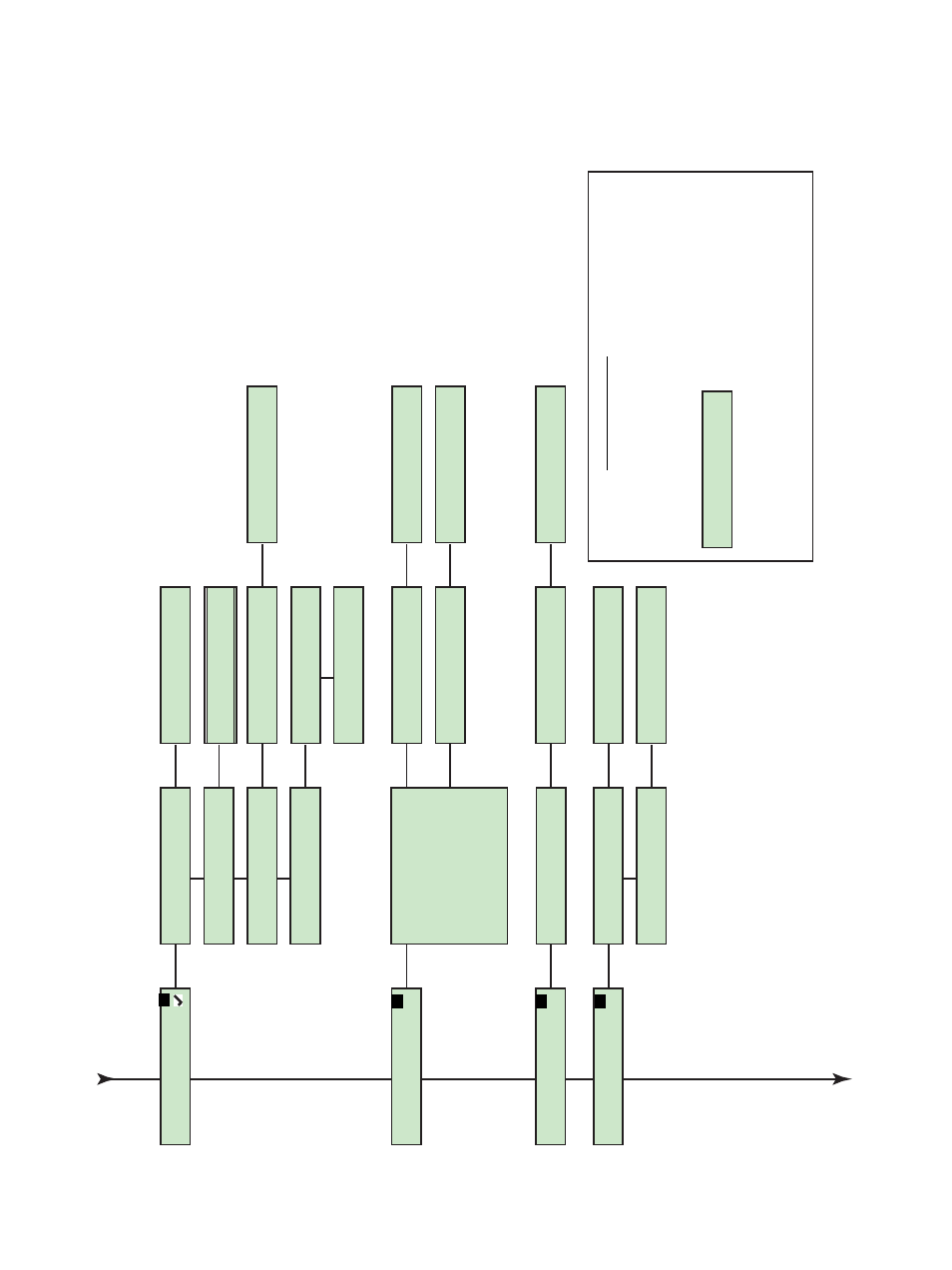
28
SmartPack User Manual
ETC SmartPack [Sequen
cer
]
S
e
quencer
[Start Sequen
ce]
Sequence Star
ted
S
e
quencer
[Stop Sequence]
S
e
quencer
[Setup Sequence]
S
e
quencer
[Sequencer Status]
Sequence Stopped
Setup Seque
nce
Numbe
r of steps:[##]
Setup Sequence Loop: [yes or no]
Sequence “
A
ctive”
Step ## F
ade:mm:ss
Sequence Inactive
ETC SmartPack [Dimmer Curves]
Dimmer n
um: [##]
>Mod SQR Law
<
Available curves:
Modified Square L
aw
Linear Pre-
Heat
Switc
h
ed
F
luor
escent
Dimmer nu
m: [##]
[Pre-
H
eat]
Set Pre He
at Level
Pre-
Heat [##%
]
Dimmer nu
m: [##]
[Fluor
escent]
Set Start Voltage Fluorescent [##%
]
ETC SmartPack [Emer
gency]
E
m
e
rgency
[As
si
gn
Di
mme
r]
Dimmer [##
]
In Emer
gency No
Dimmer ## In Emerge
ncy[Yes/No] or
ETC SmartPack [Stations]
S
tations
[Station Master]
Station Master [Enable / Disa
ble]
S
tations
[Remote Re
cor
d]
Remote
Record
[Enable/Disab
le]
Menu Lockout
Pr
ess and
ho
ld + an
d - for
5 se
co
nds to e
nga
ge m
enu
lo
cko
u
t. Whe
n
lockou
t is eng
ag
ed an
d a b
u
tto
n
on
th
e
user interface is
pres
sed,
the
unit w
ill display
a
lo
ck
ou
t dia
log
.
Pre
ss an
d ho
ld
+ an
d -
fo
r
5
se
co
n
ds to
d
ise
ng
ag
e
m
enu
locko
u
t.
CONTROLS LOCKED,
EN
TE
R UNL
OCK
COD
E
- Unison Mosaic Rack Mount Kit and Power Supply Kit (2 pages)
- Unison Mosaic Show Control (48 pages)
- DIN Rail Enclosure (1 page)
- Unison Mosaic Tessera Rack Mount (2 pages)
- Unison Ridethru Option Kit (3 pages)
- Unison BatteryPack Option Kit (4 pages)
- Unison ERn Wall-mount Control Enclosure (44 pages)
- Unison ERn Rack Power Supply (1 page)
- Unison Paradigm Station Power Module (SPM) (1 page)
- Unison Paradigm Repeater Module (4 pages)
- Unison Paradigm Repeater Rack Mount (3 pages)
- Unison Paradigm Repeater Wall Mount (4 pages)
- Unison ERn Rack-mount Control Enclosure (36 pages)
- Echo Wall Mount Station Power Supply (3 pages)
- Unison DRd Dimming Rack Enclosure (68 pages)
- Echo DRd Network Termination Kit (2 pages)
- Unison DRd Right IO Card Upgrade Kit (4 pages)
- Unison DRd Semi-Recessed Installation Kit (8 pages)
- Unison Auxiliary Enclosure Series (24 pages)
- Unison DRd with Paradigm Control Termination Kit (2 pages)
- Unison Fluorescent Option Kit (2 pages)
- Unison DRd DALI Option Kit (2 pages)
- Unison Paradigm Virtual Touchscreen (8 pages)
- Unison Paradigm Central Control Server BACnet Interface Reference Guide (40 pages)
- Unison Paradigm Central Control Server Setup Guide (4 pages)
- Unison Paradigm ACP Configuration Manual v2.1.2 (100 pages)
- Unison Paradigm Handheld Docking Station (3 pages)
- Unison Paradigm Wireless Access Station (4 pages)
- Unison Paradigm Handheld Touchscreen and Wireless Accessories (44 pages)
- Unison Paradigm Touchscreen (24 pages)
- Unison Paradigm 18-inch Touchscreen Rack Mount Kit (2 pages)
- Unison Paradigm 18-inch Touchscreen Wall Mount Kit (4 pages)
- Unison Paradigm 18-inch Touchscreen Setup and Connect Guide (12 pages)
- Unison Paradigm Portable Touchscreen (2 pages)
- Unison Paradigm Rack Mount Touchscreen (4 pages)
- Unison Paradigm Touchscreen with Locking Cover (4 pages)
- Unison Paradigm Wall Mount Touchscreen (4 pages)
- Echo Architectural Control Processor (ACP) v1.0.0 (88 pages)
- EchoConnect Cat5 Termination Box (2 pages)
- EchoConnect Cat5 Termination Tray (2 pages)
- EchoConnect Cat5 Station Termination Kit (1 page)
- Echo Station Power Module (1 page)
- Echo Lockout Station (6 pages)
- Echo Inspire Station (8 pages)
- Matrix MkII Rack (32 pages)
