Chapter 1, Menus and configuration, User interface – ETC SmartPack v2.1.0 User Manual
Page 10: Control power switch and led indicators, Keypad, C h a p t e r 1, Control power switch and led indicators keypad
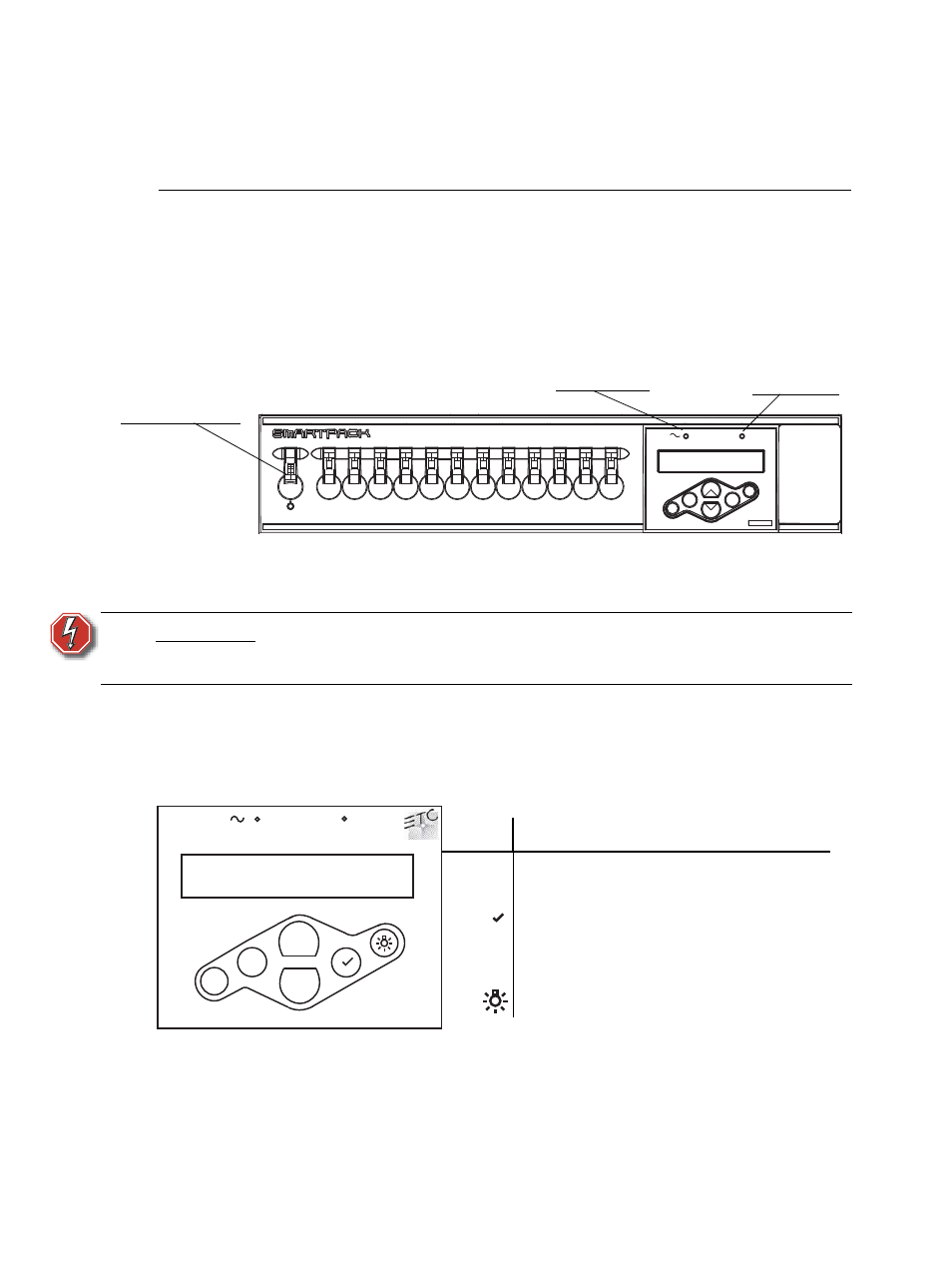
6
SmartPack User Manual
C h a p t e r 1
Menus and Configuration
User Interface
The SmartPack family user interface and menu structure provide users an intuitive easy
setup with multiple language options built-in.
Control Power Switch and LED Indicators
DMX
Power LED
Standby / Control
Power Switch
DMX LED
Use the Standby/Control power switch to start up and shut down operation of the
SmartPack. When the breaker is in the “On” position, the blue Power LED is illuminated
indicating the power is on.
The green DMX LED indicates a DMX signal. When no DMX signal is present, the green
LED will flash. When a stable DMX control signal is present the green LED will illuminate
fully.
Keypad
Symbol Description
<<
Return to the home menu
<
Move back one menu item
Accept a menu choice or store a value
+
Increase a value or scroll through the menu
-
Decrease a value or scroll through the menu
Activate the Test menu
+
-
<
<<
D M X
W A R N I N G :
When the Standby/Control power switch is in the “Off” position, the unit is still
connected to the power supply. When working on exposed load circuit wiring the
load cables must be unplugged or the unit disconnected from the power supply.
