8 configuration save and restore, 9 factory default – AirLive AirMax5 User Manual
Page 81
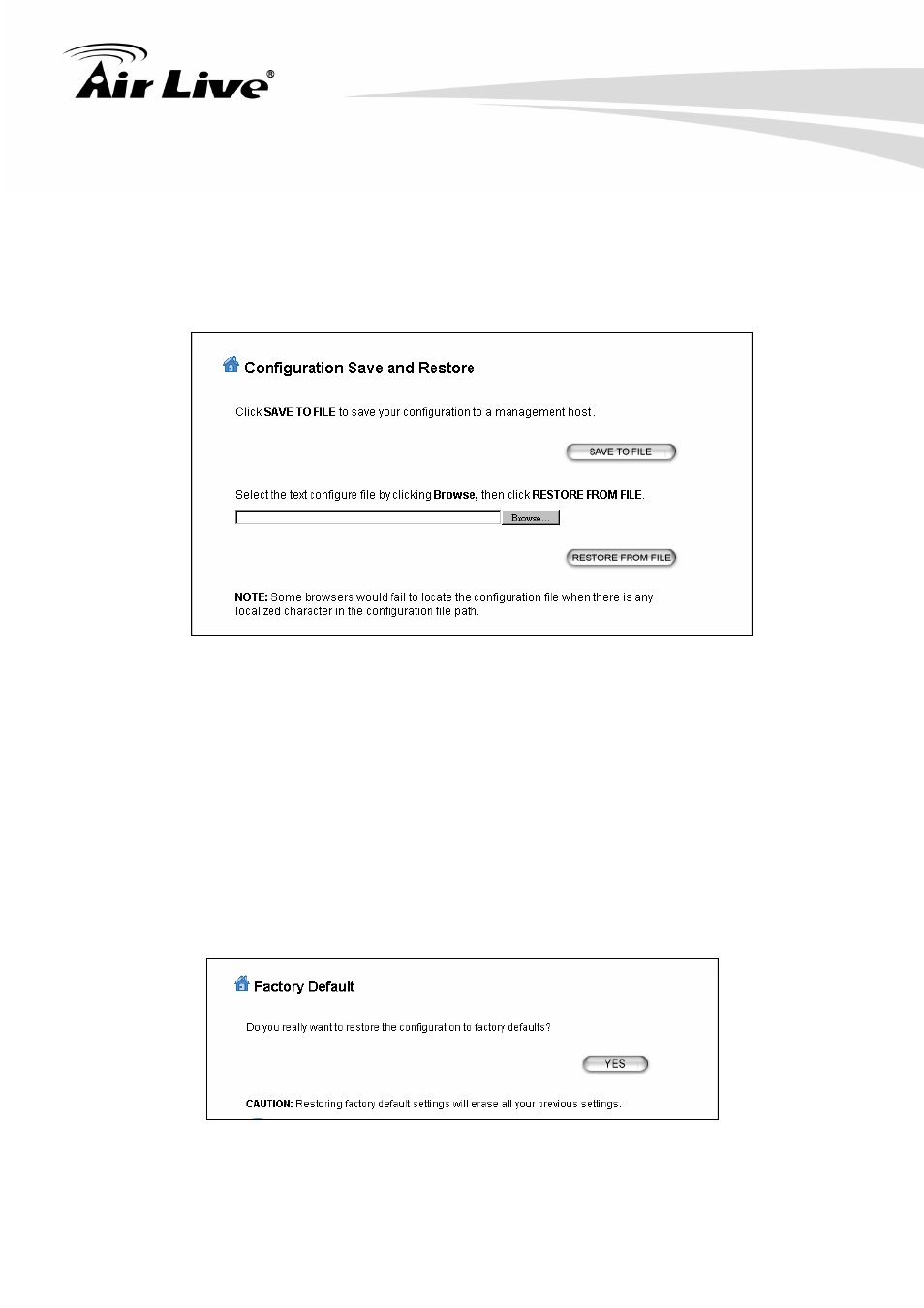
5. Web Management2: System Configuration and Status
AirLive AirMax5 User’s Manual
74
5.1.8 Configuration Save and Restore
System Configuration -> Configuration Save and Restore
You can save system configuration settings to a file, and later download it back to the
AIRMAX5 by following the steps.
Step 1 Select
Configuration Save and Restore from the System Configurations menu.
Step 2 Enter the path of the configuration file to save-to/restore-from (or click the Browse
button to locate the configuration file). Then click the SAVE TO FILE button to
save the current configuration into the specified file, or click the RESTORE FROM
FILE button to restore the system configuration from the specified file.
5.1.9 Factory Default
System Configuration -> Factory Default
You can reset the configuration of your AIRMAX5 to the factory default settings.
Step 1 Select Factory Default from the System Configuration menu.
Step 2 Click YES to go ahead and restore the configuration to the factory default.
