4 router mode settings, 1 client router mode 4.4.2 ap router mode – AirLive AirMax5 User Manual
Page 66
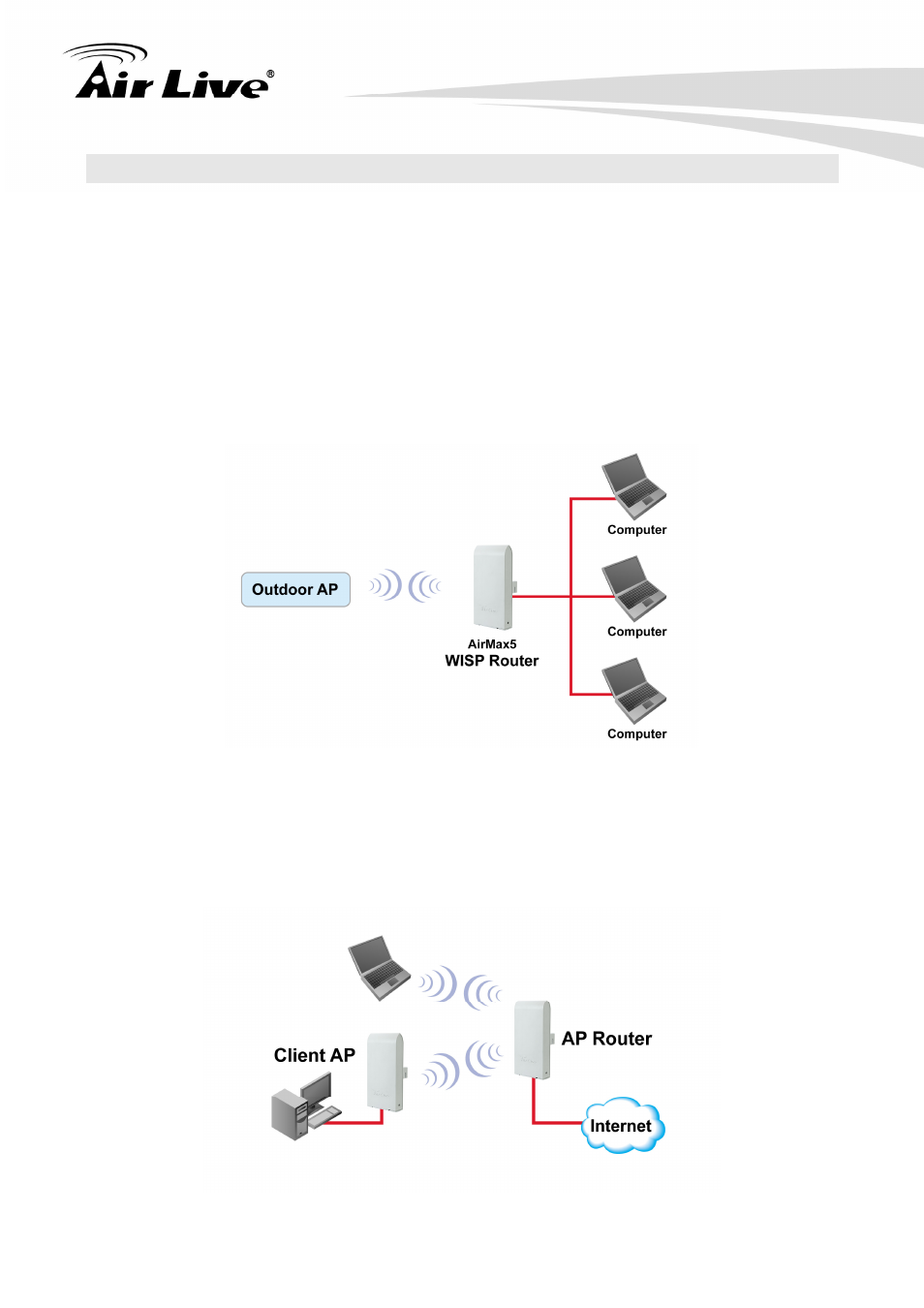
4. Web Management-Wireless and WAN Settings
59
AirLive AirMax5 User’s Manual
4.4 Router Mode Settings
Operation Mode -> Setup
This section will explain WAN port settings and other functions that are available only in
Client router and AP Router mode.
4.4.1 Client Router Mode
The Client Router mode is also known as WISP Router. The wireless side is connected to
the remote AP as in Client Infrastructure mode. Between the wireless and LAN is the IP
sharing router function. This is used to share WISP connection. The WAN is on the
wireless side.
LAN
WAN
4.4.2 AP Router Mode
In AP Router mode, the POE port of the AirMax5 will turn into the WAN port. The wireless
interface will become the LAN side. It will turn AirMax5 into a wireless router. Since the
Ethernet interface becomes WAN; if your PC is connected to the POE port, the
management IP will change to the WAN IP (192.168.2.1). The remote management will
be automatically turned on to allow you managing the device from the POE WAN port.
LAN
WAN
