2 welcome screen and login – AirLive AirMax5 User Manual
Page 31
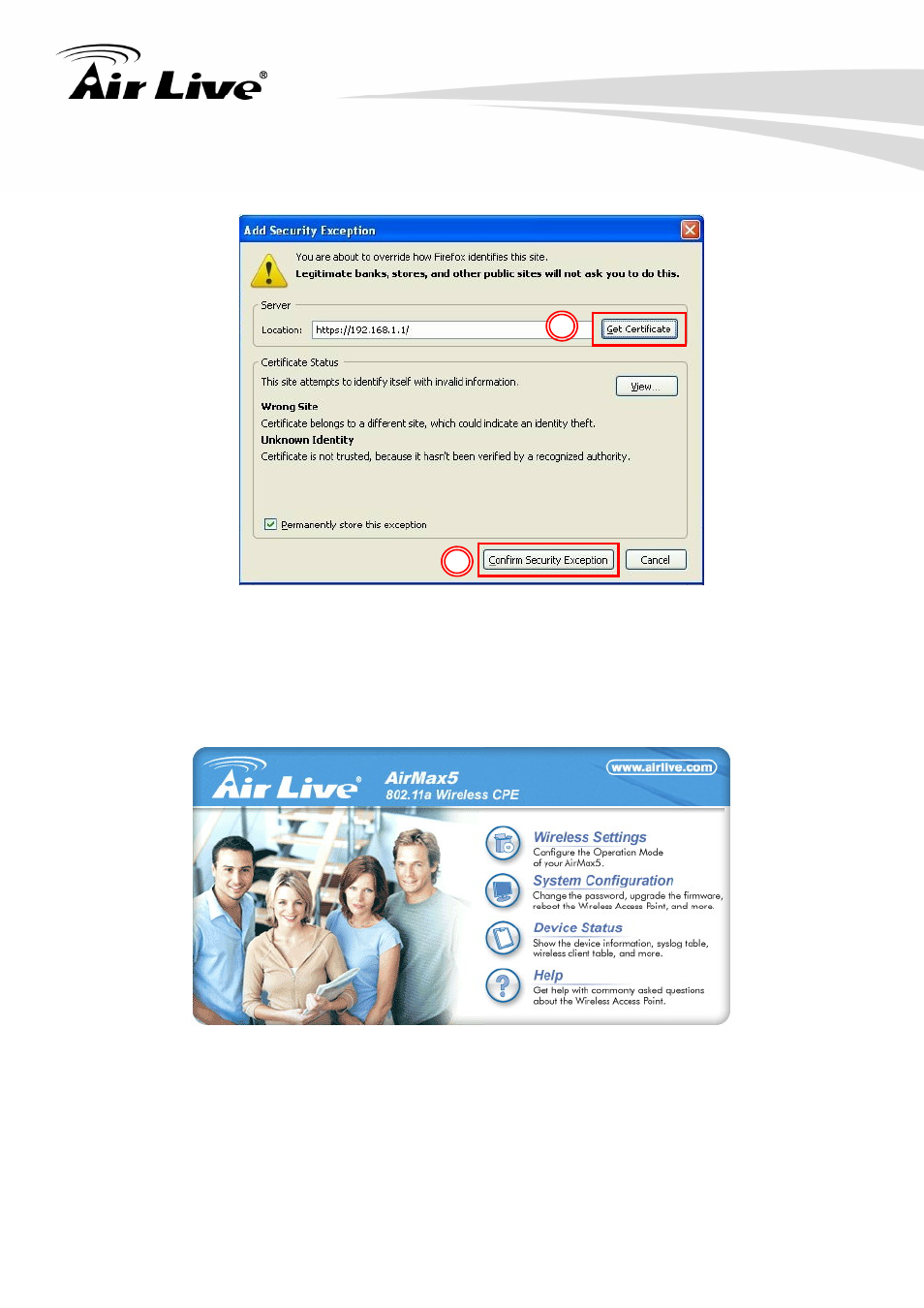
3. Configuring the AirMax5
AirLive AirMax5 User’s Manual
24
3. Click on “Get Certificate”. Then, please enter AirMax5’s IP address. Finally,
please click on “Confirm Security Exception.”
3.4.2 Welcome Screen and Login
After the procedure above, the Welcome Screen will appear. Welcome Screen gives a
brief introduction of the AirMax5’s main function category. By click on the function
category, it will direct you to the corresponding web management menu.
Wireless Settings: Click on this part will bring you to the wireless operation mode
menu. The AirMax5’s wireless settings are different between wireless modes.
Only functions that are applicable to the wireless mode will show to simplify
configuration. For example, multiple SSID option is only workable for Access
Point and AP Router mode. Therefore, the function will only appear in these 2
modes. For this reason, the first step to configure the AirMax5 is to select the
wireless mode. The router mode specific functions are also in this menu category.
For explanation of different wireless modes, please refer to Chapter 1.
