3 wds settings – AirLive AirMax5 User Manual
Page 64
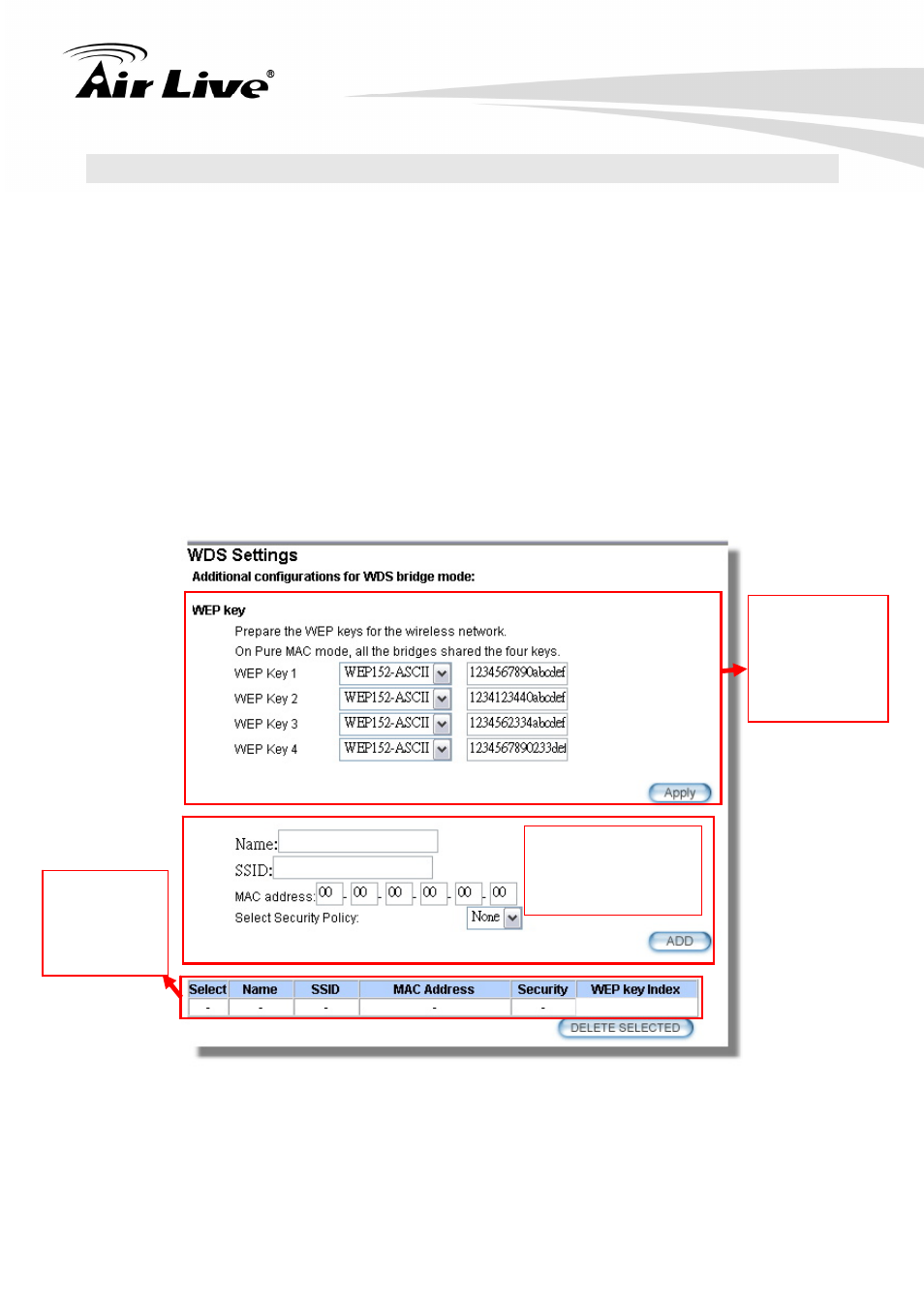
4. Web Management-Wireless and WAN Settings
57
AirLive AirMax5 User’s Manual
4.3 WDS Settings
Operation Mode -> Setup -> WDS Settings
WDS Bridge mode can make Point-to-Point and Multi-Point connections. Because of its
faster performance, it is frequently used to build point-to-point bridge connection and
backbone networks. In a WDS network, each node can have up to 4 connections.
However, the total number of devices in a WDS network should not exceed 8. Currently,
the WDS Bridge mode can only use WEP encryptions policy.
In this section, we will talk about the WDS Settings which is available only in WDS Bridge
(Pure MAC) mode. WDS Bridges are using BSSID (AP’s Wireless MAC address) to
authenticate each other. Therefore, it is necessary to know the remote Bridge’s wireless
MAC addresses. You can always do a “Site Survey” to find out the MAC Addresses.
When you click on WDS settings, the following screen will appear:
Here are the
encryption key
settings for WEP.
Please make sure
all bridges in the
WDS network enter
the same keys.
This is where you enter
the remote Bridge’s
information. The SSID
must be different between
each Bridge.
After you add a
remote Bridge, it
will be display
here. Up to 4
entries are
possible
WEP Key: You can set up to 4 keys, each key can have different Key Length
and Key type. When you add an entry to the WDS setting and select WEP
encryption, the system will ask you which key to use. All devices on the network
must have the same sets of keys, but each link can have use different key. We
recommend using WEP-152 whenever possible for better security.
Adding a new WDS link
