AirLive AirMax5 User Manual
Page 116
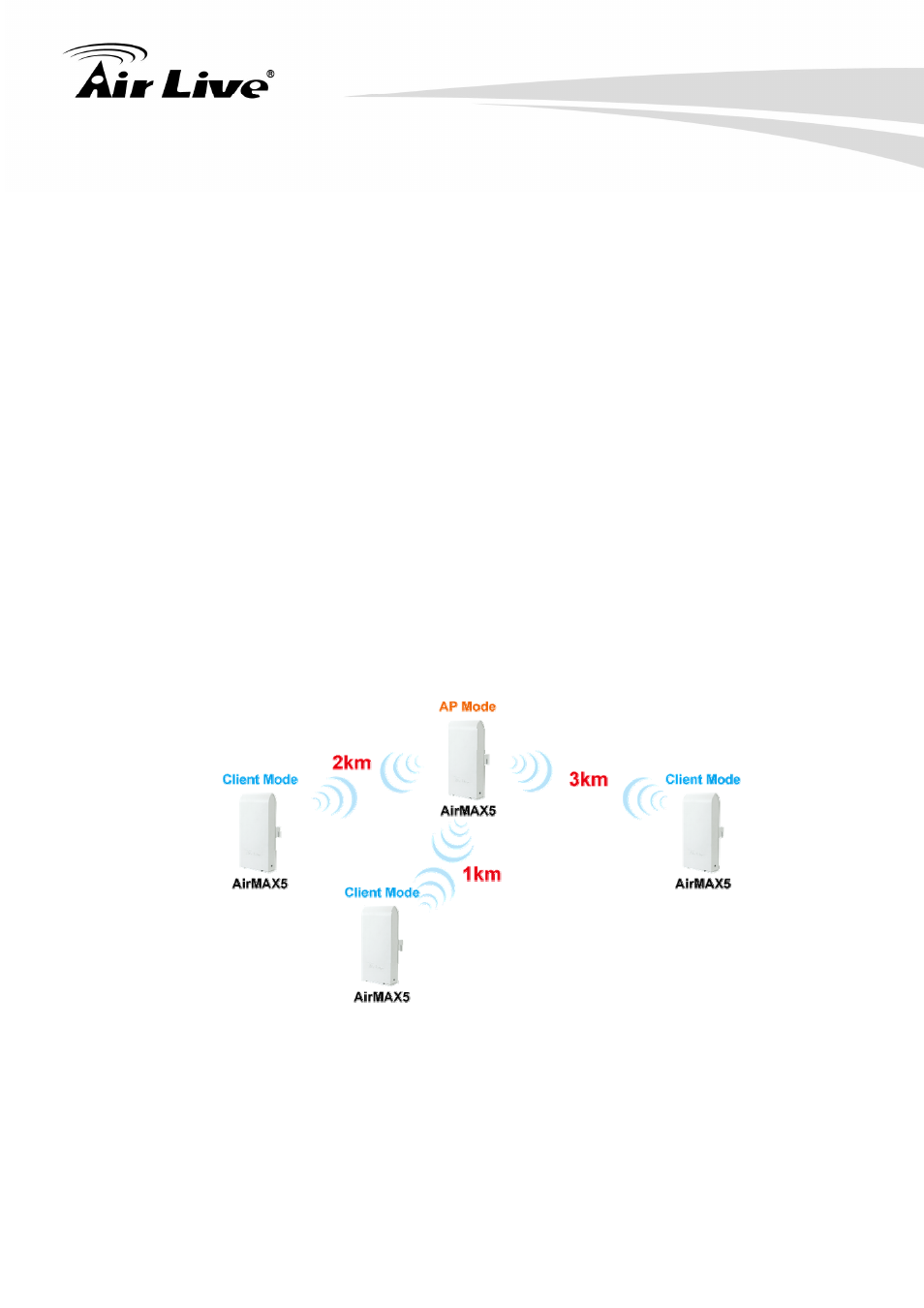
8. Application Example: Bridge Network
109
AirLive AirMax5 User’s Manual
6. Secured Mounting is important
If the mounting is not secured and shakes during wind, the performance might be
drastically reduced.
7. Remember to set correct Distance for long distance connection
Without setting the correct distance parameter (or ACKtimeout), the Bridge might not
even transmit data at all.
8. Always do a site survey for antenna alignment
Most AirLive APs have site survey and signal survey function. Some even have LED
indicators to show signal strength. It is important that the antennas are aligned
properly.
9. For multi-point connection, use bandwidth control to manage the variable
distance problem
Using ACKtimeout for point-to-point connection is no problem. However, for point to
multi-point connection, it becomes a problem at the center point. In the diagram
below, the AirMax5 at point A is the center hub. While wireless clients at B, C,and D
can set correct ACKtimeout values to point A, the center AP can set only one
Acktimeout value.
A
B
D
C
To illustrate this problem; when you set the ACKtimeout at Point A to 2km distance.
The likely result will be Point B will get about 90% of the bandwidth, Point C gets 10%,
and Point D gets nothing at all.
To solve this problem, please use total bandwidth control at point B, C, D to limit the
bandwidth to about 40% of total bandwidth each maximum. Then set the AP’s(Point A)
ACKtimeout value to 3km distance (the furthest point). All 3 points should then get
acceptable share of the bandwidth.
