AirLive AirMax5 User Manual
Page 121
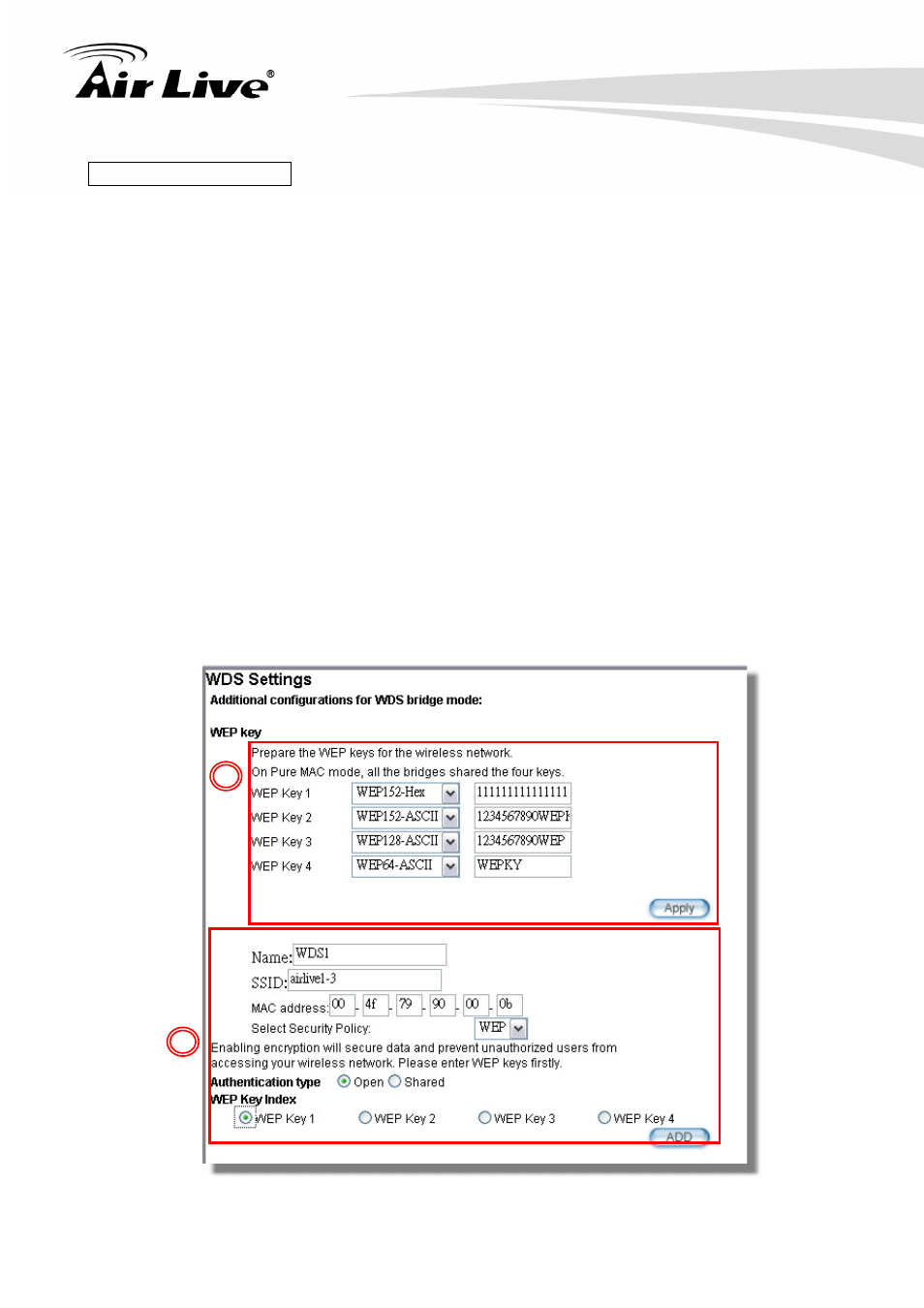
8. Application Example: Bridge Network
AirLive AirMax5 User’s Manual
114
WDS Bridge 3 Settings
1. Enter the WEP Encryption Keys. In this example, we have 4 WEP keys with
WEP152-HEX, WEP152-ASCII, WEP128-ASCII, and WEP64-ASCII. Click on
“Apply” after entering the keys.
2. Adding the WDS Link to WDS Bridge 1
Name: WDS1
SSID: airlive1-3
MAC address: you should enter the MAC address of WDS Bridge 1:
00-4f-79-90-00-0b
Select Security Policy: Select “WEP” encryption. The AirMax5 will ask you to
select which key to use. You can select same key or different key for different
WDS link (however, both side of the same link must use the same key). In this
case, the Link between Bridge 1 and 3 is using Key1.
Click on “Add” to add the WDS Link.
1
2
- AirMax5N (93 pages)
- AirMax5X (91 pages)
- AirVideo-100 (67 pages)
- AirVideo-100v2 (63 pages)
- AirVideo-2000 (31 pages)
- AP60 (101 pages)
- BT-201USB (63 pages)
- BT-302USB (52 pages)
- BU-3026 (64 pages)
- CamPro Professional (178 pages)
- CoreNVR 16 (55 pages)
- DS-100 (34 pages)
- DS-100 v2 (36 pages)
- ES-4000 v2 (168 pages)
- ES-6000 (221 pages)
- Ether-FSH2402NT (19 pages)
- Ether-FSH2422W (55 pages)
- Ether-GSH16TW (42 pages)
- Ether-GSH2404W (50 pages)
- Ether-GSH2416W (61 pages)
- Ether-GSH24T v.2 (16 pages)
- Ether-GSH24TW (42 pages)
- Ether-GSH8TW v2 (36 pages)
- EtherWe-1000U (15 pages)
- G.DUO (137 pages)
- HP-1000E v2 (13 pages)
- HP-2000E (29 pages)
- HP-3000E (15 pages)
- IAR-5000 v2 (202 pages)
- IAS-2000 (163 pages)
- IGR-1500 (78 pages)
- IGR-2500 (81 pages)
- Live-800G (16 pages)
- Live-GSH5T (25 pages)
- Live-GSH8T (25 pages)
- WFP-101U (133 pages)
- MU-5000FS A2 (42 pages)
- MW-2000S (225 pages)
- N.MINI (87 pages)
- N.Plug (103 pages)
- N.TOP (71 pages)
- NAS-235 (89 pages)
- NVR4 (85 pages)
- OD-2025HD (101 pages)
