9 advance settings (wireless) – AirLive AirMax5 User Manual
Page 46
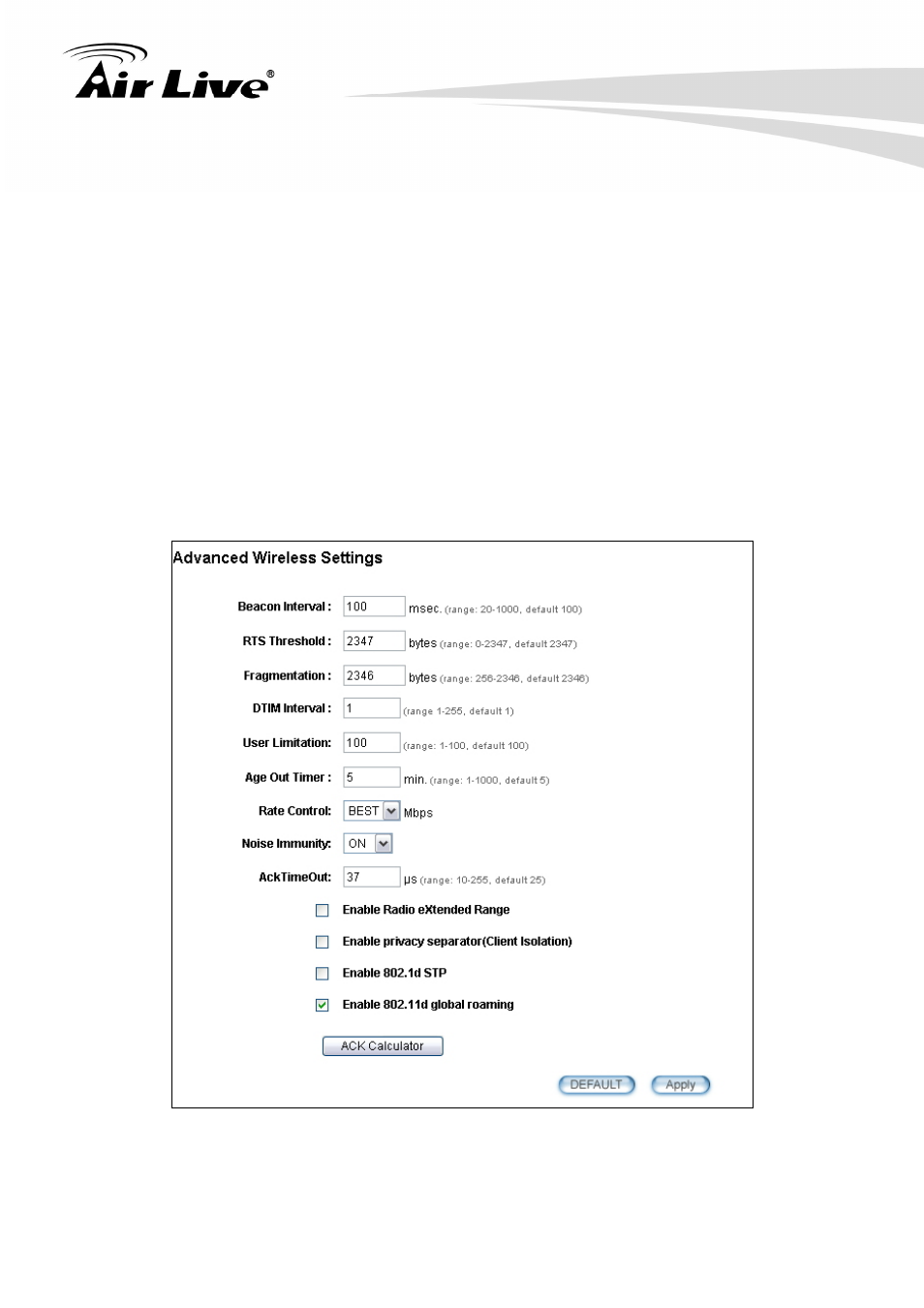
4. Web Management-Wireless and WAN Settings
39
AirLive AirMax5 User’s Manual
Vertical: The polarization of the antenna is vertical, in the same direction as the
AirMax5. This settings is the default and most used.
Horizontal: The polarization of the antenna is horizontal, 90 degree from the
direction of the case.
Diversity: The AirMax5 will auto switch between vertical and horizontal
antennas based on the RSSI level detected. However, the performance can
suffer if the switching happens too frequently.
Please read more about Antenna information on Chapter 7: Antenna Alignment.
4.2.9 Advance Settings (Wireless)
Operation Mode -> Setup -> Advance Settings
This page includes all the wireless settings that change the RF behaviors of AirMax5. It is
important to read through this section before attempting to make changes.
Beacon Interval: Beacon Interval: The device broadcasts beacon frames regularly to
announce its existence. The beacon Interval specifies how often beacon frames are
transmitted in time unit of milliseconds. The default value is 100, and a valid value
should be between 1 and 65,535.
