Brother MFC 6890CDW User Manual
Page 9
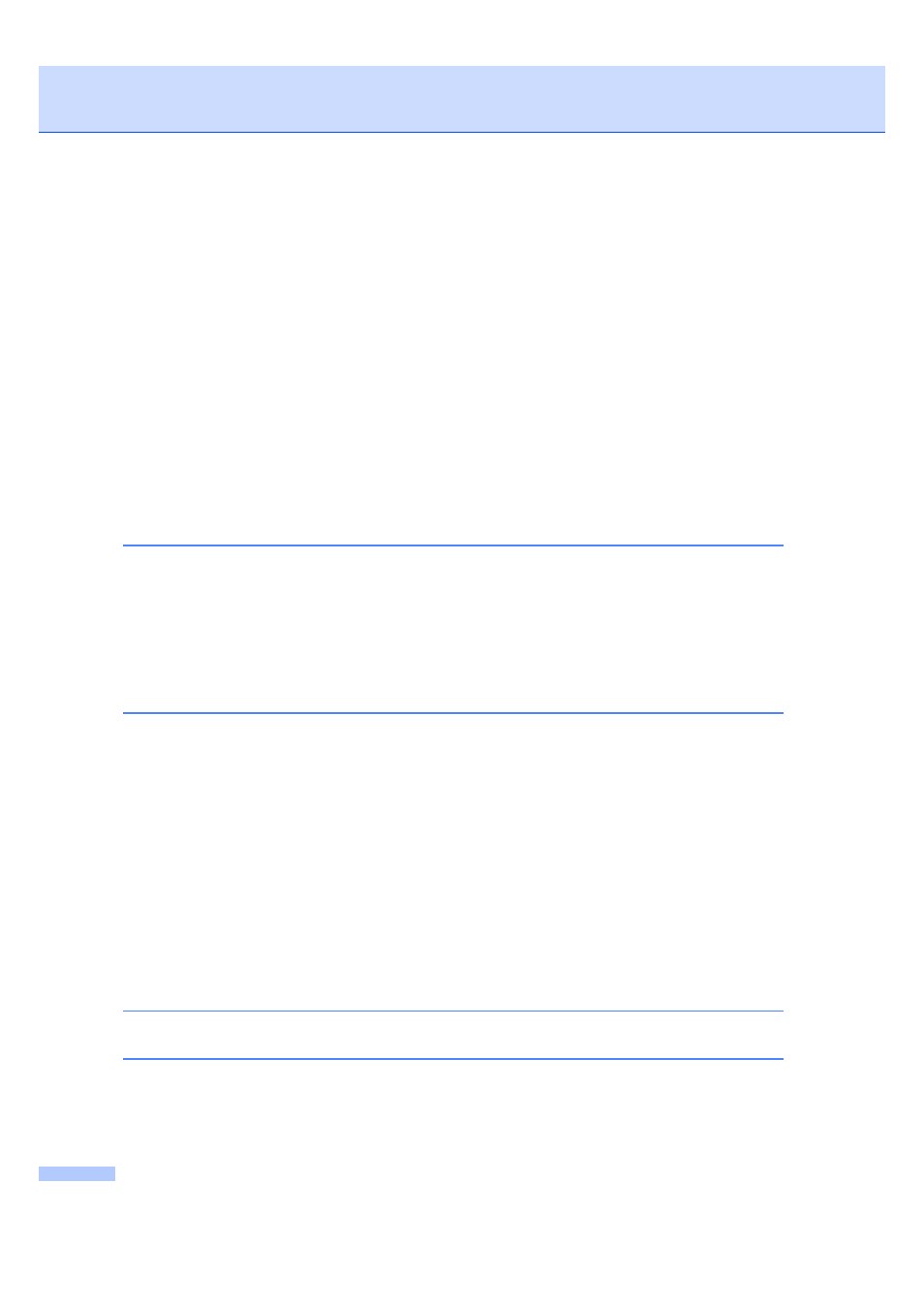
viii
Error animations Display .............................................................................150
Transferring your faxes or Fax Journal report .............................................150
Document jam ............................................................................................151
Printer jam or paper jam ..............................................................................152
Replacing the ink cartridges ........................................................................155
Cleaning the outside of the machine ...........................................................158
Cleaning the scanner glass .........................................................................159
Cleaning the machine’s printer platen .........................................................160
Cleaning the paper pick-up roller.................................................................160
Cleaning the print head ...............................................................................161
Checking the print quality ............................................................................161
Checking the print alignment .......................................................................162
Checking the ink volume .............................................................................163
Menu table ...................................................................................................167
Entering Text ...............................................................................................193
General ..............................................................................................................194
Print media.........................................................................................................196
Fax.....................................................................................................................197
Copy ..................................................................................................................199
PhotoCapture Center™ .....................................................................................200
PictBridge ..........................................................................................................201
Scanner .............................................................................................................202
Printer ................................................................................................................203
Interfaces ...........................................................................................................204
Computer requirements .....................................................................................205
Consumable items .............................................................................................206
Network (LAN) ...................................................................................................207
Wireless one-push configuration .................................................................208
