Brother MFC 6890CDW User Manual
Page 187
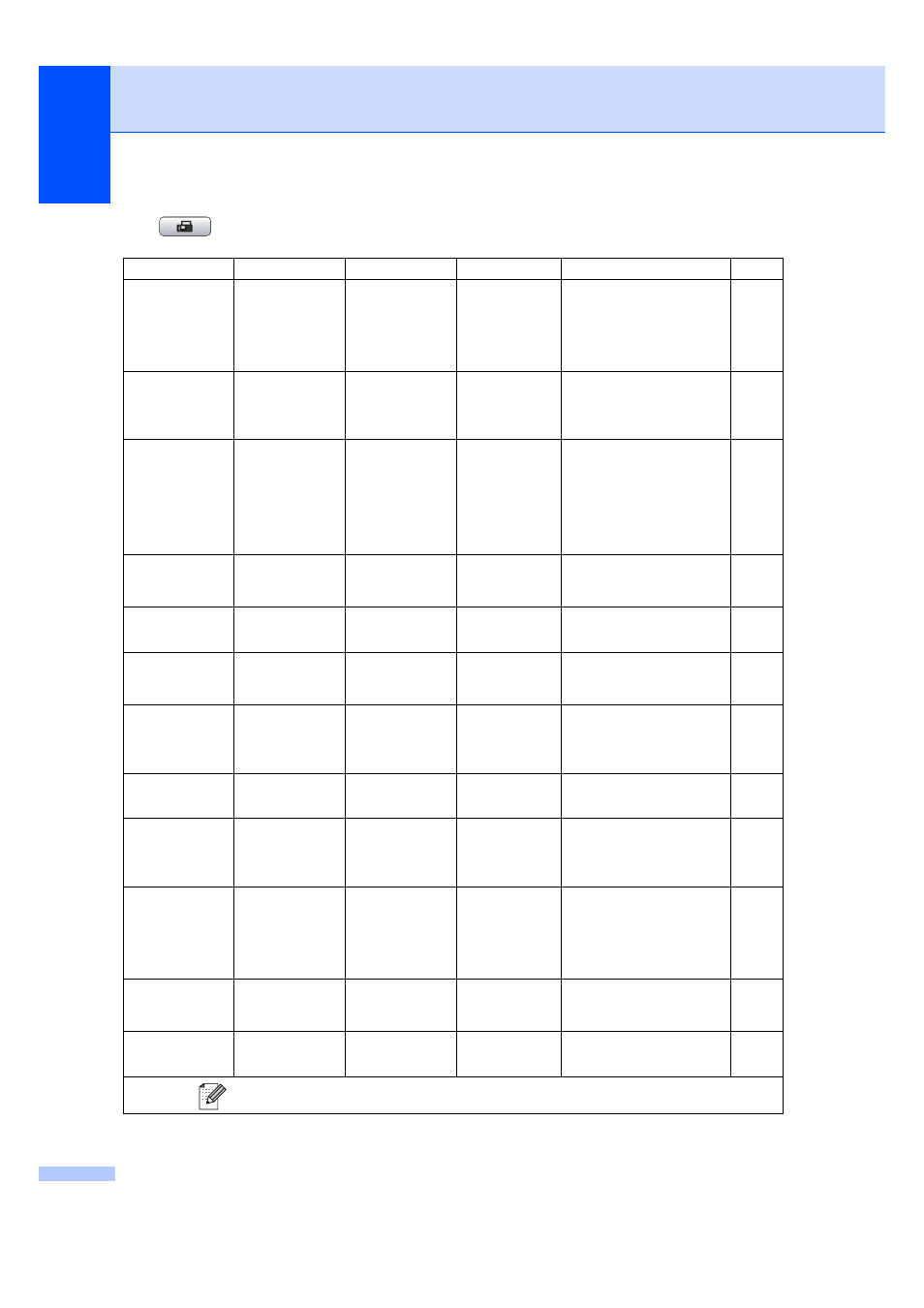
178
Fax (
)
Level1
Level2
Level3
Options
Descriptions
Page
Fax Resolution
—
—
Standard
*
Fine
S.Fine
Photo
Sets the resolution for
outgoing faxes.
Contrast
—
—
Auto
*
Light
Dark
Changes the lightness or
darkness of faxes you send.
Glass ScanSize
—
—
A4
*
A3
Letter
Legal
Ledger
Sets the glass scan size for
faxes.
Broadcasting
Add Number
Phone Book
—
—
You can send the same fax
message to more than one
fax number.
Preview
—
—
On
Off
*
You can preview a fax
message before send it.
Delayed Fax
—
—
On (00:00)
Off
*
Sets the time of day in
24-hour format that the
delayed faxes will be sent.
Batch TX
—
—
On
Off
*
Combines delayed faxes to
the same fax number at the
same time of day into one
transmission.
Real Time TX
—
—
On
Off
*
You can send a fax without
using the memory.
Polled TX
—
—
Standard
Secure
Off
*
Sets up the document on
your machine to be retrieved
by another fax machine.
Polling RX
—
—
Standard
Secure
Timer
Off
*
Sets up your machine to poll
another fax machine.
Overseas Mode
—
—
On
Off
*
If you are having difficulty
sending faxes overseas, set
this to On.
Set New Default
—
—
Yes
No
You can save your fax
settings.
The factory settings are shown in Bold with an asterisk.
