Brother MFC 6890CDW User Manual
Page 226
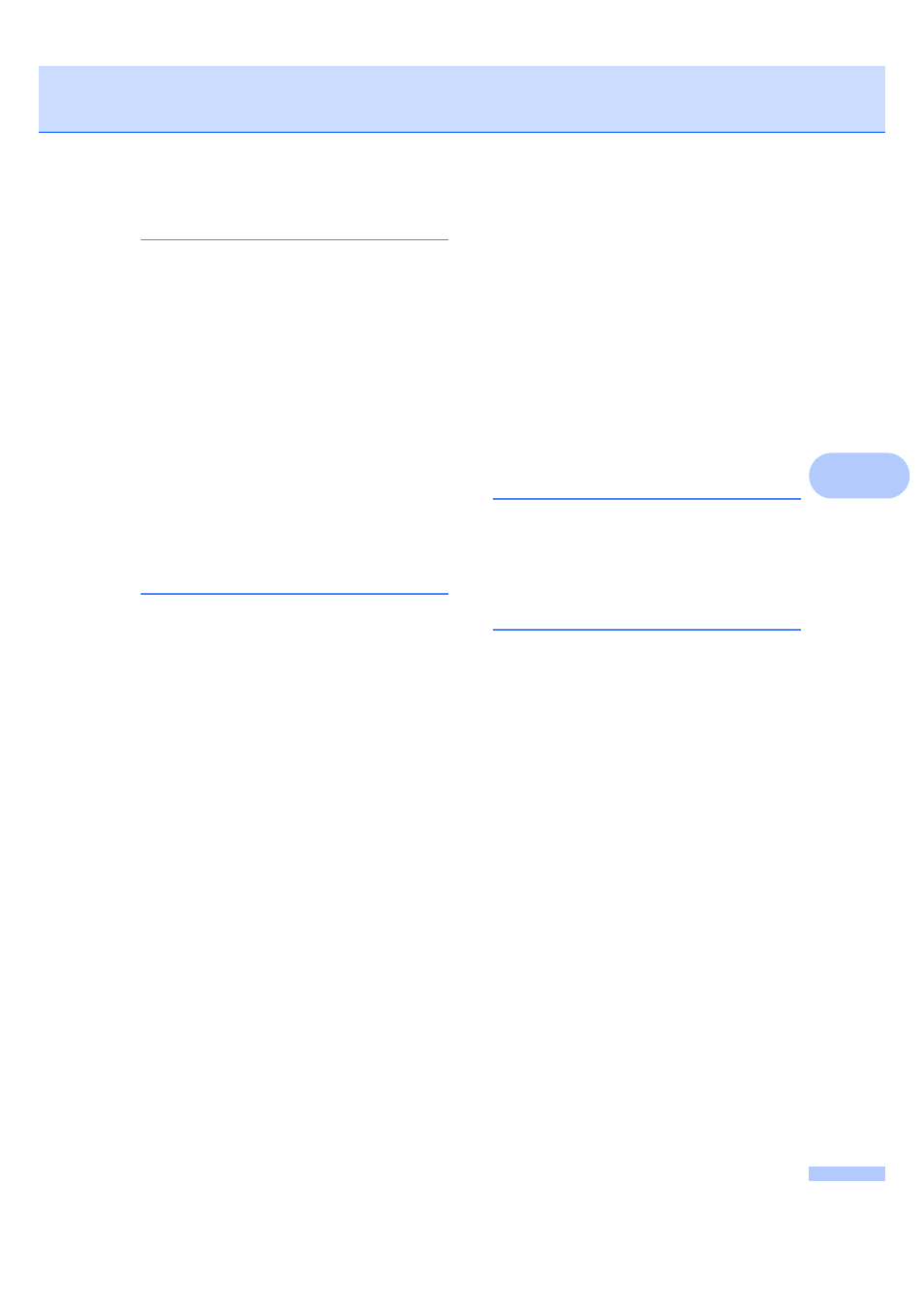
217
F
S
.................................127
........................................26
Scanning
See Software User's Guide on the
CD-ROM.
..................................................
Security
Secure function lock
.........................................35
..................................36
............................163
..............................................32
Speed Dial
.................................. 73
...................................................70
...................................................74
T
TAD (telephone answering device),
external
............................................. 49
............................................67
........................................49
.....................................67
Telephone line
............................................140
.........................................144
.........................................193
...............................193
Transferring your faxes or Fax Journal
report
......................................................150
,
........................................94
.....................................137
...........................163
.....................................151
if you are having difficulty
............................................ 141
.................................. 151
.................................. 141
........................................... 143
............................................ 137
................................ 140
.......................................... 141
........................................... 142
........................................... 152
V
Volume, setting
.................................................. 31
....................................................... 31
................................................ 31
W
Windows
®
See Software User’s Guide on the
CD-ROM.
.................................................
Wireless Network
See Quick Setup Guide and Network
User's Guide on the CD-ROM.
.................
