How to find scanning instructions, How to find network setup instructions, Accessing brother support (for windows®) – Brother MFC 6890CDW User Manual
Page 14: Accessing brother support (for windows
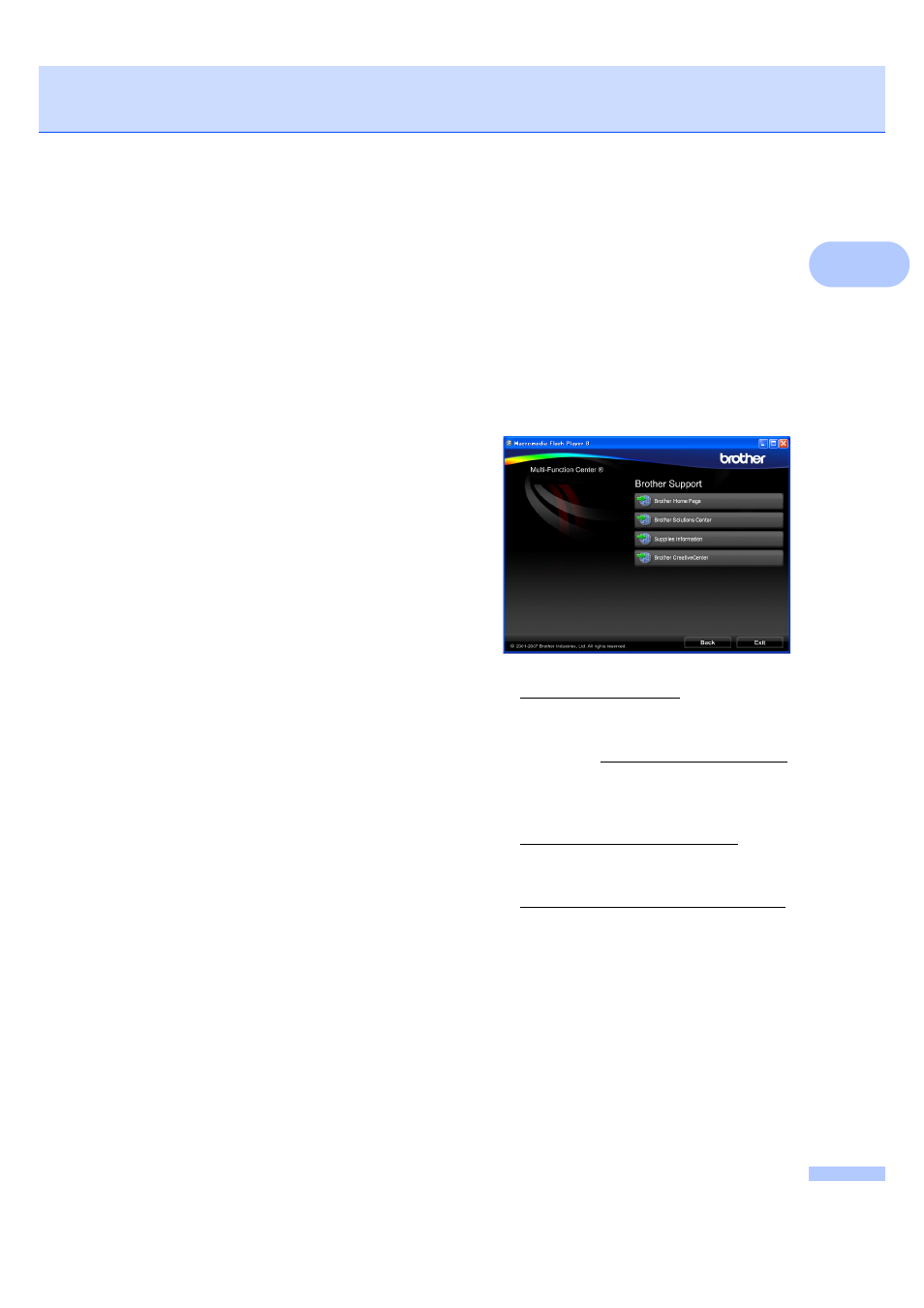
General Information
5
1
How to find Scanning instructions
1
There are several ways you can scan
documents. You can find the instructions as
follows:
Software User’s Guide
Scanning
(For Mac OS
®
X 10.2.4 or greater)
ControlCenter2
(For Mac OS
®
X 10.2.4 or greater)
Network Scanning
(For Mac OS
®
X 10.2.4 or greater)
Presto! PageManager User’s Guide
The complete Presto! PageManager
User’s Guide can be viewed from the Help
selection in the Presto! PageManager
application.
How to find Network setup
instructions
1
Your machine can be connected to a wireless
or wired network. You can find basic setup
instructions in the Quick Setup Guide. If your
wireless access point supports
SecureEasySetup™, Wi-Fi Protected
Setup™ or AOSS™, follow the steps in the
Quick Setup Guide. For more information
about network setup please see the Network
User's Guide.
Accessing Brother
Support
(For Windows
®
)
1
You can find all the contacts you will need,
such as Web support (Brother Solutions
Center) and on the Brother CD-ROM.
Click Brother Support on the main menu.
The following screen will appear:
To access our website
(, click Brother
Home Page.
For the latest news and product support
information (),
click Brother Solutions Center.
To visit our website for original Brother
Supplies
(), click
Supplies Information.
To access the Brother CreativeCenter
()
for FREE photo projects and printable
downloads, click Brother
CreativeCenter.
To return to the main page, click Back or
if you have finished, click Exit.
