Additional sending operations, Cancelling a broadcast in progress, Sending faxes using multiple settings – Brother MFC 6890CDW User Manual
Page 53
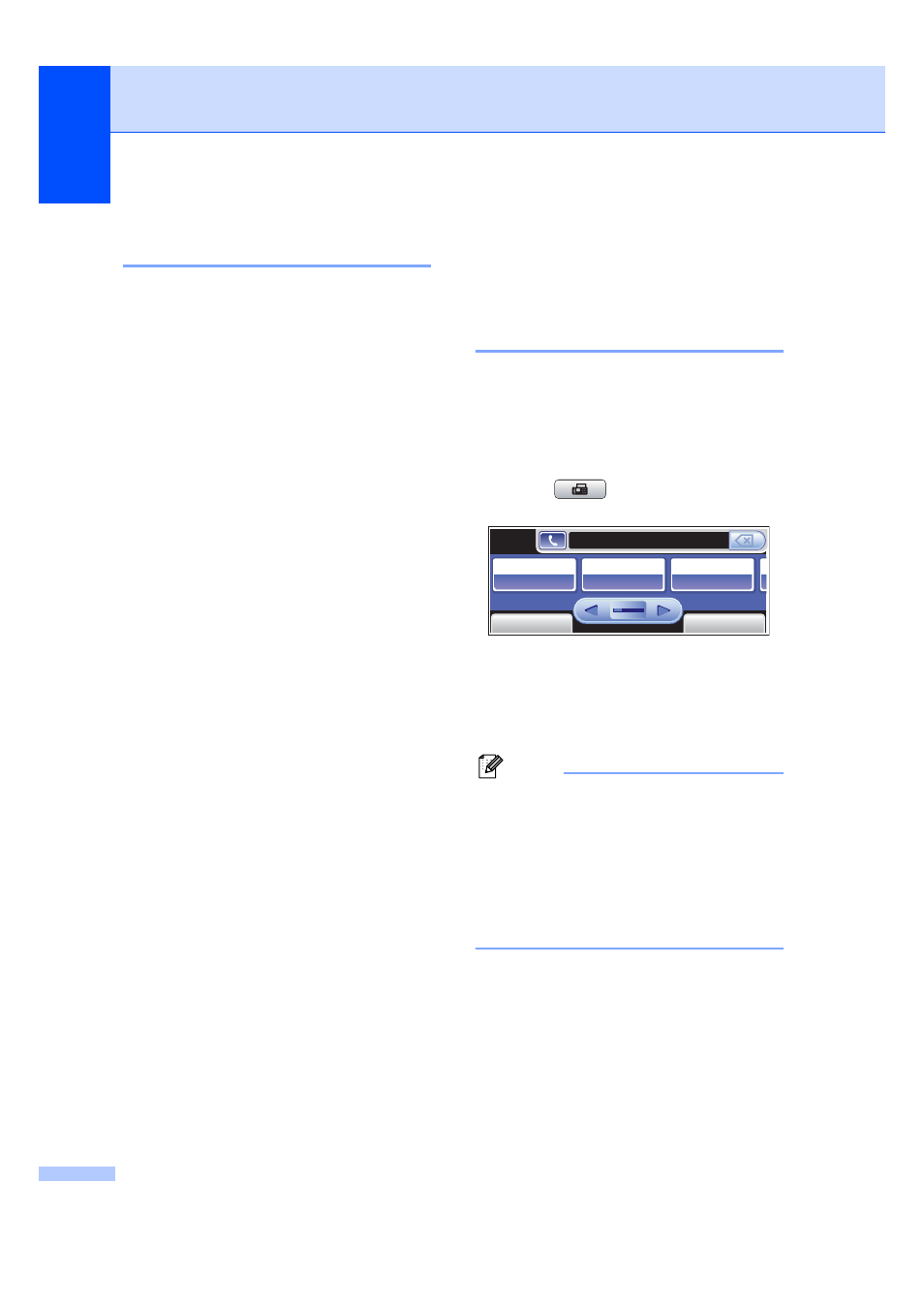
Chapter 5
44
Cancelling a Broadcast in
progress
5
a
Press Stop/Exit.
b
Do one of the following:
To cancel the entire broadcast, press
Entire Broadcast
. Go to step c.
To cancel the current job, press the
button that displays the number
being dialled. Go to step d.
To exit without cancelling, press
Stop/Exit.
c
When the LCD asks if you want to
cancel the entire broadcast, do one of
the following:
Press Yes to confirm.
To exit without cancelling, press No
or Stop/Exit.
d
Do one of the following:
To cancel the current job, press Yes.
To exit without cancelling, press No
or Stop/Exit.
Additional sending
operations
5
Sending faxes using multiple
settings
5
When you send a fax you can choose any
combination of these settings: resolution,
contrast, glass scan size, overseas mode,
delayed fax timer, polling transmission and
real time transmission.
a
Press (Fax).
The LCD shows:
b
Press d or c to display a setting you
want to change and press the setting,
then press the option you want.
c
Go back to b to change more settings.
Note
• Most settings are temporary and the
machine returns to its default settings after
you send a fax.
• You can save some of the settings you
use most often by setting them as default.
These settings will stay until you change
them again. (See Setting your changes as
a new default on page 47.)
FAX
FAX
Fax Resolution
Standard
Standard
Contrast
Auto
Auto
Glass ScanSize
A4
A4
Phone Book
History
