Brother MFC 6890CDW User Manual
Page 8
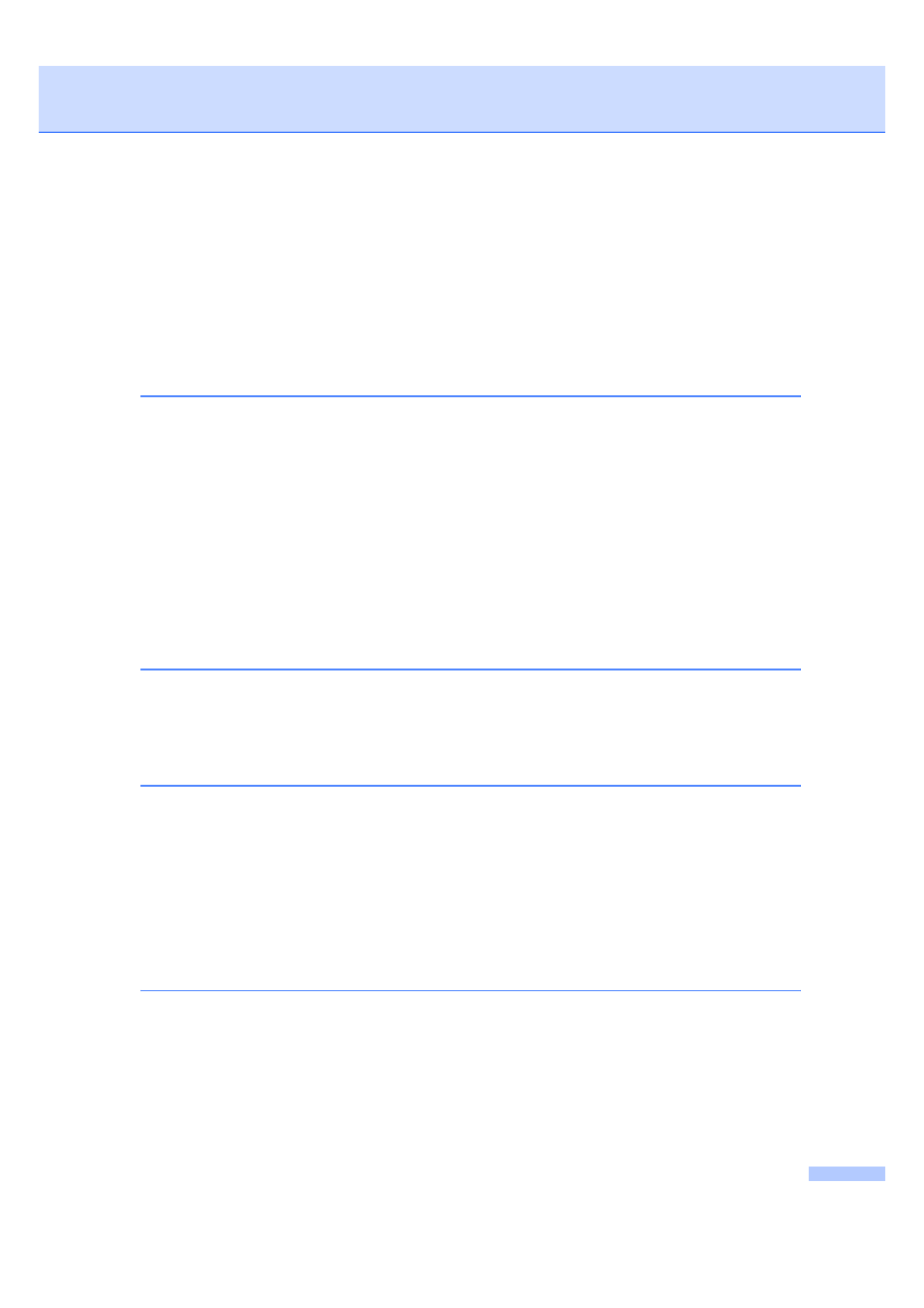
vii
Scan to a memory card or USB Flash memory drive ........................................ 115
Entering Scan mode .................................................................................... 115
How to scan to a memory card or USB Flash memory drive....................... 116
Glass Scan Size .......................................................................................... 117
How to change the file name ....................................................................... 117
How to set a new default ............................................................................. 117
How to reset to factory settings ................................................................... 117
Printing photos directly from a PictBridge camera............................................. 119
PictBridge requirements .............................................................................. 119
Setting your digital camera .......................................................................... 119
Printing Images............................................................................................ 120
DPOF printing.............................................................................................. 120
Printing photos directly from a digital camera (without PictBridge).................... 121
Choosing a location ........................................................................................... 126
To use the machine safely................................................................................. 127
Important Information......................................................................................... 132
Important Safety Instructions....................................................................... 132
IMPORTANT-For Your Safety ..................................................................... 134
LAN connection ........................................................................................... 134
Legal limitations for copying .............................................................................. 135
Trademarks........................................................................................................ 136
Troubleshooting and Routine Maintenance
If you are having difficulty with your machine .............................................. 137
Dial Tone detection...................................................................................... 144
Telephone line interference ......................................................................... 144
